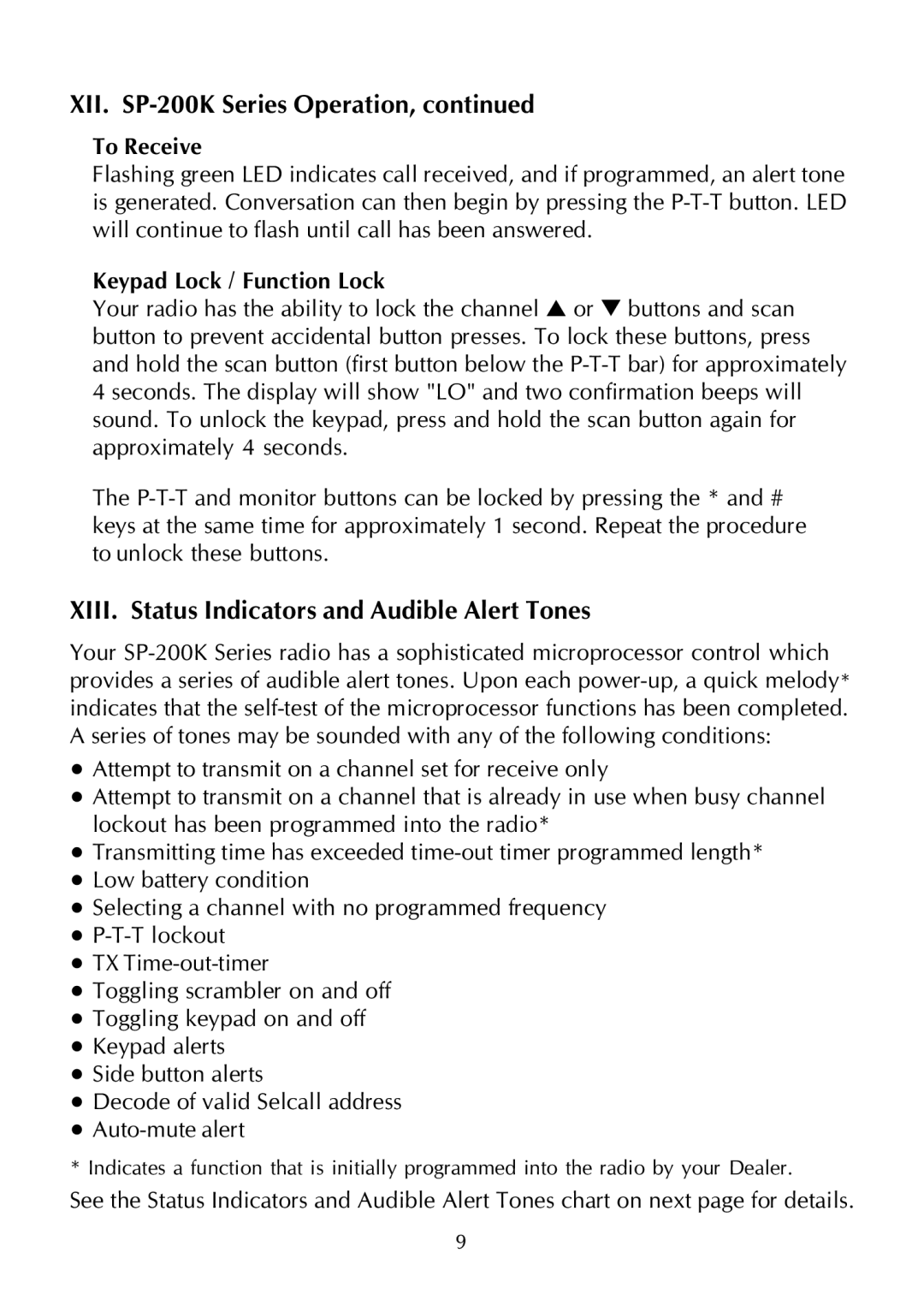SP -200K Series
Table of Contents
Contenido
Table des Matières
II. Safety Information
IV. About Topaz3
III. About Your SP-200K Series Radio
Unpacking Information
VI. SP-200K Series Features
Not shown
VII. Description of Radio Components
IX. Installing and Removing the Battery Pack
VIII. Antenna Installation
XI. Battery Charging and Care
Attaching and Removing the Belt Clip
XII. SP-200K Series Operation
Power On Volume Power Off
Channel Select / Channel Group Scan
To Transmit
At power-up, the radio will default to Selcall mode
To Receive
XIII. Status Indicators and Audible Alert Tones
Keypad Lock / Function Lock
Normal Channel Scan
XIV. Scan Modes
Priority Channel Scan
XV. Other Scanning Features
Look Back
Scan Channel Delete
XVI. Scan List Edit
Priority Channel Edit
Keypad
XVII. Possible Set-ups for the SP-200K Series
Key 1 Long Press = Press and Hold for 2 Seconds
Key 2 Long Press = Press and Hold for 2 Seconds
XIX. FCC Licensing
XVIII. Compatible SP-200K / SP-210K Accessories
XXII. Maintenance
XX. Service
XXI. Software Copyrights
XXIII. Product Warranty
Requerimientos de Obediencia a la Exposición de RF del FCC
Page
III. Acerca de Su Radio Serie SP-200K
II. Información Sobre Seguridad
Información para Desempacar
IV. Acerca de Topaz3
VI. Funciones de la Serie SP-200K
No mostrados
VII. Descripción de los Componentes del Radio
IX. Cómo Instalar y Retirar el Paquete de las Batería
VIII. Instalación de la Antena
Asegurar y Quitar el Clip de Cinturón
XI. Cómo Cargar y Mantener la Batería
XI. Cómo Cargar y Mantener la Batería, continuación
Encendido Volumen Apagado
XII. Funcionamiento de Serie SP-200K
Cómo Cargar y Mantener la Batería, continuación
Para Transmitir
XII. Funcionamiento de Serie SP-200K, continuación
En el ciclo inicial, el radio omitirá el modo de Selcall
Para Recibir
Para Transmitir, continuación
Bloqueo de la Función / Bloqueo del Teclado Numérico
XIII. Indicadores de Estado y Tonos Audibles de Alerta
Búsqueda Normal de Canales
XIV. Modos de Búsqueda
XV. Otras Funciones de Búsqueda
XIV. Modos de Búsqueda, continuación
Búsqueda Normal de Canales, continuación
Buscar Canal Prioritario
Cómo Borrar un Canal de la Lista de Búsqueda
Mirar Atrás, continuación
Búsqueda Ctcss / DCS
Búsqueda TX Normal
Editar el Grupo de Canales
XVI. Editar la Lista de Búsqueda
Editar Canal Prioritario
Editar Canal Prioritario, continuación
XVI. Editar la Lista de Búsqueda, continuación
Teclado Numérico
Clave 2 Presión Larga = Presione y Sostenga por Dos Segundos
XIX. Licencia de la FCC
XVIII. Accesorios Compatibles SP-200K / SP-210K
XX. Servicio
XXII. Mantenimiento
XXI. Derechos de Autor del Sozftware
XXIII. Declaración de Garantía
Garantie de Produit
Page
III. Au Sujet de Votre Poste de Radio de la Série SP-200K
II. Informations sur la Sécurité
Déballage
IV. Au Sujet de Topaz3
VI. Caractéristiques des Appareils de la Série SP-200K
Non-visible
VII. Description des Composants de la Radio
VIII. Montage de lAntenne
IX. Installation et Retrait de la Batterie
Fixation et Retrait de lAttache du Poste sur la Ceinture
XI. Charge et Entretien de la Batterie
XI. Charge et Entretien de la Batterie suite
Marche Volume Arrêt
XII. Utilisation des Radios de la Série SP-200K
Sélection des Canaux / Balayage dun Groupe de Canal
Transmission
XII. Utilisation des Radios de la Série SP-200K suite
Recevoir
Transmission suite
Serrure du Bloc de Touches / Serrure de Fonction
Statut Description
XV. Autres Caractéristiques du Balayage
XIV. Modes de Balayage
Balayage de Canal Normal
Balayage dun Canal Prioritaire
Effacement des Canal Balayés
Retour en Arrière suite
Balayage Ctcss / DCS
Transmission TX Avec Balayage Normal
XV. Autres Caractéristiques du Balayage suite
Balayage sur le Mode Réception Seulement
XVI. Édition de la Liste de Balayage
Transmission TX Prioritaire Seulement
Édition dun Groupe de Canal suite
XVI. Édition de la Liste de Balayage suite
Édition dun Canal Prioritaire
Bloc de Touches
XVII. Installations Possibles pour la Série de SP-200K
Clé 1 Longue Presse = Presse et Prise Pendant 2 Secondes
XVII. Installations Possibles pour la Série de SP-200K suite
XIX. Licence par le FCC
XVIII. Accessoires Compatibles de SP-200K / SP-210K
XXII. Entretien
XXI. Droits de Reproduction du Logiciel
XXIII. Garantie de produit
XXIII. Garantie de produit suite
Supplier of Maxon, Legacy and TruTalk Communication Products