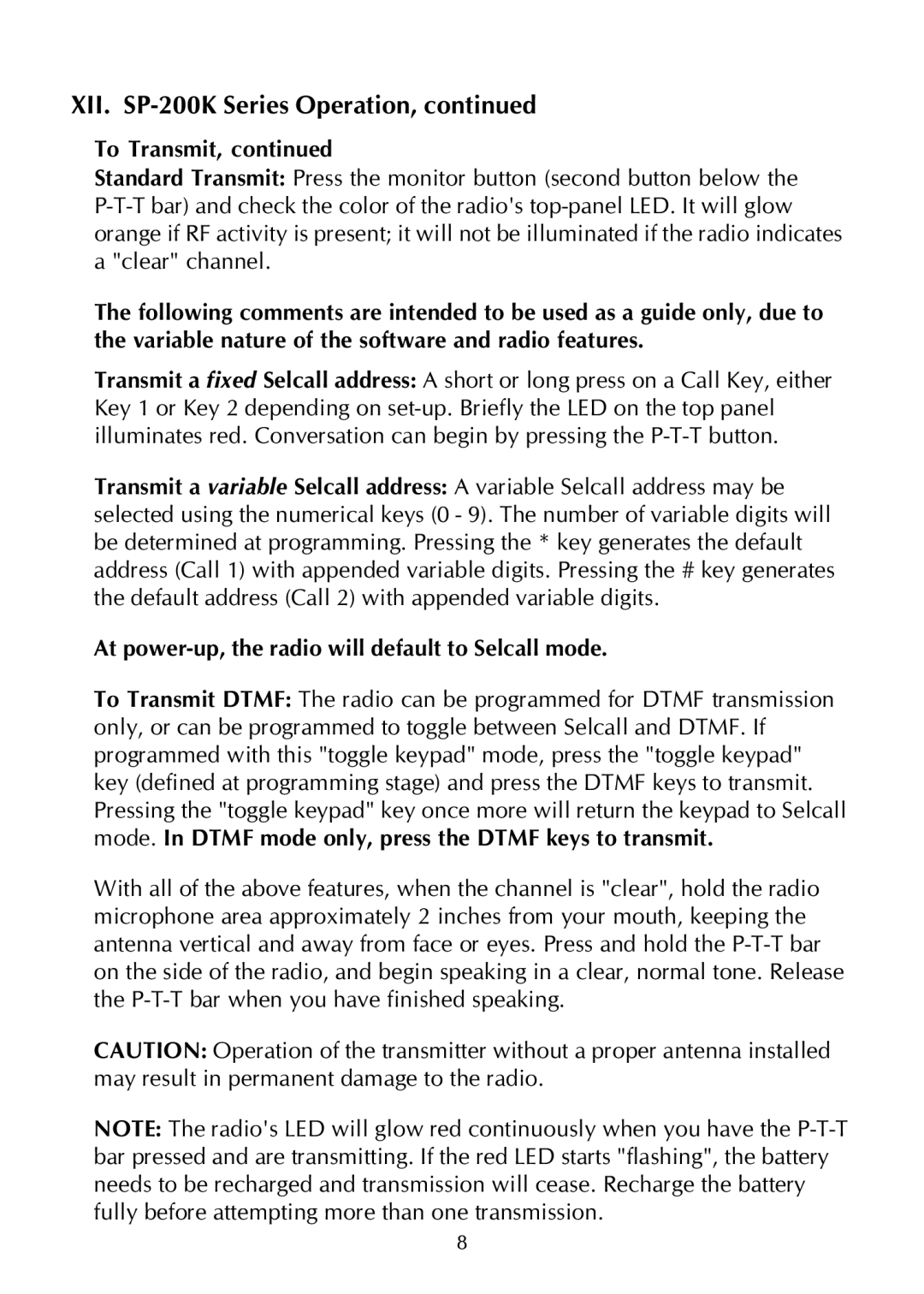XII. SP-200K Series Operation, continued
To Transmit, continued
Standard Transmit: Press the monitor button (second button below the
The following comments are intended to be used as a guide only, due to the variable nature of the software and radio features.
Transmit a fixed Selcall address: A short or long press on a Call Key, either Key 1 or Key 2 depending on
Transmit a variable Selcall address: A variable Selcall address may be selected using the numerical keys (0 - 9). The number of variable digits will be determined at programming. Pressing the * key generates the default address (Call 1) with appended variable digits. Pressing the # key generates the default address (Call 2) with appended variable digits.
At power-up, the radio will default to Selcall mode.
To Transmit DTMF: The radio can be programmed for DTMF transmission only, or can be programmed to toggle between Selcall and DTMF. If programmed with this "toggle keypad" mode, press the "toggle keypad" key (defined at programming stage) and press the DTMF keys to transmit. Pressing the "toggle keypad" key once more will return the keypad to Selcall mode. In DTMF mode only, press the DTMF keys to transmit.
With all of the above features, when the channel is "clear", hold the radio microphone area approximately 2 inches from your mouth, keeping the antenna vertical and away from face or eyes. Press and hold the
CAUTION: Operation of the transmitter without a proper antenna installed may result in permanent damage to the radio.
NOTE: The radio's LED will glow red continuously when you have the
8