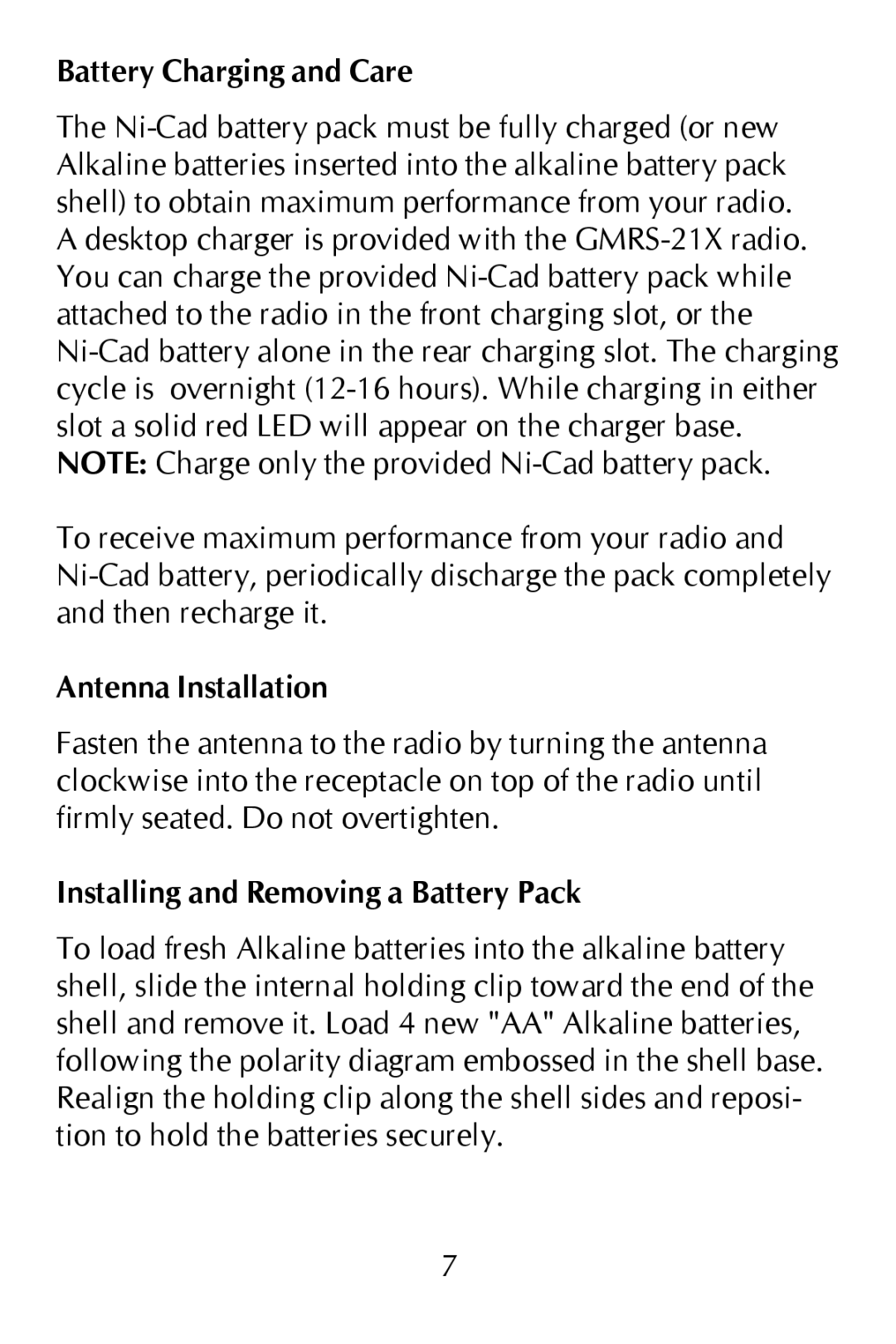GMRS-21X, Synthesized GMRS Two-Way Radio specifications
Maxon Telecom introduces the GMRS-21X, a robust two-way radio designed to meet the communication needs of outdoor enthusiasts, professionals, and everyday users. This synthesized GMRS (General Mobile Radio Service) radio is engineered to deliver reliable performance in various environments. Its fusion of advanced technologies and user-friendly features makes the GMRS-21X a valuable tool for efficient communication.One of the standout features of the GMRS-21X is its dual-band VHF/UHF capability, which allows users to communicate over extended distances with minimal interference. This versatility is essential for users operating in both urban settings and remote outdoor locations. The radio boasts 22 GMRS channels, providing ample options for users to find clear channels, enhancing their overall communication experience.
The GMRS-21X is equipped with a powerful 5-watt output, enabling extended range communications, especially useful in challenging terrains. Its range can be further extended when paired with compatible repeaters. Additionally, the radio supports a privacy feature through 105 DCS and CTCSS codes, ensuring private conversations and minimizing unwanted interruptions from other users.
Durability is a hallmark of the GMRS-21X. Designed with rugged construction, it is built to withstand harsh environmental conditions, making it an ideal choice for outdoor activities like camping, hiking, or mountain climbing. The radio is also water-resistant, conforming to IP54 standards, which offers added protection against dust and splashes.
Another notable technology in the GMRS-21X is the built-in NOAA Weather Alert Radio. This feature alerts users to severe weather conditions, enabling them to make informed decisions during outdoor activities. The automatic scanning feature also helps users locate active channels promptly, enhancing situational awareness.
User comfort is prioritized with the ergonomic design of the GMRS-21X, which includes an intuitive interface with easy-to-read LED display and large buttons. These elements facilitate simple operation even while on the move. The radio also comes with various accessories, including a rechargeable battery pack, a belt clip, and a desktop charger, ensuring users have everything they need for seamless communication.
In conclusion, the Maxon Telecom GMRS-21X stands out due to its blend of advanced features, rugged design, and user-friendly characteristics. From recreational use to professional applications, it promises reliability and clarity in communication, making it an essential tool for anyone in need of a dependable two-way radio.