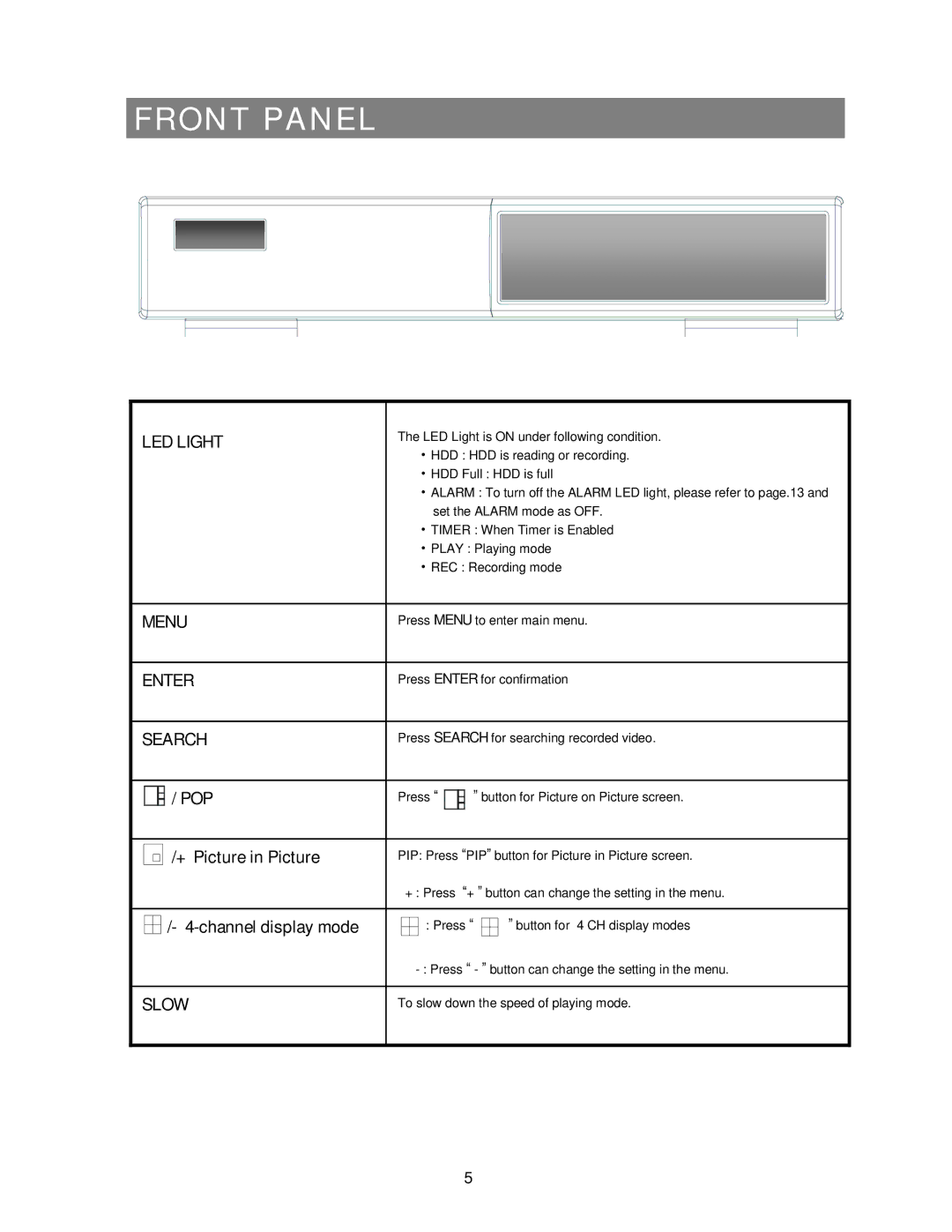FRONT PANEL
LED LIGHT | The LED Light is ON under following condition. | ||||
|
|
| •HDD : HDD is reading or recording. | ||
|
|
| •HDD Full : HDD is full | ||
|
|
| •ALARM : To turn off the ALARM LED light, please refer to page.13 and | ||
|
|
| set the ALARM mode as OFF. | ||
|
|
| •TIMER : When Timer is Enabled | ||
|
|
| •PLAY : Playing mode | ||
|
|
| •REC : Recording mode | ||
|
| ||||
MENU | Press MENU to enter main menu. | ||||
|
| ||||
ENTER | Press ENTER for confirmation | ||||
|
| ||||
SEARCH | Press SEARCH for searching recorded video. | ||||
|
|
|
|
| |
|
| / POP | Press “ | ” button for Picture on Picture screen. | |
|
| ||||
|
| ||||
|
|
|
| ||
|
| /+ Picture in Picture | PIP: Press “PIP” button for Picture in Picture screen. | ||
|
|
| + : Press | “+ ” button can change the setting in the menu. | |
|
|
|
|
| |
|
| /- | : Press “ | ” button for 4 CH display modes | |
SLOW | To slow down the speed of playing mode. |
5