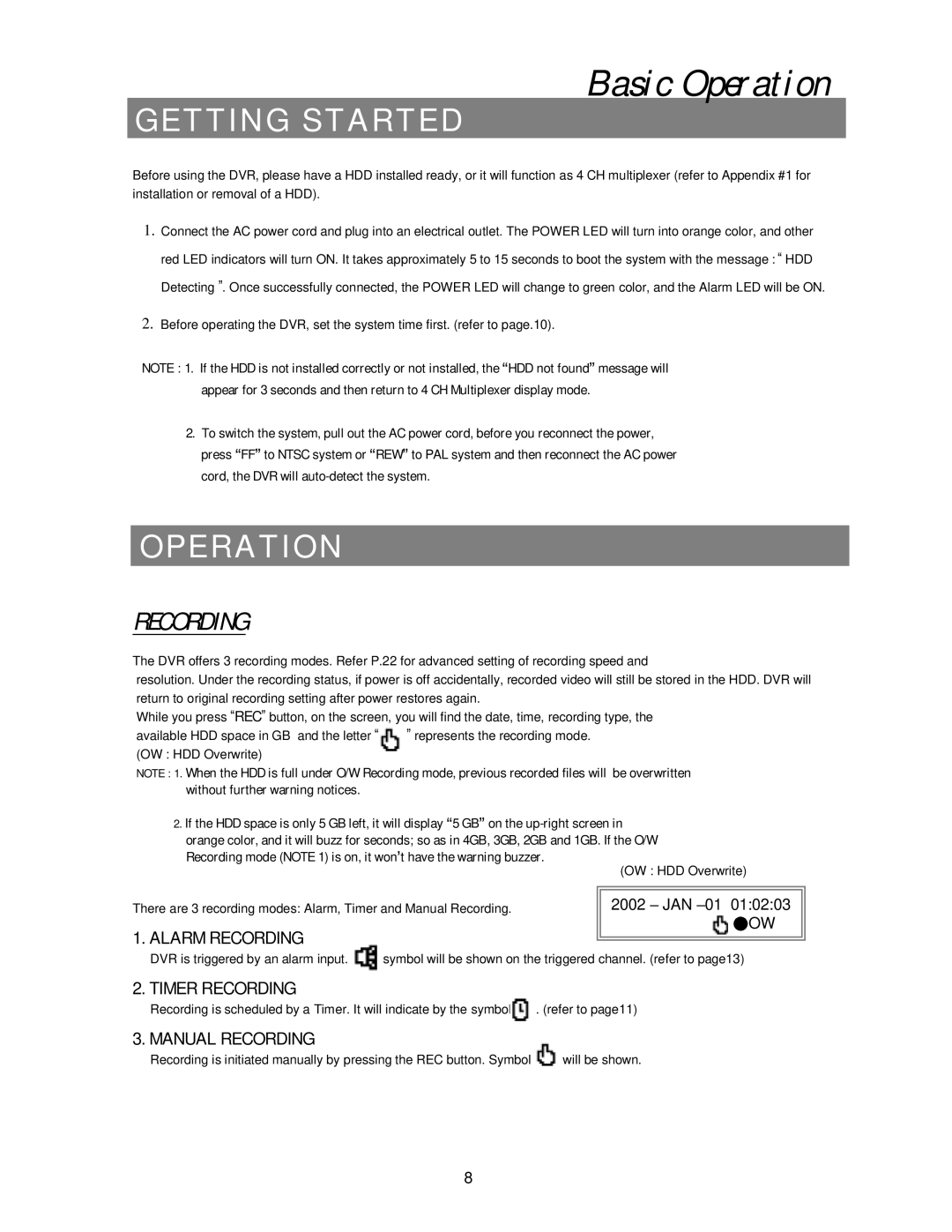Basic Operation
GETTING STARTED
Before using the DVR, please have a HDD installed ready, or it will function as 4 CH multiplexer (refer to Appendix #1 for installation or removal of a HDD).
1.Connect the AC power cord and plug into an electrical outlet. The POWER LED will turn into orange color, and other red LED indicators will turn ON. It takes approximately 5 to 15 seconds to boot the system with the message : “ HDD Detecting ”. Once successfully connected, the POWER LED will change to green color, and the Alarm LED will be ON.
2.Before operating the DVR, set the system time first. (refer to page.10).
NOTE : 1. If the HDD is not installed correctly or not installed, the “HDD not found” message will appear for 3 seconds and then return to 4 CH Multiplexer display mode.
2.To switch the system, pull out the AC power cord, before you reconnect the power, press “FF” to NTSC system or “REW” to PAL system and then reconnect the AC power cord, the DVR will
OPERATION
RECORDING
The DVR offers 3 recording modes. Refer P.22 for advanced setting of recording speed and
resolution. Under the recording status, if power is off accidentally, recorded video will still be stored in the HDD. DVR will return to original recording setting after power restores again.
While you press “REC” button, on the screen, you will find the date, time, recording type, the
available HDD space in GB and the letter “ ” represents the recording mode. (OW : HDD Overwrite)
NOTE : 1. When the HDD is full under O/W Recording mode, previous recorded files will be overwritten without further warning notices.
2. If the HDD space is only 5 GB left, it will display “5 GB” on the
There are 3 recording modes: Alarm, Timer and Manual Recording.
1. ALARM RECORDING
DVR is triggered by an alarm input. ![]() symbol will be shown on the triggered channel. (refer to page13)
symbol will be shown on the triggered channel. (refer to page13)
2. TIMER RECORDING
Recording is scheduled by a Timer. It will indicate by the symbol![]() . (refer to page11)
. (refer to page11)
3. MANUAL RECORDING
Recording is initiated manually by pressing the REC button. Symbol | will be shown. |
8