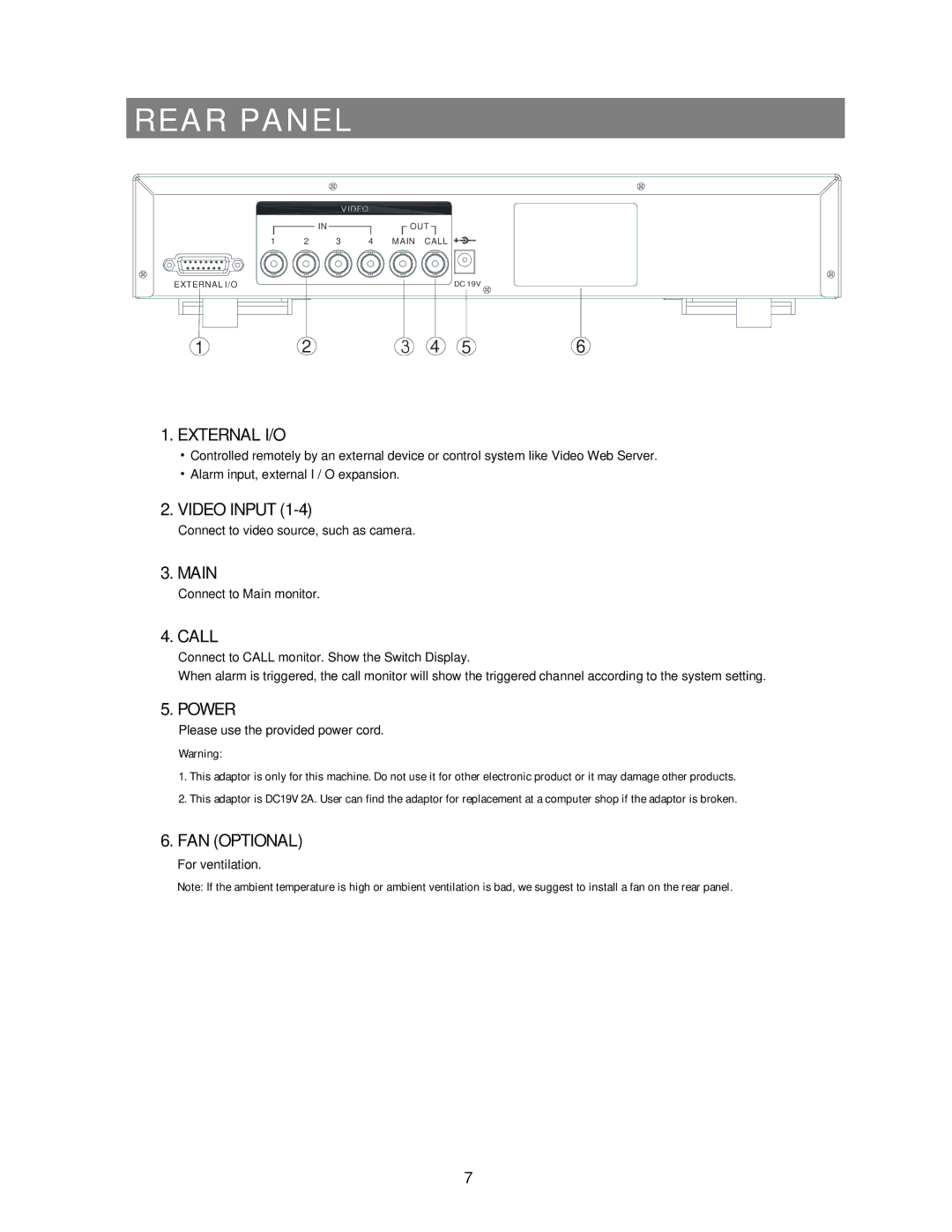REAR PANEL
|
| IN |
| OUT |
|
| |
1 | 2 | 3 | 4 | MAIN | CALL |
|
|
EXTERNAL I/O |
|
|
|
|
| DC 19V |
|
1 | 2 |
|
|
| 4 | 5 | 6 |
1. EXTERNAL I/O
•Controlled remotely by an external device or control system like Video Web Server.
•Alarm input, external I / O expansion.
2. VIDEO INPUT
Connect to video source, such as camera.
3. MAIN
Connect to Main monitor.
4. CALL
Connect to CALL monitor. Show the Switch Display.
When alarm is triggered, the call monitor will show the triggered channel according to the system setting.
5. POWER
Please use the provided power cord.
Warning:
1.This adaptor is only for this machine. Do not use it for other electronic product or it may damage other products.
2.This adaptor is DC19V 2A. User can find the adaptor for replacement at a computer shop if the adaptor is broken.
6.FAN (OPTIONAL)
For ventilation.
Note: If the ambient temperature is high or ambient ventilation is bad, we suggest to install a fan on the rear panel.
7