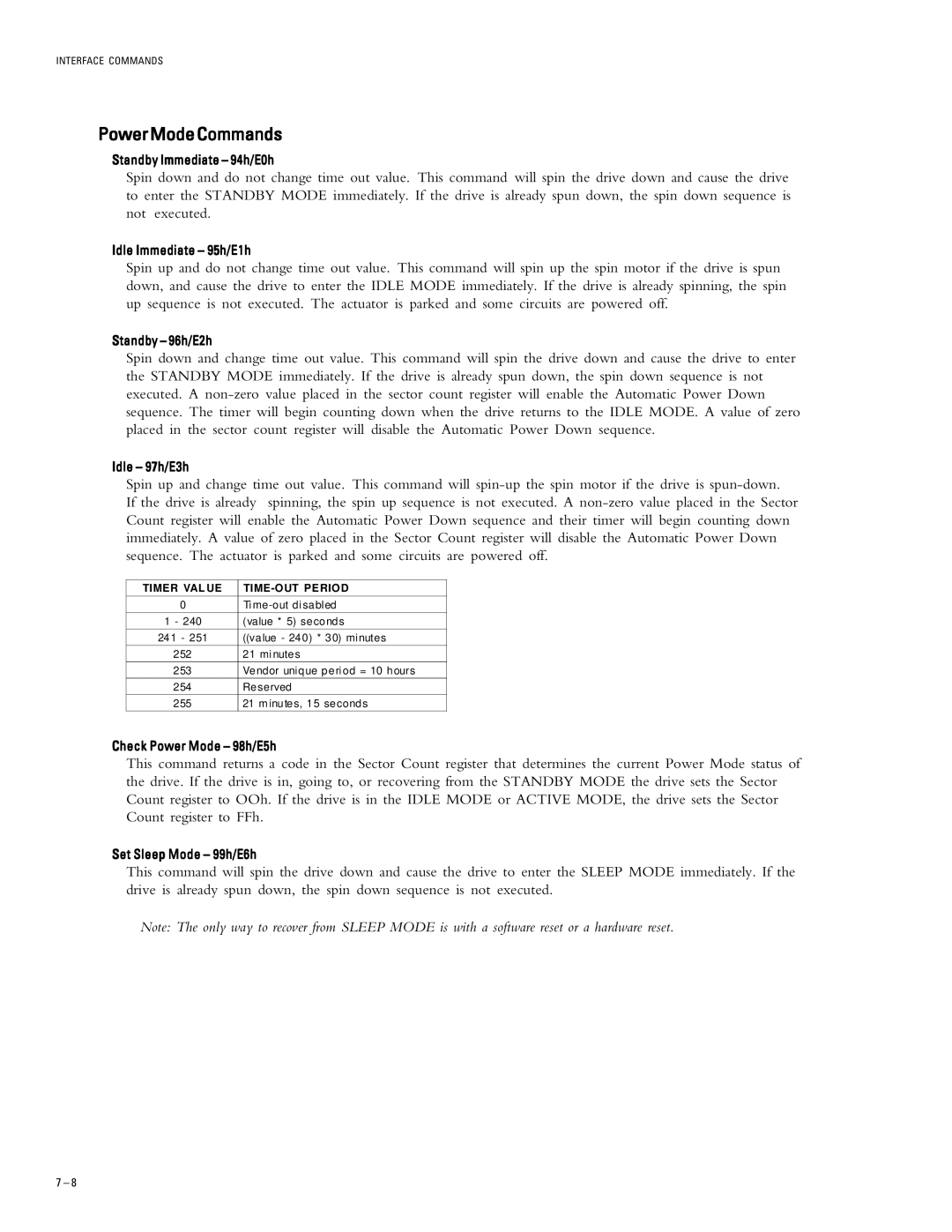INTERFACE COMMANDS
PowerModeCommands
Standby Immediate – 94h/E0h
Spin down and do not change time out value. This command will spin the drive down and cause the drive to enter the STANDBY MODE immediately. If the drive is already spun down, the spin down sequence is not executed.
Idle Immediate – 95h/E1h
Spin up and do not change time out value. This command will spin up the spin motor if the drive is spun down, and cause the drive to enter the IDLE MODE immediately. If the drive is already spinning, the spin up sequence is not executed. The actuator is parked and some circuits are powered off.
Standby – 96h/E2h
Spin down and change time out value. This command will spin the drive down and cause the drive to enter the STANDBY MODE immediately. If the drive is already spun down, the spin down sequence is not executed. A
Idle – 97h/E3h
Spin up and change time out value. This command will
If the drive is already spinning, the spin up sequence is not executed. A
TIMER VAL UE |
|
|
|
0 | |
|
|
1 - 240 | (value * 5) seconds |
241 - 251 | ((value - 240) * 30) minutes |
252 | 21 minutes |
253 | Vendor unique period = 10 hours |
254 | Reserved |
255 | 21 m inutes, 15 seconds |
Check Power Mode – 98h/E5h
This command returns a code in the Sector Count register that determines the current Power Mode status of the drive. If the drive is in, going to, or recovering from the STANDBY MODE the drive sets the Sector Count register to OOh. If the drive is in the IDLE MODE or ACTIVE MODE, the drive sets the Sector Count register to FFh.
Set Sleep Mode – 99h/E6h
This command will spin the drive down and cause the drive to enter the SLEEP MODE immediately. If the drive is already spun down, the spin down sequence is not executed.
Note: The only way to recover from SLEEP MODE is with a software reset or a hardware reset.
7 – 8