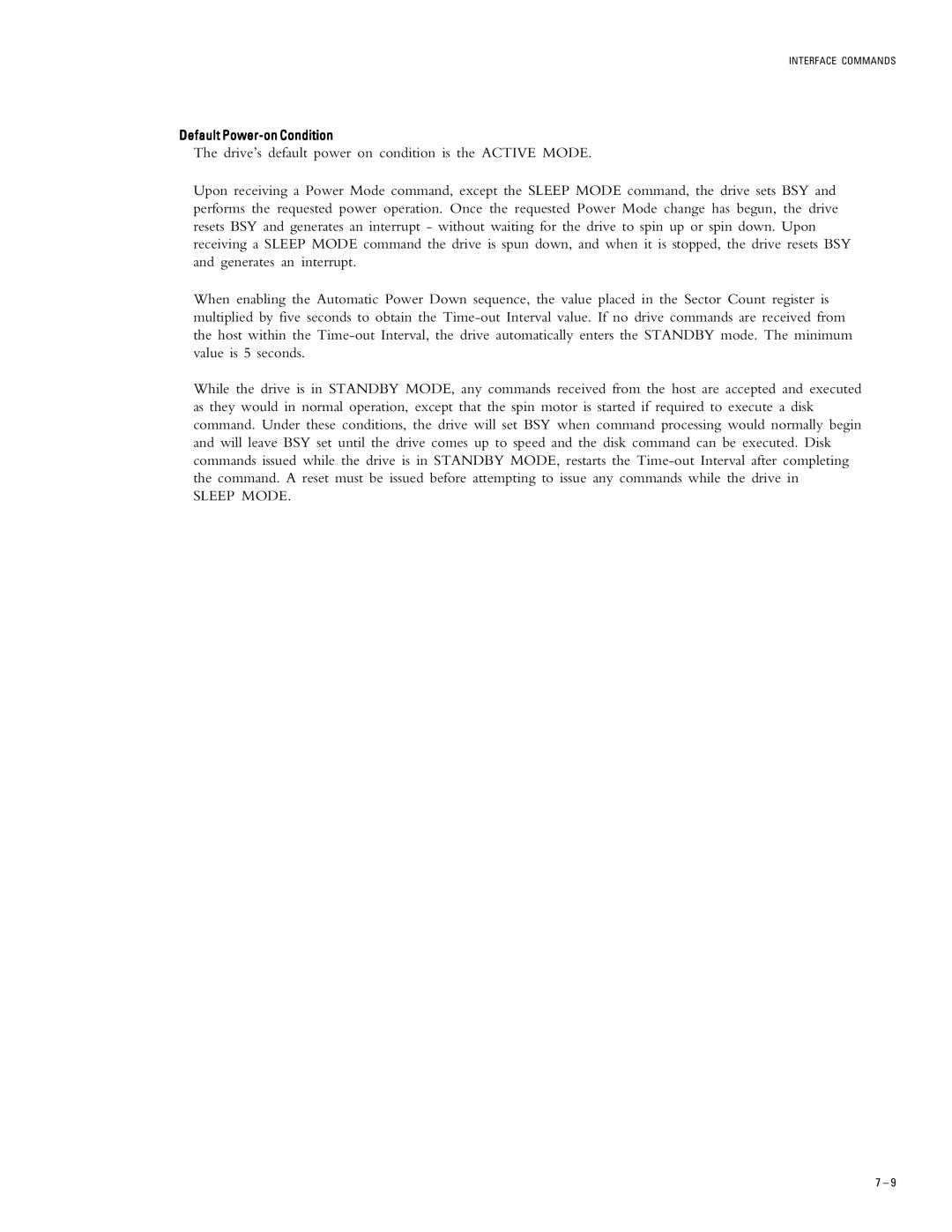INTERFACE COMMANDS
Default
The drive’s default power on condition is the ACTIVE MODE.
Upon receiving a Power Mode command, except the SLEEP MODE command, the drive sets BSY and performs the requested power operation. Once the requested Power Mode change has begun, the drive resets BSY and generates an interrupt - without waiting for the drive to spin up or spin down. Upon receiving a SLEEP MODE command the drive is spun down, and when it is stopped, the drive resets BSY and generates an interrupt.
When enabling the Automatic Power Down sequence, the value placed in the Sector Count register is multiplied by five seconds to obtain the
While the drive is in STANDBY MODE, any commands received from the host are accepted and executed as they would in normal operation, except that the spin motor is started if required to execute a disk command. Under these conditions, the drive will set BSY when command processing would normally begin and will leave BSY set until the drive comes up to speed and the disk command can be executed. Disk commands issued while the drive is in STANDBY MODE, restarts the
SLEEP MODE.
7 – 9