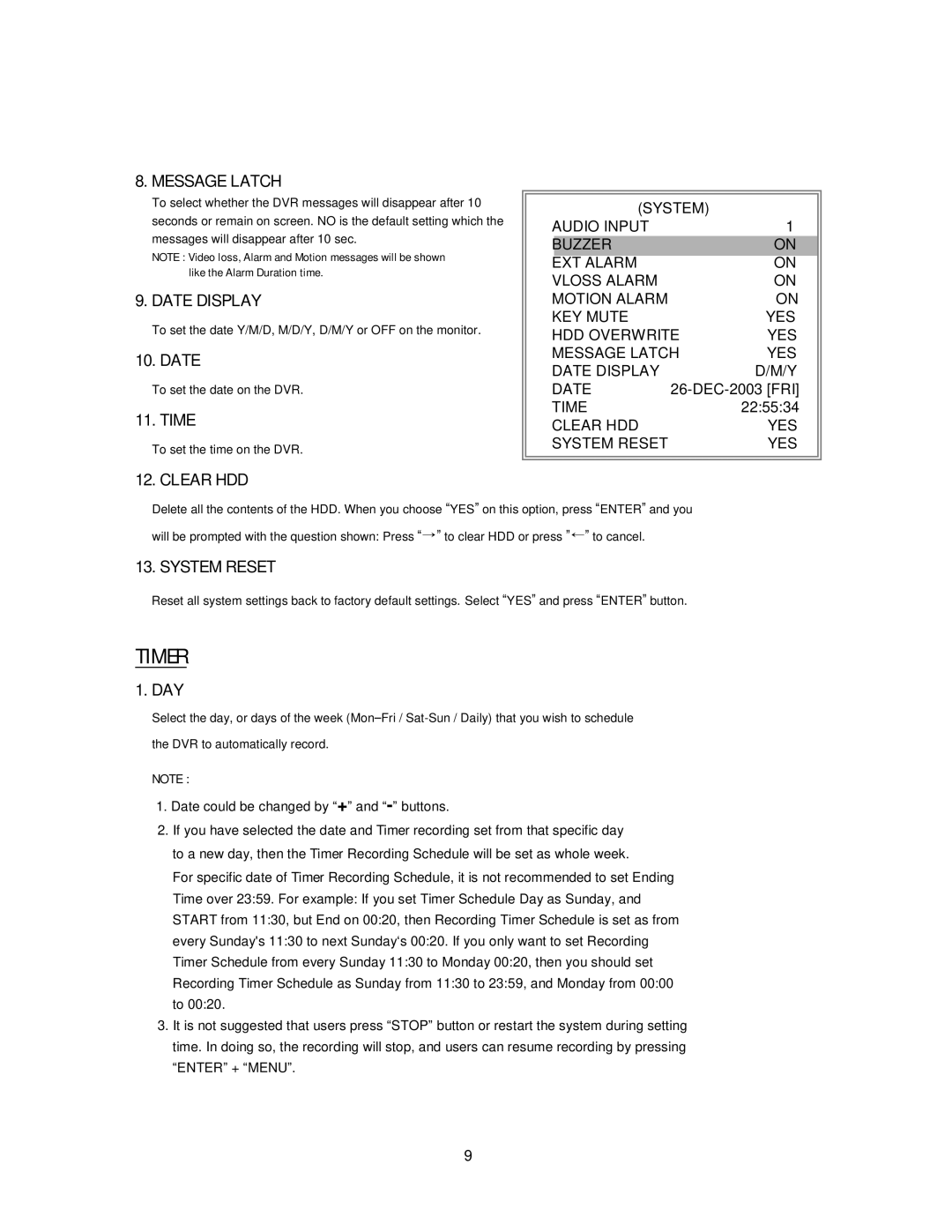8. MESSAGE LATCH
To select whether the DVR messages will disappear after 10 seconds or remain on screen. NO is the default setting which the messages will disappear after 10 sec.
NOTE : Video loss, Alarm and Motion messages will be shown like the Alarm Duration time.
9. DATE DISPLAY
To set the date Y/M/D, M/D/Y, D/M/Y or OFF on the monitor.
10. DATE
To set the date on the DVR.
11. TIME
To set the time on the DVR.
|
|
|
|
| (SYSTEM) |
| |
AUDIO INPUT |
| 1 | |
| BUZZER |
| ON |
| EXT ALARM |
| ON |
VLOSS ALARM |
| ON | |
MOTION ALARM |
| ON | |
KEY MUTE |
| YES | |
HDD OVERWRITE | YES | ||
MESSAGE LATCH | YES | ||
DATE DISPLAY |
| D/M/Y | |
DATE | |||
TIME |
| 22:55:34 | |
CLEAR HDD |
| YES | |
SYSTEM RESET |
| YES | |
|
|
|
|
|
|
|
|
12. CLEAR HDD
Delete all the contents of the HDD. When you choose “YES” on this option, press “ENTER” and you will be prompted with the question shown: Press “→” to clear HDD or press ”←” to cancel.
13. SYSTEM RESET
Reset all system settings back to factory default settings. Select “YES” and press “ENTER” button.
TIMER
1. DAY
Select the day, or days of the week
NOTE :
1.Date could be changed by “+” and “-” buttons.
2.If you have selected the date and Timer recording set from that specific day to a new day, then the Timer Recording Schedule will be set as whole week.
For specific date of Timer Recording Schedule, it is not recommended to set Ending Time over 23:59. For example: If you set Timer Schedule Day as Sunday, and START from 11:30, but End on 00:20, then Recording Timer Schedule is set as from every Sunday's 11:30 to next Sunday‘s 00:20. If you only want to set Recording Timer Schedule from every Sunday 11:30 to Monday 00:20, then you should set Recording Timer Schedule as Sunday from 11:30 to 23:59, and Monday from 00:00 to 00:20.
3.It is not suggested that users press “STOP” button or restart the system during setting time. In doing so, the recording will stop, and users can resume recording by pressing “ENTER” + “MENU”.
9