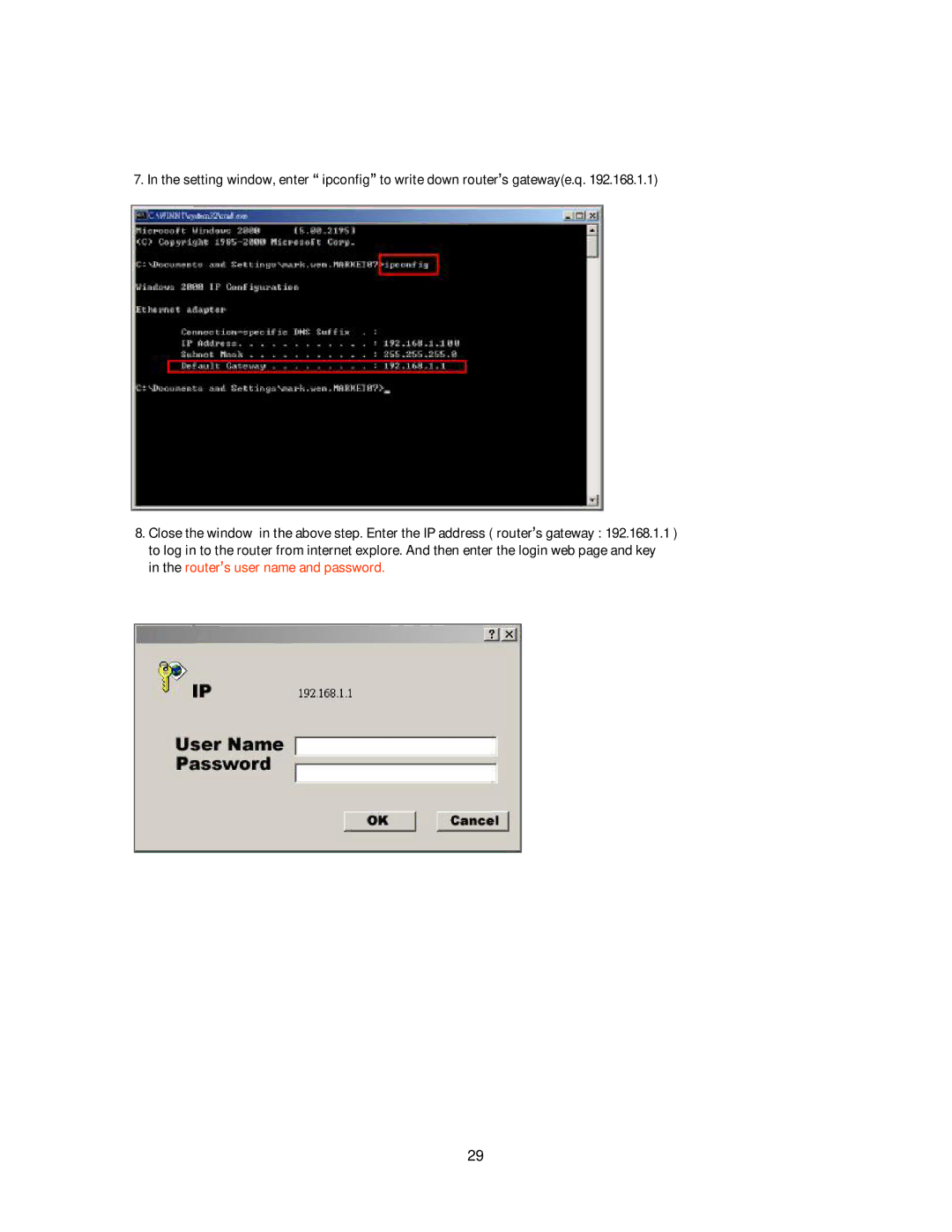7. In the setting window, enter “ ipconfig” to write down router’s gateway(e.q. 192.168.1.1)
8.Close the window in the above step. Enter the IP address ( router’s gateway : 192.168.1.1 ) to log in to the router from internet explore. And then enter the login web page and key in the router’s user name and password.
29