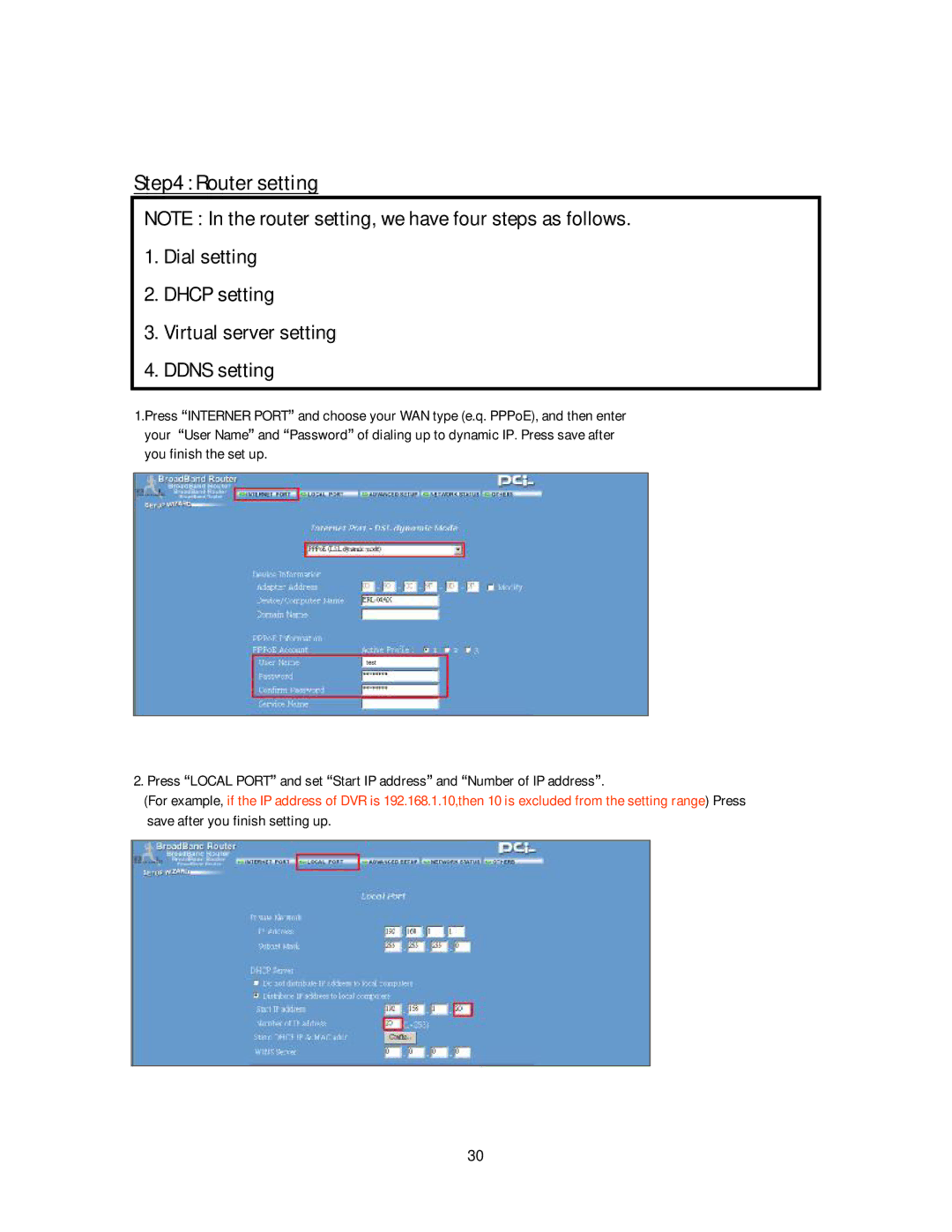Step4 : Router setting
NOTE : In the router setting, we have four steps as follows.
1.Dial setting
2.DHCP setting
3.Virtual server setting
4.DDNS setting
1.Press “INTERNER PORT” and choose your WAN type (e.q. PPPoE), and then enter your “User Name” and “Password” of dialing up to dynamic IP. Press save after you finish the set up.
test
2. Press “LOCAL PORT” and set “Start IP address” and “Number of IP address”.
(For example, if the IP address of DVR is 192.168.1.10,then 10 is excluded from the setting range) Press save after you finish setting up.
30