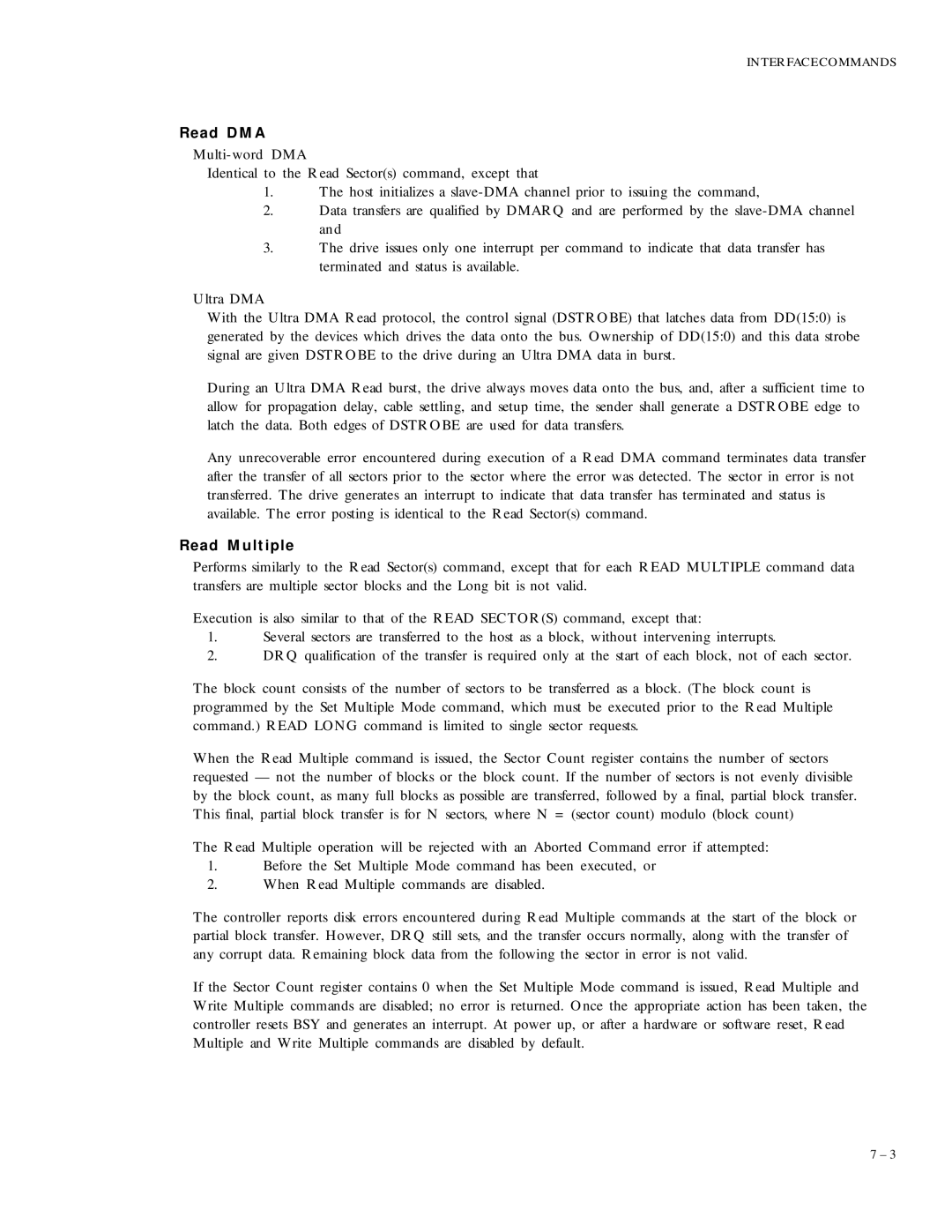82160D2, 84320D4, 2160, 83240D3, 86480D6 specifications
Maxtor, known for its innovative storage solutions, produced several pivotal hard drive models during the late 1990s and early 2000s, namely the Maxtor 88400D8, 86480D6, 83240D3, 2160, and 84320D4. Each of these drives showcased unique features and technologies that catered to various computing needs.The Maxtor 88400D8 stood out with its impressive storage capacity of 8.4 GB, which was considerable at the time. It employed the IDE interface, ensuring broad compatibility with most personal computers. The drive utilized a 5400 RPM spindle speed, optimizing data transfer rates for everyday applications. With a 2 MB cache, it facilitated smoother data retrieval, making it a reliable choice for both home and office use. This model exemplified Maxtor's commitment to enhancing user experience through advanced technologies.
Another noteworthy model, the Maxtor 86480D6, offered an 8.6 GB storage capacity, predicated on similar design principles as the 88400D8. It also featured a 5400 RPM spindle speed and an IDE interface. Its greater data density further improved performance, reducing the time required for searching and accessing large volumes of information. The 86480D6 was particularly favored by users with intensive storage needs, such as graphic designers and multimedia creators.
The Maxtor 83240D3, with a storage capacity of 3.2 GB, catered to users seeking a balance between performance and size. This drive also operated at 5400 RPM and featured an IDE interface. Its compact size made it an attractive option for entry-level systems and budget-conscious consumers who needed dependable storage without excessive capacity.
The Maxtor 2160 and 84320D4 models further diversified the line with distinct features suitable for different user segments. The 2160 offered 2.1 GB of storage, appealing particularly to users of basic office applications. In contrast, the 84320D4 provided 4.3 GB of space, marking a mid-range option for users requiring additional capacity without leapfrogging into high-end solutions.
All these Maxtor models incorporated technologies enhancing reliability and performance, such as Advanced Format technology, which optimized data organization, ensuring efficient use of storage space. These drives also showcased an emphasis on low power consumption, which aligned with growing concerns over energy efficiency in computing.
In summary, the Maxtor 88400D8, 86480D6, 83240D3, 2160, and 84320D4 were crucial entries in the hard drive market, bringing forth features that addressed the diverse needs of users, from casual consumers to professionals demanding superior performance. Their legacy continues to influence hard drive design and performance standards in contemporary storage solutions.