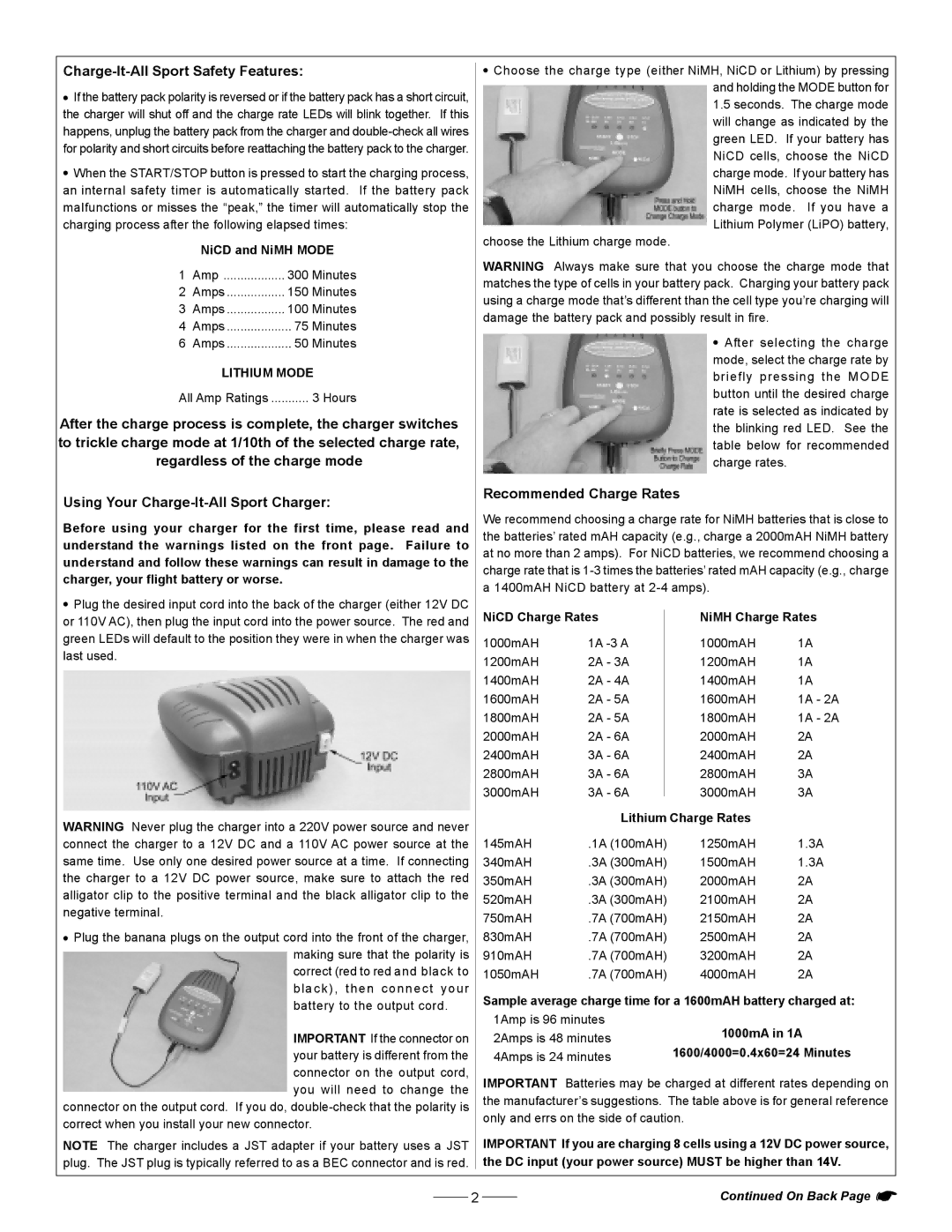|
|
| ● Choose the charge type (either NiMH, NiCD or Lithium) by pressing | |||||||||
|
| |||||||||||
● If the battery pack polarity is reversed or if the battery pack has a short circuit, |
|
|
|
|
|
|
| and holding the MODE button for | ||||
|
|
|
|
|
|
| 1.5 seconds. The charge mode | |||||
the charger will shut off and the charge rate LEDs will blink together. If this |
|
|
|
|
|
|
| |||||
|
|
|
|
|
|
| will change as indicated by the | |||||
happens, unplug the battery pack from the charger and |
|
|
|
|
|
|
| |||||
|
|
|
|
|
|
| green LED. If your battery has | |||||
for polarity and short circuits before reattaching the battery pack to the charger. |
|
|
|
|
|
|
| |||||
|
|
|
|
|
|
| NiCD cells, choose the NiCD | |||||
|
|
|
|
|
|
|
|
|
|
| ||
● When the START/STOP button is pressed to start the charging process, |
|
|
|
|
|
|
| charge mode. If your battery has | ||||
an internal safety timer is automatically started. If the battery pack |
|
|
|
|
|
|
| NiMH cells, choose the NiMH | ||||
malfunctions or misses the “peak,” the timer will automatically stop the |
|
|
|
|
|
|
| charge mode. | If you have a | |||
charging process after the following elapsed times: |
|
|
|
|
|
|
| Lithium Polymer (LiPO) battery, | ||||
| NiCD and NiMH MODE |
|
| choose the Lithium charge mode. |
|
| ||||||
|
|
| WARNING | Always make sure that you choose the charge mode that | ||||||||
1 | Amp .................. 300 Minutes |
|
| |||||||||
|
| matches the type of cells in your battery pack. Charging your battery pack | ||||||||||
2 | Amps ................. 150 Minutes |
|
| |||||||||
|
| using a charge mode that’s different than the cell type you’re charging will | ||||||||||
3 | Amps ................. 100 Minutes |
|
| |||||||||
|
| damage the battery pack and possibly result in fire. |
| |||||||||
4 | Amps ................... 75 Minutes |
|
|
| ||||||||
|
|
|
|
|
|
| ● After selecting the charge | |||||
6 | Amps ................... 50 Minutes |
|
|
|
|
|
|
| ||||
| LITHIUM MODE |
|
|
|
|
|
|
| mode, select the charge rate by | |||
|
|
|
|
|
|
|
| briefly pressing the MODE | ||||
All Amp Ratings ........... 3 Hours |
|
|
|
|
|
|
| button until the desired charge | ||||
After the charge process is complete, the charger switches |
|
|
|
|
|
|
| rate is selected as indicated by | ||||
|
|
|
|
|
|
| the blinking red LED. See the | |||||
to trickle charge mode at 1/10th of the selected charge rate, |
|
|
|
|
|
|
| table below for recommended | ||||
regardless of the charge mode |
|
|
|
|
|
|
| charge rates. |
| |||
Using Your |
|
| Recommended Charge Rates |
| ||||||||
|
| We recommend choosing a charge rate for NiMH batteries that is close to | ||||||||||
Before using your charger for the first time, please read and |
|
| ||||||||||
|
| the batteries’ rated mAH capacity (e.g., charge a 2000mAH NiMH battery | ||||||||||
understand the warnings listed on the front page. Failure to |
|
| ||||||||||
|
| at no more than 2 amps). For NiCD batteries, we recommend choosing a | ||||||||||
understand and follow these warnings can result in damage to the |
|
| ||||||||||
|
| charge rate that is | ||||||||||
charger, your flight battery or worse. |
|
| ||||||||||
|
| a 1400mAH NiCD battery at |
| |||||||||
|
|
|
|
|
|
| ||||||
● Plug the desired input cord into the back of the charger (either 12V DC |
|
| NiCD Charge Rates |
|
| NiMH Charge Rates | ||||||
or 110V AC), then plug the input cord into the power source. The red and |
|
|
|
| ||||||||
green LEDs will default to the position they were in when the charger was |
|
| 1000mAH | 1A |
|
| 1000mAH | 1A | ||||
last used. |
|
|
|
|
|
|
| |||||
|
|
|
|
| 1200mAH | 2A - 3A |
|
| 1200mAH | 1A | ||
|
|
|
|
|
|
|
| |||||
|
|
|
|
|
| 1400mAH | 2A - 4A |
|
| 1400mAH | 1A | |
|
|
|
|
|
| 1600mAH | 2A - 5A |
|
| 1600mAH | 1A - 2A | |
|
|
|
|
|
| 1800mAH | 2A - 5A |
|
| 1800mAH | 1A - 2A | |
|
|
|
|
|
| 2000mAH | 2A - 6A |
|
| 2000mAH | 2A | |
|
|
|
|
|
| 2400mAH | 3A - 6A |
|
| 2400mAH | 2A | |
|
|
|
|
|
| 2800mAH | 3A - 6A |
|
| 2800mAH | 3A | |
|
|
|
|
|
| 3000mAH | 3A - 6A |
|
| 3000mAH | 3A | |
|
|
|
|
|
| |||||||
WARNING Never plug the charger into a 220V power source and never |
|
|
|
| Lithium Charge Rates |
| ||||||
|
| 145mAH | .1A (100mAH) | 1250mAH | 1.3A | |||||||
connect the charger to a 12V DC and a 110V AC power source at the |
|
| ||||||||||
same time. Use only one desired power source at a time. If connecting |
|
| 340mAH | .3A (300mAH) | 1500mAH | 1.3A | ||||||
the charger to a 12V DC power source, make sure to attach the red |
|
| 350mAH | .3A (300mAH) | 2000mAH | 2A | ||||||
alligator clip to the positive terminal and the black alligator clip to the |
|
| 520mAH | .3A (300mAH) | 2100mAH | 2A | ||||||
negative terminal. |
|
|
|
|
| |||||||
|
|
|
|
| 750mAH | .7A (700mAH) | 2150mAH | 2A | ||||
|
|
|
|
|
| |||||||
● Plug the banana plugs on the output cord into the front of the charger, |
|
| 830mAH | .7A (700mAH) | 2500mAH | 2A | ||||||
| making sure that the polarity is |
|
| 910mAH | .7A (700mAH) | 3200mAH | 2A | |||||
| correct (red to red and black to |
|
| 1050mAH | .7A (700mAH) | 4000mAH | 2A | |||||
| black), then connect your |
|
| Sample average charge time for a 1600mAH battery charged at: | ||||||||
| battery to the output cord. |
|
| |||||||||
|
|
| 1Amp is 96 minutes |
|
| |||||||
|
|
|
|
|
| 1000mA in 1A | ||||||
| IMPORTANT If the connector on |
|
| 2Amps is 48 minutes | ||||||||
|
|
| 1600/4000=0.4x60=24 Minutes | |||||||||
| your battery is different from the |
|
| 4Amps is 24 minutes | ||||||||
| connector on the output cord, |
|
| IMPORTANT Batteries may be charged at different rates depending on | ||||||||
| you will need to change the |
|
| |||||||||
|
|
| the manufacturer’s suggestions. The table above is for general reference | |||||||||
connector on the output cord. If you do, |
|
| ||||||||||
|
| only and errs on the side of caution. |
| |||||||||
correct when you install your new connector. |
|
|
| |||||||||
|
|
|
|
|
|
|
|
| ||||
NOTE The charger includes a JST adapter if your battery uses a JST |
|
| IMPORTANT If you are charging 8 cells using a 12V DC power source, | |||||||||
plug. The JST plug is typically referred to as a BEC connector and is red. |
|
| the DC input (your power source) MUST be higher than 14V. | |||||||||
|
|
|
|
|
|
|
|
|
|
|
|
|
|
|
|
| 2 |
|
|
|
|
| Continued On Back Page ☛ | ||
|
|
|
|
|
|
|
|
| ||||