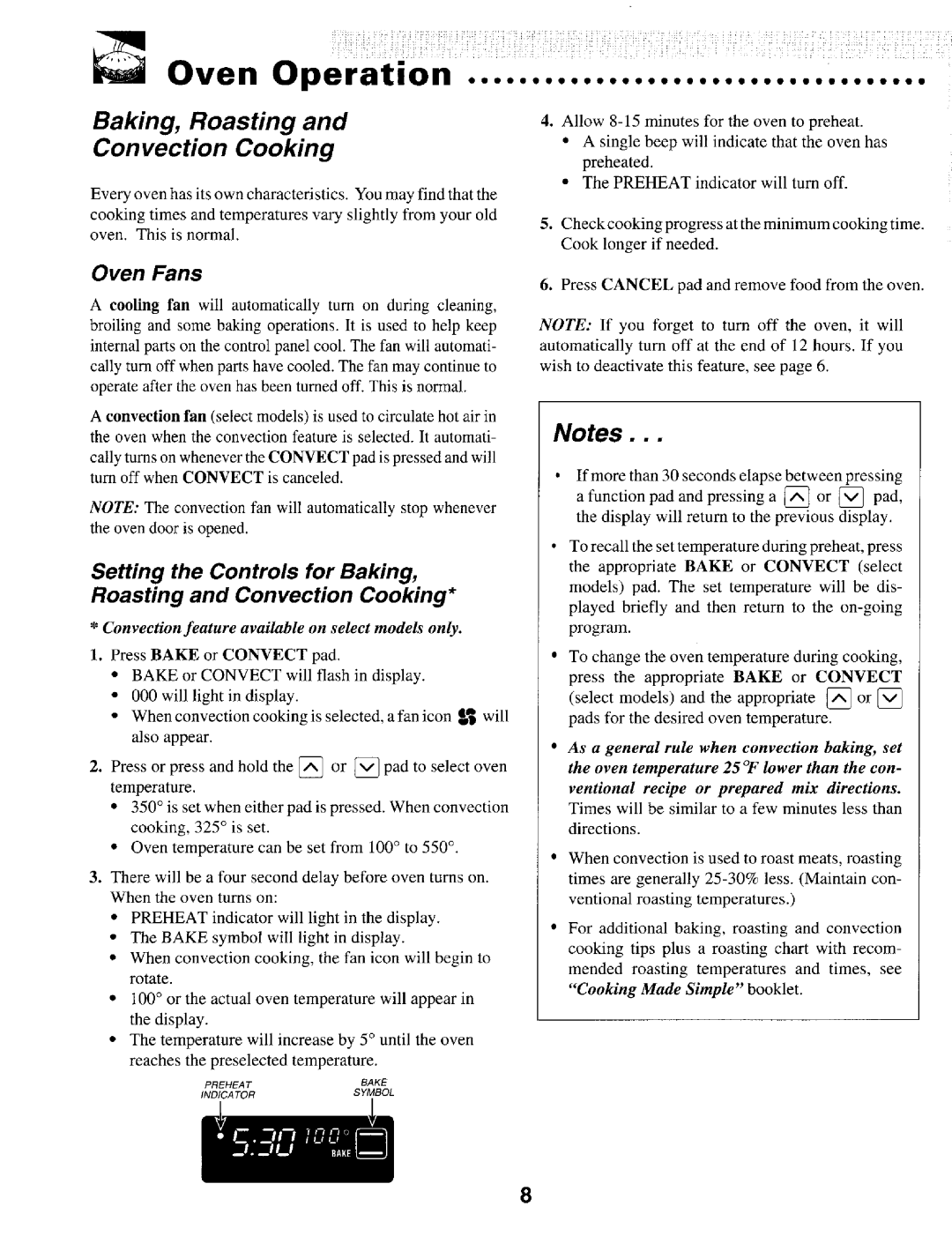MEWED7, MEW557, MEW55:3B, IEW621 specifications
Maytag is synonymous with durability and performance in the home appliance industry, and their range of electric wall ovens, including the MEWED7, MEW557, MEW55:3B, and IEW621 models, exemplifies this commitment to quality. Each model boasts unique features and technologies designed to enhance cooking experience and efficiency.The Maytag MEWED7 series boasts a spacious interior, designed to accommodate large meals, making it ideal for families or home chefs who often entertain. This model incorporates Precision Cooking technology, which ensures that cooking times and temperatures are consistently accurate, leading to perfectly baked goods and evenly cooked dishes. The oven's convection feature circulates hot air for faster, more even baking, reducing the need for rotating trays during cooking. Additionally, the self-cleaning option is another standout characteristic, making post-cooking cleanup hassle-free and efficient.
The MEW557 model, built for versatility and ease of use, features an intuitive control panel, complete with a digital display. Its Smart Oven feature allows users to manage their cooking more efficiently, with precise temperature settings and timers. The Advanced Convection system further enhances baking capabilities, ensuring optimal results regardless of the dish being prepared. Moreover, the oven comes with multiple cooking modes, including bake, broil, and roast, allowing for a diverse range of culinary creations.
For those looking for a more compact solution, the Maytag MEW55:3B combines quality features in a smaller footprint. It does not compromise on performance, featuring the brand’s signature EvenAir True Convection technology. This model is not only energy-efficient but also includes a Steam Cleaning option, which is perfect for quick maintenance in between meals. Its sleek design adds a modern touch to any kitchen without taking up too much space.
Lastly, the Maytag IEW621 offers a perfect blend of functionality and style. This model features a smart temperature probe that alerts users when their dish has reached the perfect doneness, ensuring culinary success without guesswork. The easy-to-clean surface and removable oven racks are designed for user-friendly access and maintenance. With a robust build quality typical of Maytag, the IEW621 promises longevity and reliability.
In conclusion, whether you choose the MEWED7, MEW557, MEW55:3B, or IEW621, each Maytag wall oven delivers remarkable features and advanced cooking technologies that cater to various culinary needs, ensuring that every meal is a resounding success.