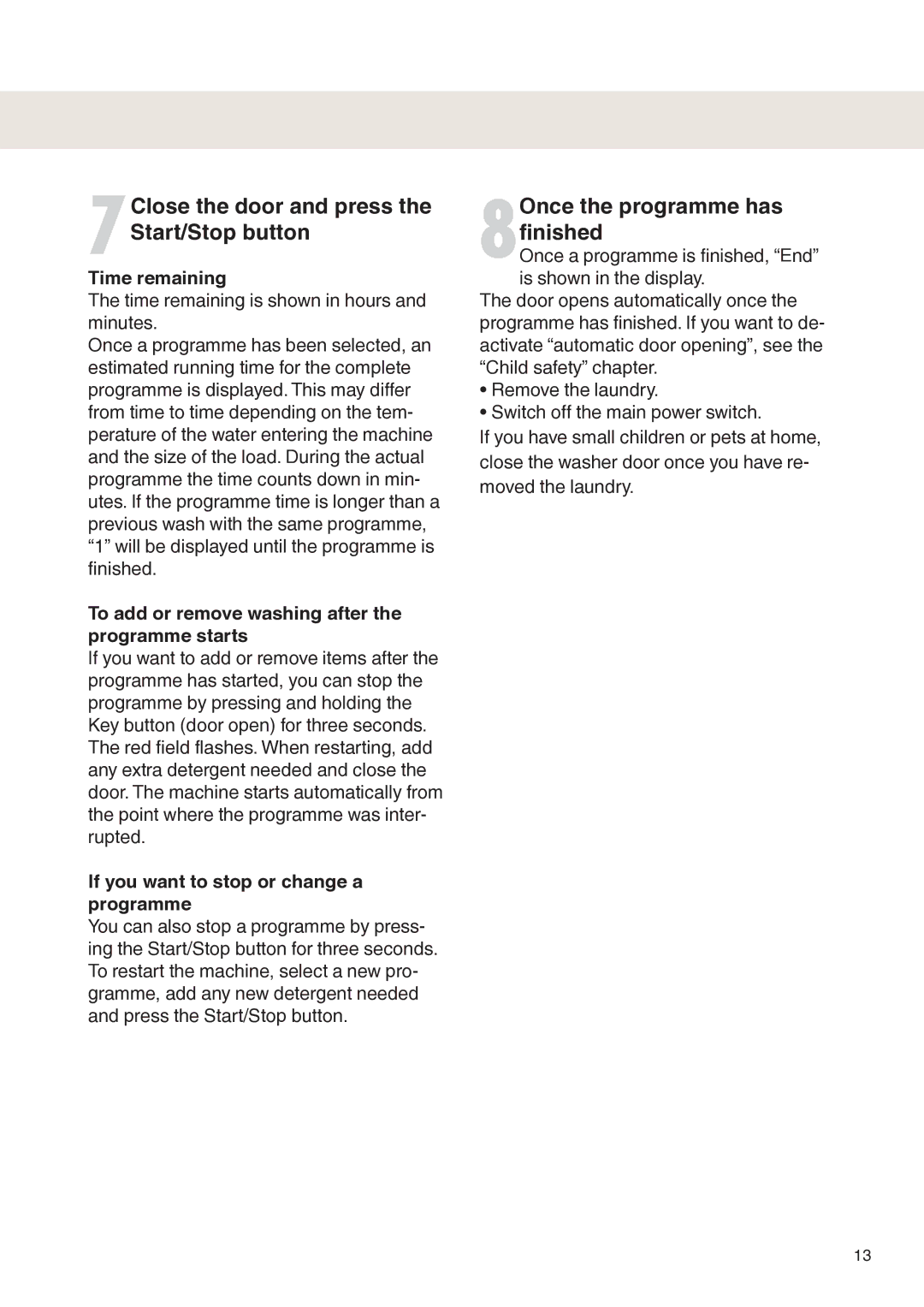7Close the door and press the Start/Stop button
Time remaining
The time remaining is shown in hours and minutes.
Once a programme has been selected, an estimated running time for the complete programme is displayed. This may differ from time to time depending on the tem- perature of the water entering the machine and the size of the load. During the actual programme the time counts down in min- utes. If the programme time is longer than a previous wash with the same programme, “1” will be displayed until the programme is finished.
To add or remove washing after the programme starts
If you want to add or remove items after the programme has started, you can stop the programme by pressing and holding the Key button (door open) for three seconds. The red field flashes. When restarting, add any extra detergent needed and close the door. The machine starts automatically from the point where the programme was inter- rupted.
If you want to stop or change a programme
You can also stop a programme by press- ing the Start/Stop button for three seconds. To restart the machine, select a new pro- gramme, add any new detergent needed and press the Start/Stop button.
8Once the programme has finished
Once a programme is finished, “End” is shown in the display.
The door opens automatically once the programme has finished. If you want to de- activate “automatic door opening”, see the “Child safety” chapter.
•Remove the laundry.
•Switch off the main power switch.
If you have small children or pets at home, close the washer door once you have re- moved the laundry.
13