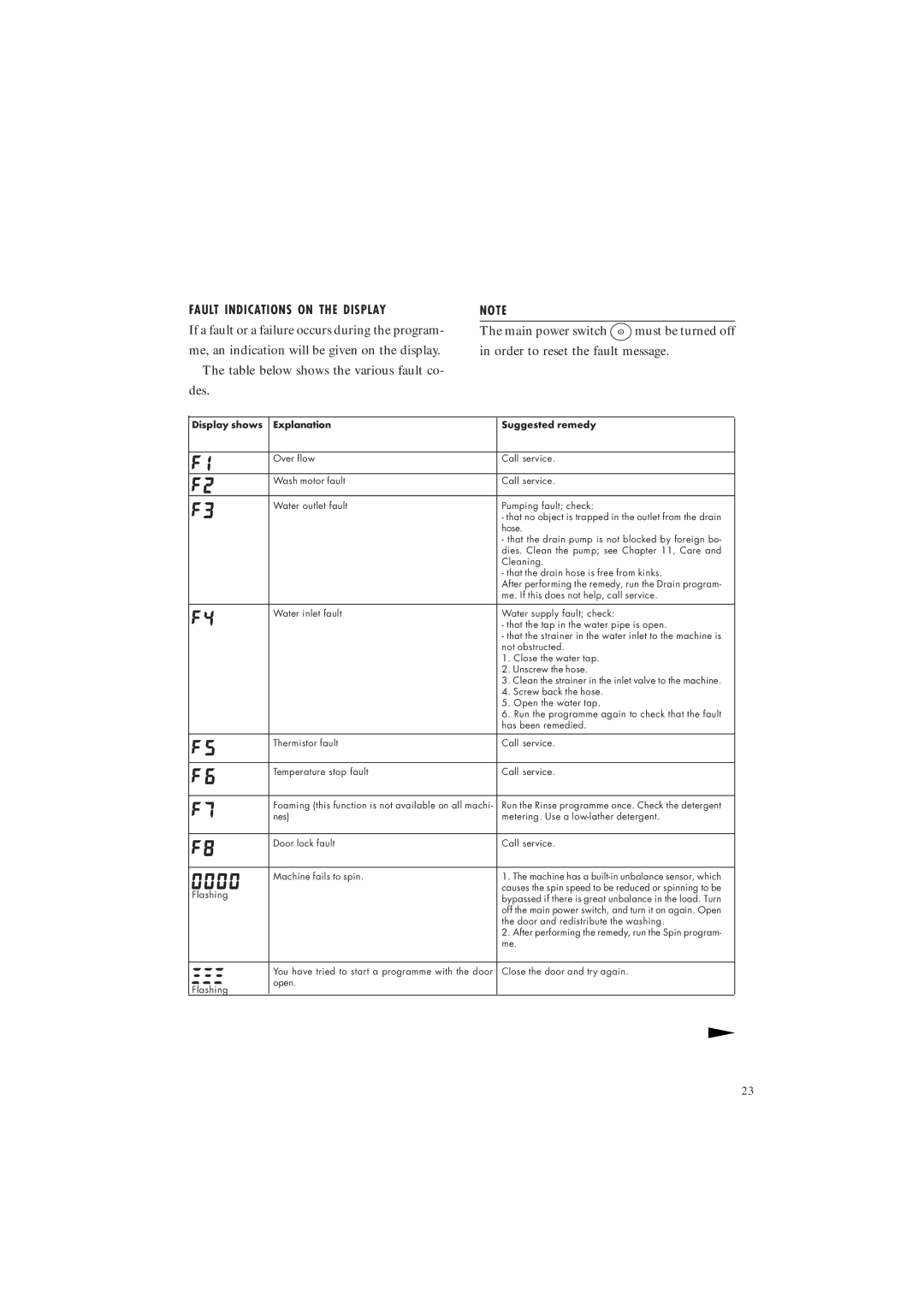FAULT INDICATIONS ON THE DISPLAY
If a fault or a failure occurs during the program- me, an indication will be given on the display.
The table below shows the various fault co- des.
NOTE
The main power switch ![]() must be turned off in order to reset the fault message.
must be turned off in order to reset the fault message.
Display shows Explanation | Suggested remedy | |
Over flow | Call service. | |
Wash motor fault | Call service. | |
Water outlet fault | Pumping fault; check: | |
| - that no object is trapped in the outlet from the drain | |
| hose. | |
| - that the drain pump is not blocked by foreign bo- | |
| dies. Clean the pump; see Chapter 11, Care and | |
| Cleaning. | |
| - that the drain hose is free from kinks. | |
| After performing the remedy, run the Drain program- | |
| me. If this does not help, call service. | |
Water inlet fault | Water supply fault; check: | |
| - that the tap in the water pipe is open. | |
| - that the strainer in the water inlet to the machine is | |
| not obstructed. | |
| 1. Close the water tap. | |
| 2. Unscrew the hose. | |
| 3. Clean the strainer in the inlet valve to the machine. | |
| 4. Screw back the hose. | |
| 5. Open the water tap. | |
| 6. Run the programme again to check that the fault | |
| has been remedied. | |
Thermistor fault | Call service. | |
Temperature stop fault | Call service. | |
Foaming (this function is not available on all machi- | Run the Rinse programme once. Check the detergent | |
nes) | metering. Use a | |
Door lock fault | Call service. | |
Machine fails to spin. | 1. The machine has a | |
Flashing | causes the spin speed to be reduced or spinning to be | |
bypassed if there is great unbalance in the load. Turn | ||
| ||
| off the main power switch, and turn it on again. Open | |
| the door and redistribute the washing. | |
| 2. After performing the remedy, run the Spin program- | |
| me. | |
You have tried to start a programme with the door | Close the door and try again. | |
open. |
| |
Flashing |
|
23