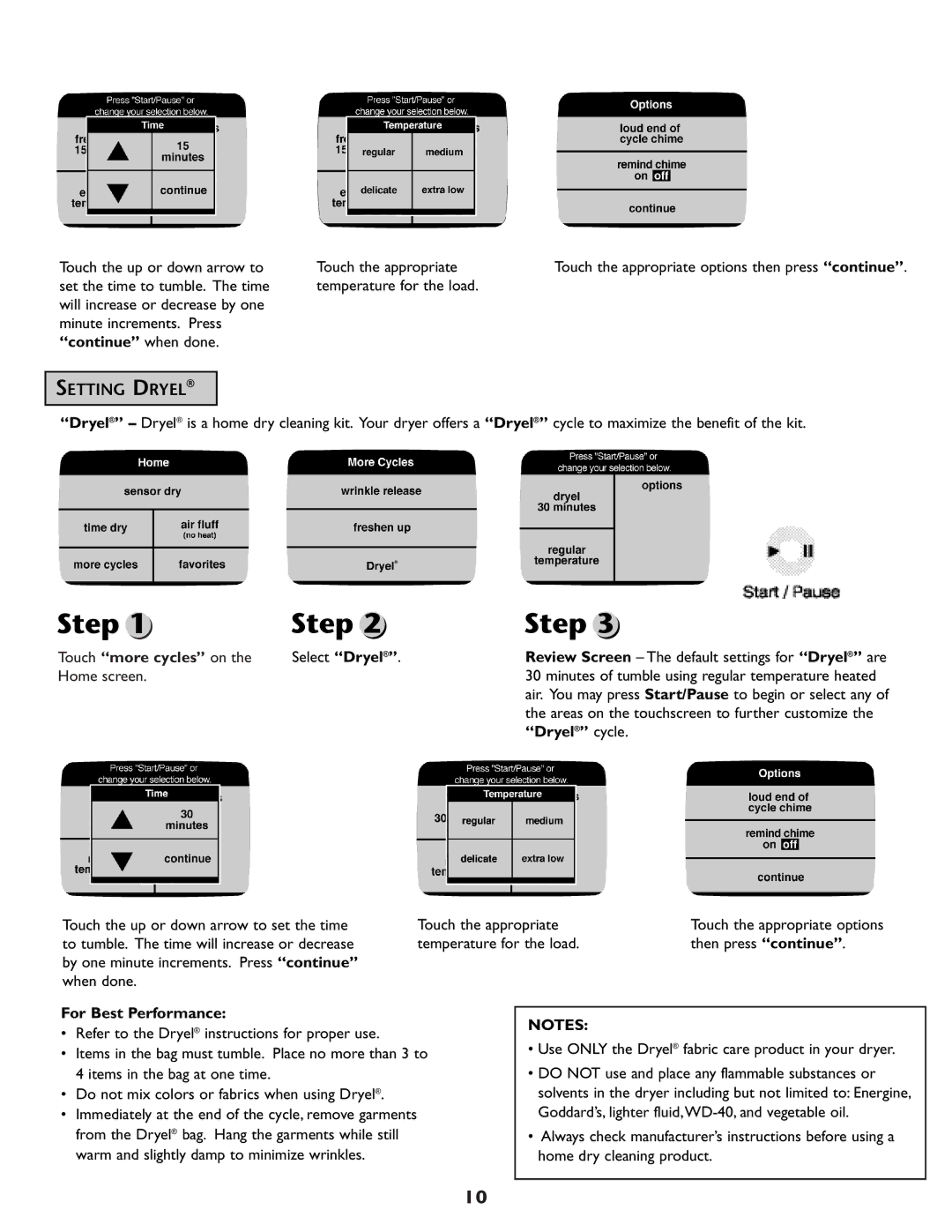Touch the up or down arrow to | Touch the appropriate | Touch the appropriate options then press “continue”. |
set the time to tumble. The time | temperature for the load. |
|
will increase or decrease by one |
|
|
minute increments. Press |
|
|
“continue” when done. |
|
|
SETTING DRYEL®
“Dryel®” – Dryel® is a home dry cleaning kit. Your dryer offers a “Dryel®” cycle to maximize the benefit of the kit.
Step 1 | Step 2 | Step 3 |
Touch “more cycles” on the | Select “Dryel®”. | Review Screen – The default settings for “Dryel®” are |
Home screen. |
| 30 minutes of tumble using regular temperature heated |
|
| air. You may press Start/Pause to begin or select any of |
|
| the areas on the touchscreen to further customize the |
|
| “Dryel®” cycle. |
Touch the up or down arrow to set the time | Touch the appropriate | Touch the appropriate options | ||
to tumble. The time will increase or decrease | temperature for the load. | then press “continue”. | ||
by one minute increments. Press “continue” |
|
|
| |
when done. |
|
|
| |
For Best Performance: |
|
|
| |
| NOTES: |
| ||
• | Refer to the Dryel® instructions for proper use. |
|
| |
• | Items in the bag must tumble. Place no more than 3 to | • Use ONLY the Dryel® fabric care product in your dryer. | ||
|
| |||
| 4 items in the bag at one time. |
| • DO NOT use and place any flammable substances or | |
• | Do not mix colors or fabrics when using Dryel®. |
| solvents in the dryer including but not limited to: Energine, | |
• Immediately at the end of the cycle, remove garments |
| Goddard’s, lighter | ||
| from the Dryel® bag. Hang the garments while still |
| • Always check manufacturer’s instructions before using a | |
| warm and slightly damp to minimize wrinkles. |
| home dry cleaning product. | |
|
|
|
|
|
10