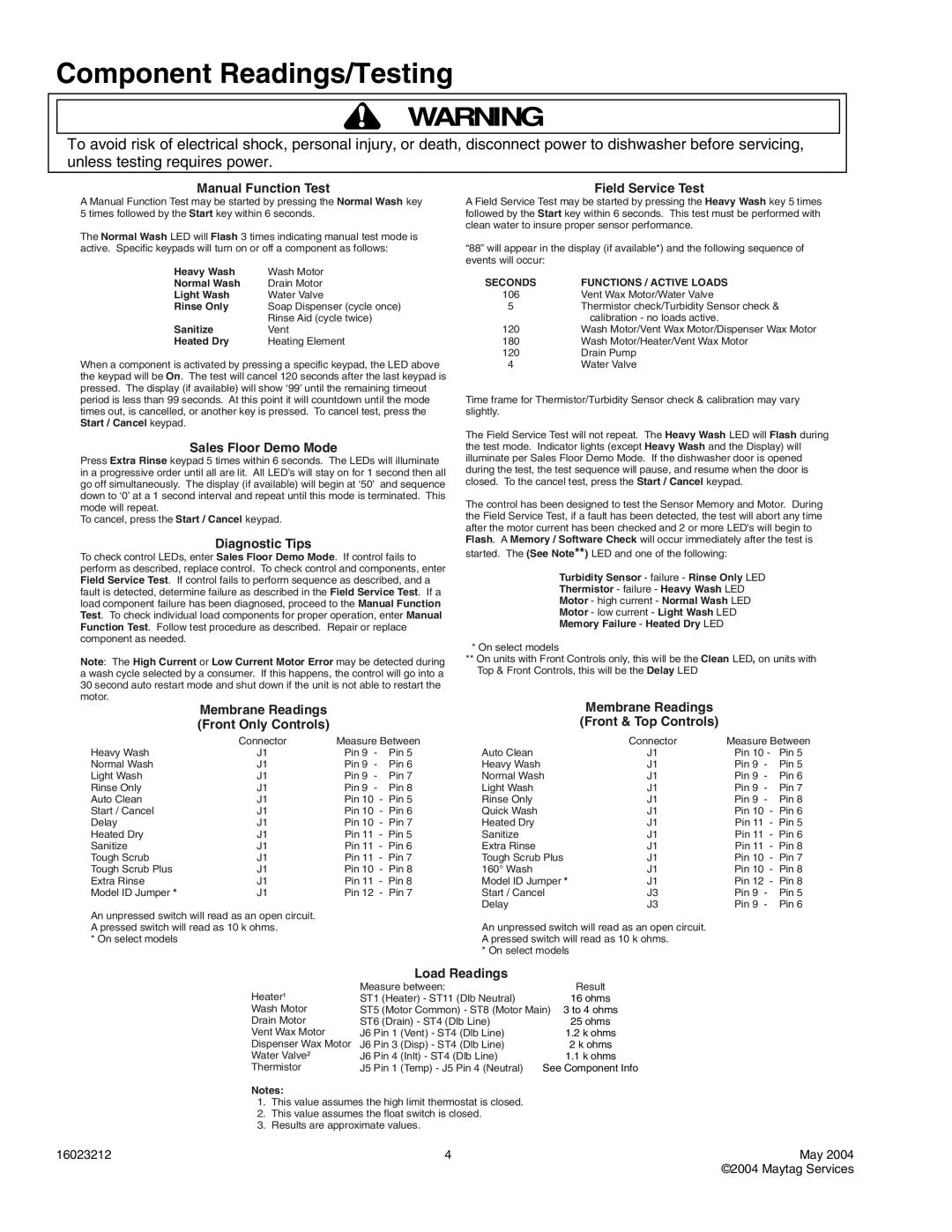Component Readings/Testing
!WARNING
To avoid risk of electrical shock, personal injury, or death, disconnect power to dishwasher before servicing, unless testing requires power.
Manual Function Test
A Manual Function Test may be started by pressing the Normal Wash key 5 times followed by the Start key within 6 seconds.
The Normal Wash LED will Flash 3 times indicating manual test mode is active. Specific keypads will turn on or off a component as follows:
Heavy Wash | Wash Motor |
Normal Wash | Drain Motor |
Light Wash | Water Valve |
Rinse Only | Soap Dispenser (cycle once) |
Sanitize | Rinse Aid (cycle twice) |
Vent | |
Heated Dry | Heating Element |
When a component is activated by pressing a specific keypad, the LED above the keypad will be On. The test will cancel 120 seconds after the last keypad is pressed. The display (if available) will show ‘99’ until the remaining timeout period is less than 99 seconds. At this point it will countdown until the mode times out, is cancelled, or another key is pressed. To cancel test, press the Start / Cancel keypad.
Sales Floor Demo Mode
Press Extra Rinse keypad 5 times within 6 seconds. The LEDs will illuminate in a progressive order until all are lit. All LED’s will stay on for 1 second then all go off simultaneously. The display (if available) will begin at ‘50’ and sequence down to ‘0’ at a 1 second interval and repeat until this mode is terminated. This mode will repeat.
To cancel, press the Start / Cancel keypad.
Diagnostic Tips
To check control LEDs, enter Sales Floor Demo Mode. If control fails to perform as described, replace control. To check control and components, enter Field Service Test. If control fails to perform sequence as described, and a fault is detected, determine failure as described in the Field Service Test. If a load component failure has been diagnosed, proceed to the Manual Function Test. To check individual load components for proper operation, enter Manual Function Test. Follow test procedure as described. Repair or replace component as needed.
Note: The High Current or Low Current Motor Error may be detected during a wash cycle selected by a consumer. If this happens, the control will go into a 30 second auto restart mode and shut down if the unit is not able to restart the motor.
Membrane Readings
(Front Only Controls)
| Connector | Measure Between | ||
Heavy Wash | J1 | Pin 9 | - | Pin 5 |
Normal Wash | J1 | Pin 9 | - | Pin 6 |
Light Wash | J1 | Pin 9 | - | Pin 7 |
Rinse Only | J1 | Pin 9 | - | Pin 8 |
Auto Clean | J1 | Pin 10 - Pin 5 | ||
Start / Cancel | J1 | Pin 10 - | Pin 6 | |
Delay | J1 | Pin 10 - Pin 7 | ||
Heated Dry | J1 | Pin 11 - Pin 5 | ||
Sanitize | J1 | Pin 11 - | Pin 6 | |
Tough Scrub | J1 | Pin 11 - Pin 7 | ||
Tough Scrub Plus | J1 | Pin 10 - Pin 8 | ||
Extra Rinse | J1 | Pin 11 - Pin 8 | ||
Model ID Jumper * | J1 | Pin 12 - Pin 7 | ||
An unpressed switch will read as an open circuit. A pressed switch will read as 10 k ohms.
* On select models
Field Service Test
A Field Service Test may be started by pressing the Heavy Wash key 5 times followed by the Start key within 6 seconds. This test must be performed with clean water to insure proper sensor performance.
“88” will appear in the display (if available*) and the following sequence of events will occur:
SECONDS | FUNCTIONS / ACTIVE LOADS |
106 | Vent Wax Motor/Water Valve |
5 | Thermistor check/Turbidity Sensor check & |
| calibration - no loads active. |
120 | Wash Motor/Vent Wax Motor/Dispenser Wax Motor |
180 | Wash Motor/Heater/Vent Wax Motor |
120 | Drain Pump |
4 | Water Valve |
Time frame for Thermistor/Turbidity Sensor check & calibration may vary slightly.
The Field Service Test will not repeat. The Heavy Wash LED will Flash during the test mode. Indicator lights (except Heavy Wash and the Display) will illuminate per Sales Floor Demo Mode. If the dishwasher door is opened during the test, the test sequence will pause, and resume when the door is closed. To the cancel test, press the Start / Cancel keypad.
The control has been designed to test the Sensor Memory and Motor. During the Field Service Test, if a fault has been detected, the test will abort any time after the motor current has been checked and 2 or more LED's will begin to Flash. A Memory / Software Check will occur immediately after the test is
started. The (See Note**) LED and one of the following:
Turbidity Sensor - failure - Rinse Only LED
Thermistor - failure - Heavy Wash LED
Motor - high current - Normal Wash LED
Motor - low current - Light Wash LED
Memory Failure - Heated Dry LED
*On select models
**On units with Front Controls only, this will be the Clean LED, on units with Top & Front Controls, this will be the Delay LED
Membrane Readings
(Front & Top Controls)
| Connector | Measure Between | ||
Auto Clean | J1 | Pin 10 - | Pin 5 | |
Heavy Wash | J1 | Pin 9 - | Pin 5 | |
Normal Wash | J1 | Pin 9 - | Pin 6 | |
Light Wash | J1 | Pin 9 | - | Pin 7 |
Rinse Only | J1 | Pin 9 | - | Pin 8 |
Quick Wash | J1 | Pin 10 - Pin 6 | ||
Heated Dry | J1 | Pin 11 - Pin 5 | ||
Sanitize | J1 | Pin 11 | - | Pin 6 |
Extra Rinse | J1 | Pin 11 - Pin 8 | ||
Tough Scrub Plus | J1 | Pin 10 - | Pin 7 | |
160° Wash | J1 | Pin 10 - Pin 8 | ||
Model ID Jumper * | J1 | Pin 12 - | Pin 8 | |
Start / Cancel | J3 | Pin 9 | - | Pin 5 |
Delay | J3 | Pin 9 | - | Pin 6 |
An unpressed switch will read as an open circuit. A pressed switch will read as 10 k ohms.
* On select models
Load Readings
Heater¹ | Measure between: | Result | |
ST1 (Heater) - ST11 (Dlb Neutral) | 16 ohms | ||
Wash Motor | ST5 (Motor Common) - ST8 (Motor Main) 3 to 4 ohms | ||
Drain Motor | ST6 (Drain) - ST4 (Dlb Line) | 25 ohms | |
Vent Wax Motor | J6 Pin 1 | (Vent) - ST4 (Dlb Line) | 1.2 k ohms |
Dispenser Wax Motor | J6 Pin 3 | (Disp) - ST4 (Dlb Line) | 2 k ohms |
Water Valve² | J6 Pin 4 | (Inlt) - ST4 (Dlb Line) | 1.1 k ohms |
Thermistor | J5 Pin 1 | (Temp) - J5 Pin 4 (Neutral) | See Component Info |
Notes:
1.This value assumes the high limit thermostat is closed.
2.This value assumes the float switch is closed.
3.Results are approximate values.
16023212 | 4 | May 2004 |
|
| ©2004 Maytag Services |