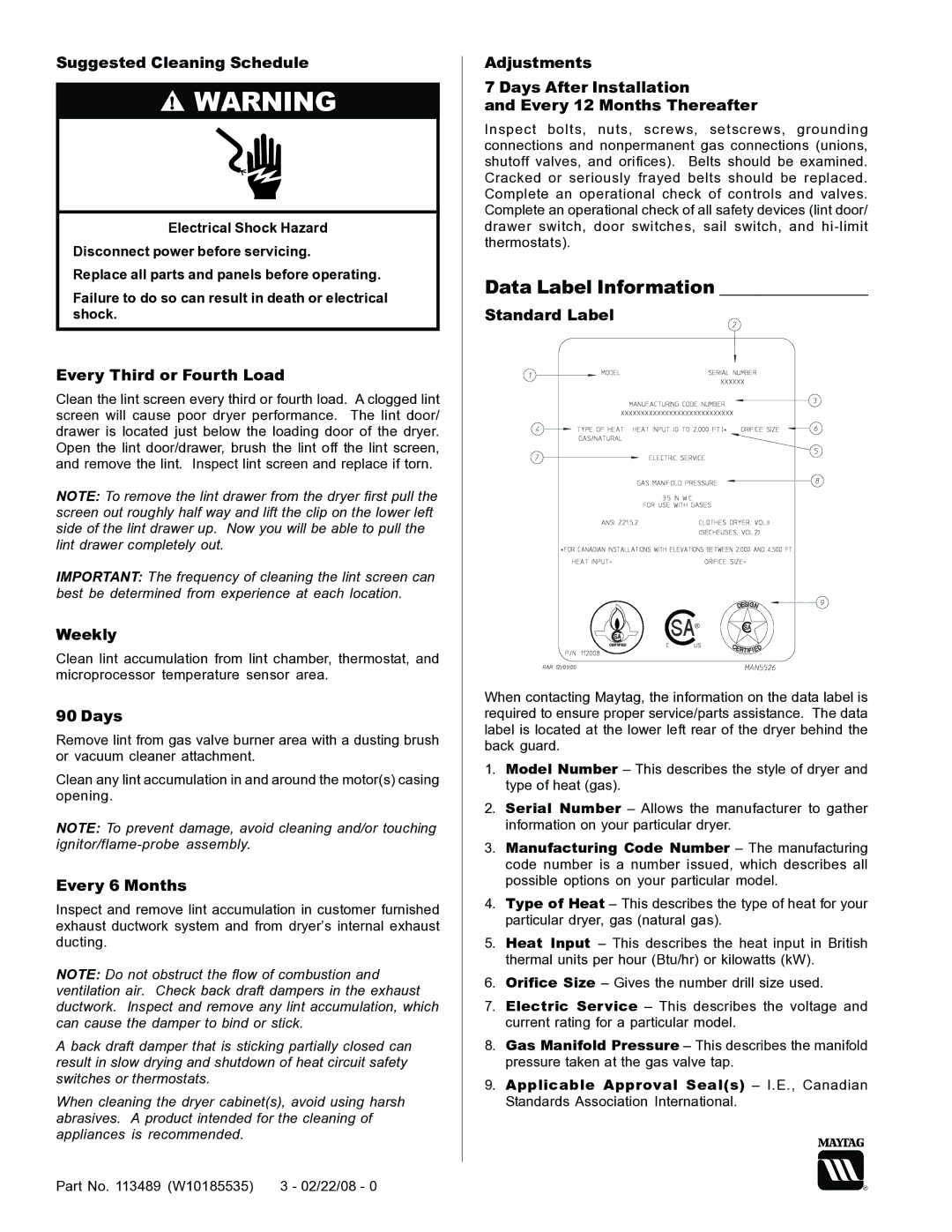Suggested Cleaning Schedule
▲! WARNING
Electrical Shock Hazard
Disconnect power before servicing.
Replace all parts and panels before operating.
Failure to do so can result in death or electrical shock.
Every Third or Fourth Load
Clean the lint screen every third or fourth load. A clogged lint screen will cause poor dryer performance. The lint door/ drawer is located just below the loading door of the dryer. Open the lint door/drawer, brush the lint off the lint screen, and remove the lint. Inspect lint screen and replace if torn.
NOTE: To remove the lint drawer from the dryer first pull the screen out roughly half way and lift the clip on the lower left side of the lint drawer up. Now you will be able to pull the lint drawer completely out.
IMPORTANT: The frequency of cleaning the lint screen can best be determined from experience at each location.
Weekly
Clean lint accumulation from lint chamber, thermostat, and microprocessor temperature sensor area.
90 Days
Remove lint from gas valve burner area with a dusting brush or vacuum cleaner attachment.
Clean any lint accumulation in and around the motor(s) casing opening.
NOTE: To prevent damage, avoid cleaning and/or touching
Every 6 Months
Inspect and remove lint accumulation in customer furnished exhaust ductwork system and from dryer’s internal exhaust ducting.
NOTE: Do not obstruct the flow of combustion and ventilation air. Check back draft dampers in the exhaust ductwork. Inspect and remove any lint accumulation, which can cause the damper to bind or stick.
A back draft damper that is sticking partially closed can result in slow drying and shutdown of heat circuit safety switches or thermostats.
When cleaning the dryer cabinet(s), avoid using harsh abrasives. A product intended for the cleaning of appliances is recommended.
Adjustments
7 Days After Installation
and Every 12 Months Thereafter
Inspect bolts, nuts, screws, setscrews, grounding connections and nonpermanent gas connections (unions, shutoff valves, and orifices). Belts should be examined. Cracked or seriously frayed belts should be replaced. Complete an operational check of controls and valves. Complete an operational check of all safety devices (lint door/ drawer switch, door switches, sail switch, and
Data Label Information ________________
Standard Label
When contacting Maytag, the information on the data label is required to ensure proper service/parts assistance. The data label is located at the lower left rear of the dryer behind the back guard.
1.Model Number – This describes the style of dryer and type of heat (gas).
2.Serial Number – Allows the manufacturer to gather information on your particular dryer.
3.Manufacturing Code Number – The manufacturing code number is a number issued, which describes all possible options on your particular model.
4.Type of Heat – This describes the type of heat for your particular dryer, gas (natural gas).
5.Heat Input – This describes the heat input in British thermal units per hour (Btu/hr) or kilowatts (kW).
6.Orifice Size – Gives the number drill size used.
7.Electric Service – This describes the voltage and current rating for a particular model.
8.Gas Manifold Pressure – This describes the manifold pressure taken at the gas valve tap.
9.Applicable Approval Seal(s) – I.E., Canadian Standards Association International.
Part No. 113489 (W10185535) | 3 - 02/22/08 - 0 |