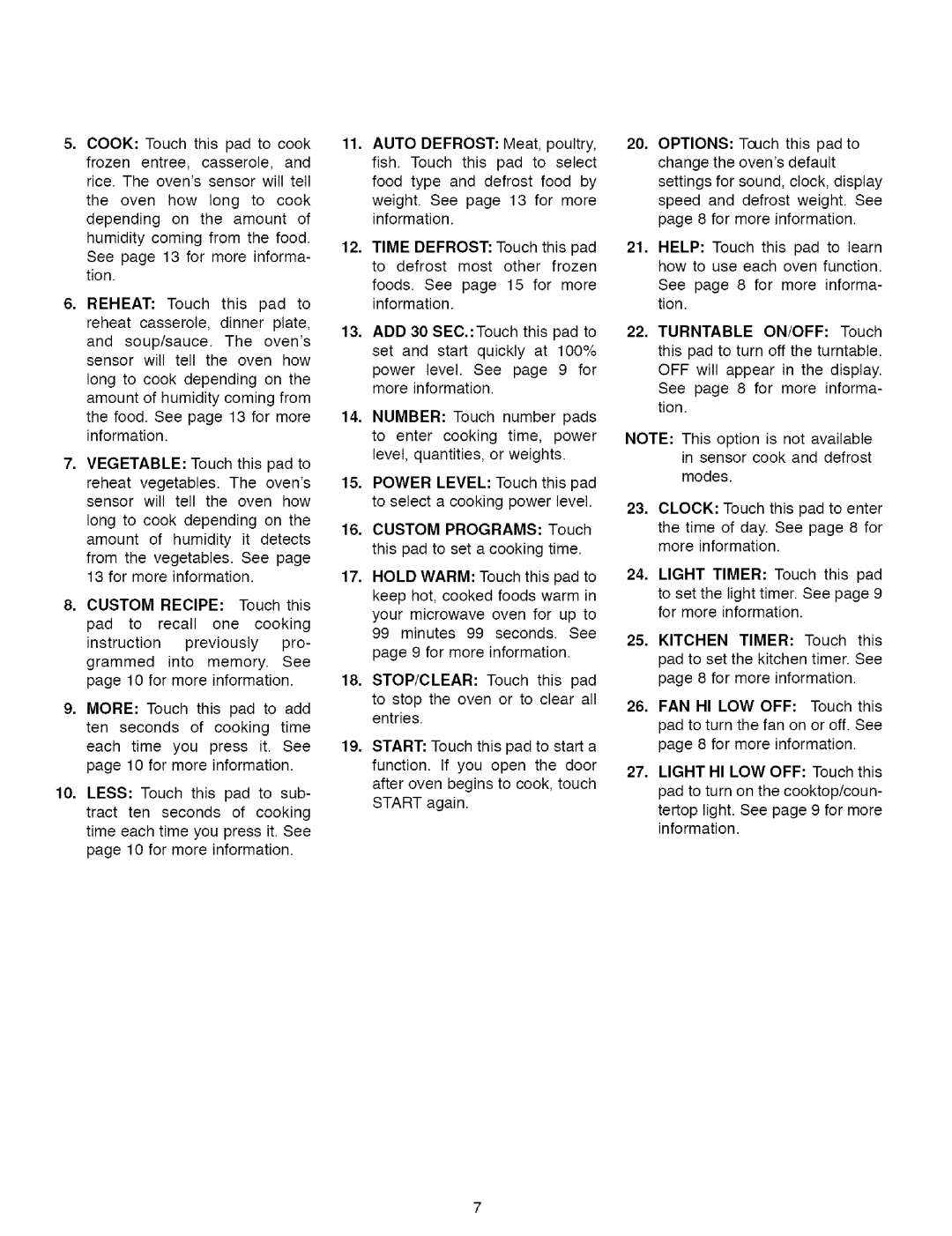MMVS156AA specifications
The Maytag MMVS156AA is a versatile and efficient over-the-range microwave designed to enhance your kitchen experience. With a sleek stainless steel finish, this appliance seamlessly blends with modern kitchen décor while providing powerful performance for everyday cooking tasks.One of the key features of the Maytag MMVS156AA is its robust 1.6 cubic feet of cooking space, which allows you to prepare large dishes with ease. This microwave offers a powerful 1000 watts of cooking power, ensuring that your meals heat evenly and quickly. Whether you're defrosting meat or heating leftovers, this microwave gets the job done efficiently.
The Maytag MMVS156AA is equipped with sensor cooking technology, a smart feature that automatically detects moisture levels in your food. This technology adjusts the cooking time and power level accordingly, preventing overcooking or undercooking. With specific sensors for items like popcorn or baked potatoes, this microwave takes the guesswork out of meal preparation.
This model also features a two-speed venting system, which is essential for maintaining a well-ventilated kitchen. The vent can be adjusted to either high or low settings, effectively removing smoke, steam, and odors from the air while you cook. This ensures a fresher kitchen environment, especially when preparing aromatic or messy dishes.
Safety is a top priority with the Maytag MMVS156AA, as it comes equipped with a child lock feature. This function prevents unintended use by locking the control panel, making it an ideal choice for households with young children.
Additionally, the interior of the MMVS156AA is designed with easy cleaning in mind. Its smudge-resistant stainless steel surface helps to keep fingerprints and stains at bay, allowing you to maintain a neat appearance with minimal effort. The cavity is also equipped with a cavity light, illuminating your food as it cooks for greater convenience.
Overall, the Maytag MMVS156AA combines power, efficiency, and innovative technology, making it a formidable addition to any kitchen. With its blend of practical features and modern design, this microwave is perfect for cooking enthusiasts and busy families alike.