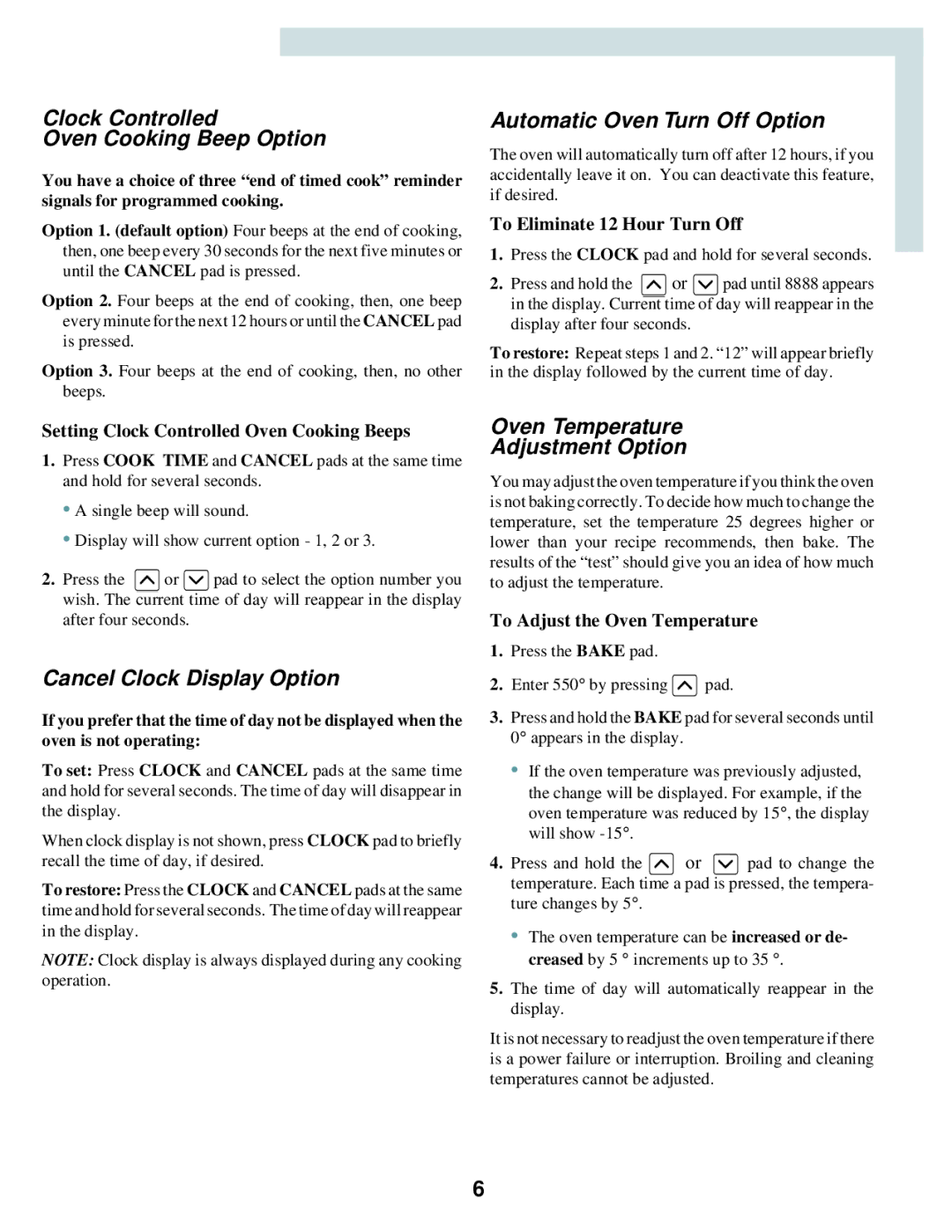MEW5530B, MEW6527, MEW5630, MEW6530B, MMW5527 specifications
The Maytag MEW6527, MEW5530B, MEW6530B, MEW5630, and MMW5530 are part of Maytag's renowned lineup of kitchen appliances, designed to enhance cooking experiences in modern homes. Each model boasts unique features and cutting-edge technologies, catering to various culinary needs.The Maytag MEW6527 is an advanced wall oven designed for versatility and efficiency. It features a spacious capacity, allowing home chefs to bake multiple dishes simultaneously. With true convection cooking, this model circulates hot air for even and consistent baking results. Its intuitive controls enable quick temperature adjustments, making it easier to achieve precise cooking outcomes. Additionally, the oven is equipped with a self-cleaning function, eliminating the hassle of manual cleaning and ensuring a pristine cooking space.
The MEW5530B, a thoughtfully designed single wall oven, combines performance with style. This model includes features such as a delay bake option, allowing you to set cooking times according to your schedule. The oven's sleek design seamlessly integrates into any kitchen decor, while the powerful broil capability provides high-heat cooking for achieving perfectly grilled meats and vegetables.
For those seeking a combination of baking and microwave capabilities, the MEW6530B is an ideal choice. This model incorporates a microwave oven with innovative sensor cooking technology, ensuring that meals are cooked perfectly without guesswork. The dual functionality not only saves space but also maximizes convenience for busy households. With the ability to quickly reheat or bake, this oven is perfect for those who appreciate both speed and quality.
The MEW5630 stands out for its smart cooking features. It comes equipped with smart technology that connects to your smartphone, allowing you to monitor cooking progress remotely. This model is designed for the tech-savvy kitchen, making it easier than ever to manage meal preparation even while multitasking.
Lastly, the Maytag MMW5530 microwave offers impressive features such as one-touch cooking options and a sleek exterior design. Its compact size makes it suitable for smaller kitchens, while its powerful wattage ensures quick cooking times. With dedicated popcorn and reheat settings, this microwave is user-friendly and efficient.
Overall, the Maytag MEW6527, MEW5530B, MEW6530B, MEW5630, and MMW5530 provide a range of options that cater to different cooking styles and preferences. Each model embodies Maytag's commitment to quality, innovation, and practicality, making them invaluable additions to any kitchen.