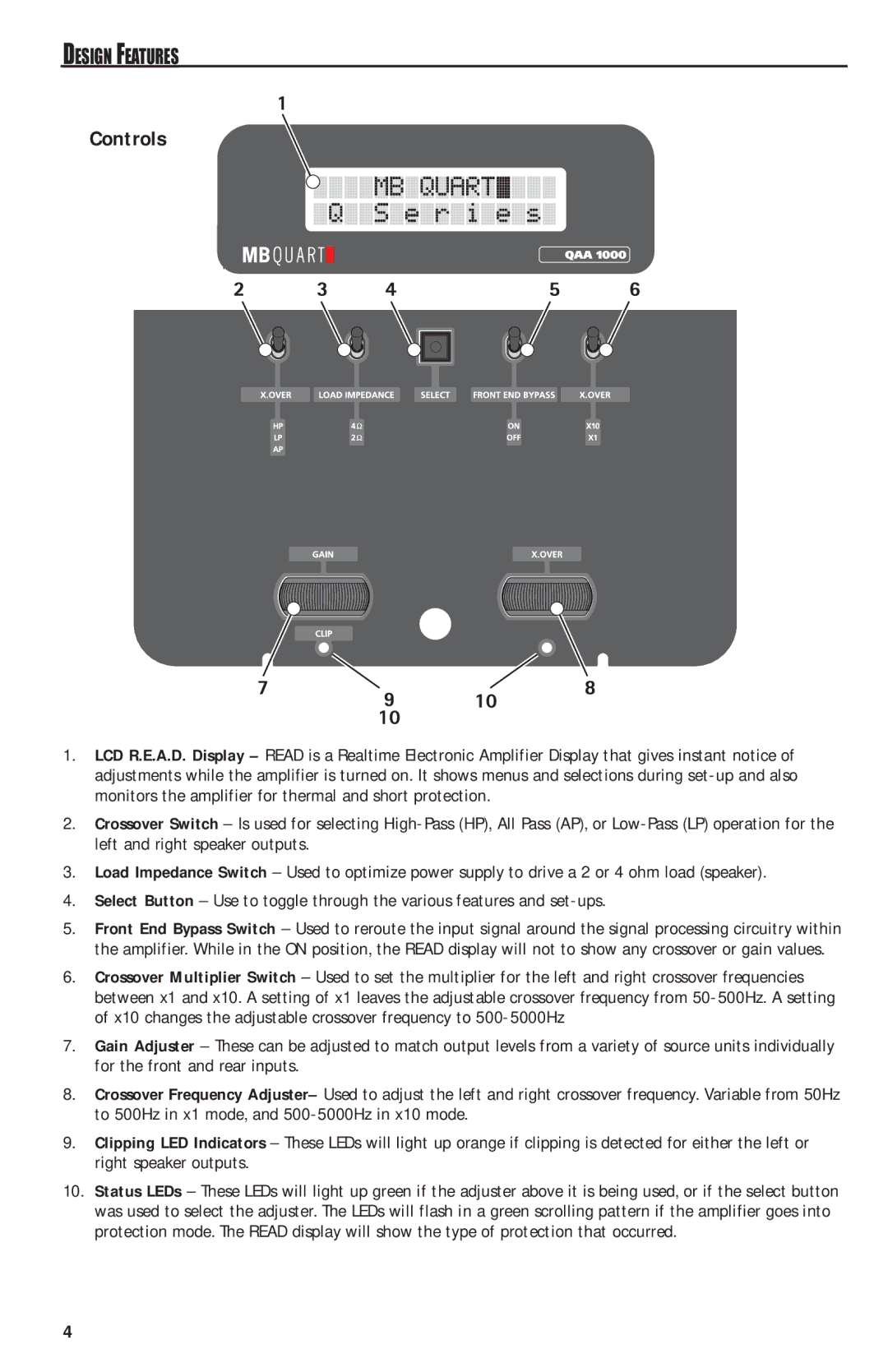DESIGN FEATURES
Controls
1.LCD R.E.A.D. Display – READ is a Realtime Electronic Amplifier Display that gives instant notice of adjustments while the amplifier is turned on. It shows menus and selections during
2.Crossover Switch – Is used for selecting
3.Load Impedance Switch – Used to optimize power supply to drive a 2 or 4 ohm load (speaker).
4.Select Button – Use to toggle through the various features and
5.Front End Bypass Switch – Used to reroute the input signal around the signal processing circuitry within the amplifier. While in the ON position, the READ display will not to show any crossover or gain values.
6.Crossover Multiplier Switch – Used to set the multiplier for the left and right crossover frequencies between x1 and x10. A setting of x1 leaves the adjustable crossover frequency from
7.Gain Adjuster – These can be adjusted to match output levels from a variety of source units individually for the front and rear inputs.
8.Crossover Frequency Adjuster– Used to adjust the left and right crossover frequency. Variable from 50Hz to 500Hz in x1 mode, and
9.Clipping LED Indicators – These LEDs will light up orange if clipping is detected for either the left or right speaker outputs.
10.Status LEDs – These LEDs will light up green if the adjuster above it is being used, or if the select button was used to select the adjuster. The LEDs will flash in a green scrolling pattern if the amplifier goes into protection mode. The READ display will show the type of protection that occurred.
4