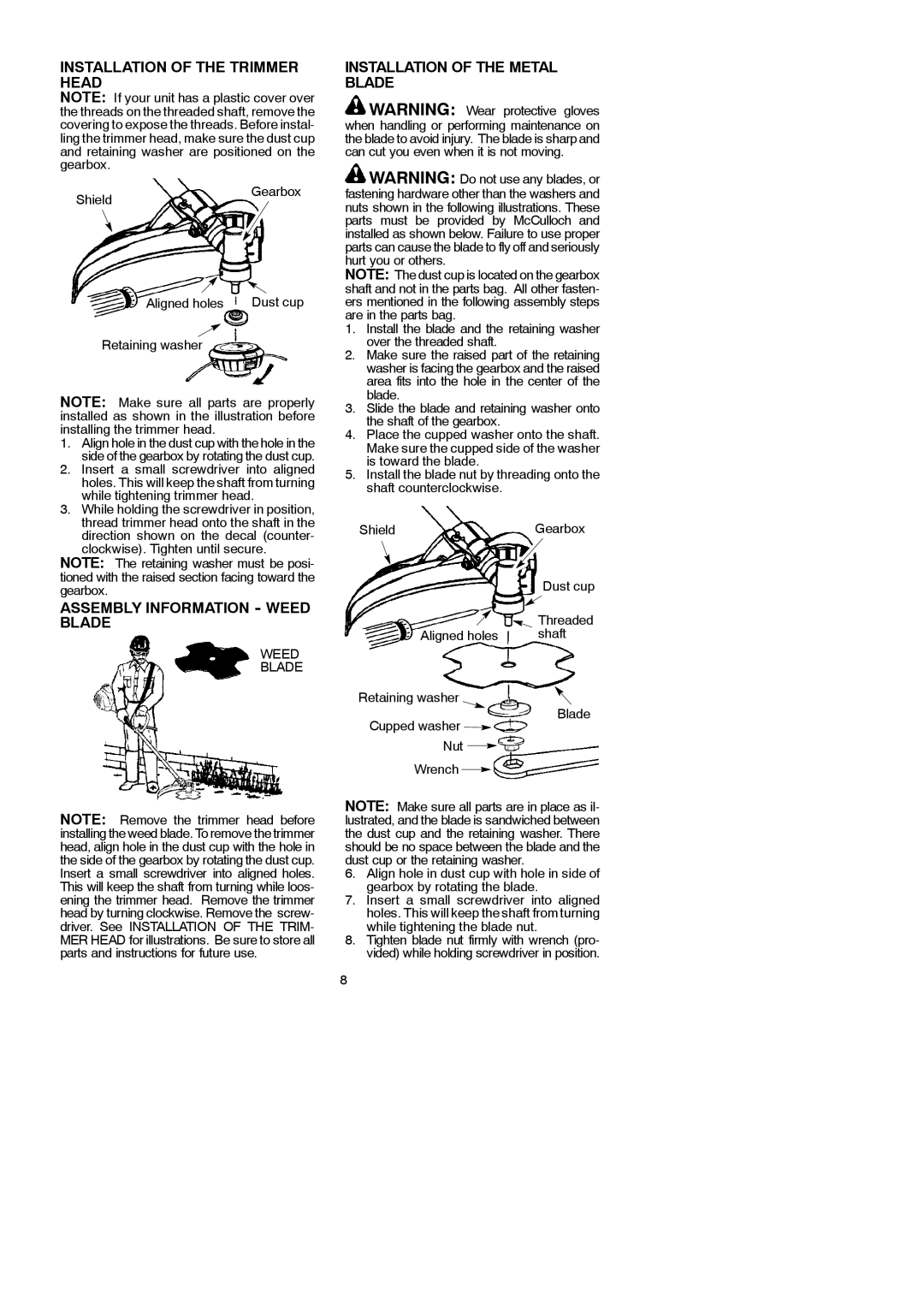115306026, 433L, 952715745 specifications
The McCulloch 433L is a robust and versatile string trimmer designed for homeowners and landscaping professionals alike. It boasts a powerful 32cc engine that provides ample power for tackling tough grass and weeds in various environments. The 433L is ideal for those who require reliability and performance in a lightweight package, making it easy to navigate through gardens and yards.One of the standout features of the McCulloch 433L is its Smart Start technology. This innovative system allows for easier starting, reducing resistance in the starter cord by up to 40 percent, which means users can get to work quicker without the hassle of multiple pull starts. This is particularly beneficial for those who may not have the time or strength for repeated attempts.
The design of the McCulloch 433L is focused on user comfort and control. It features an adjustable loop handle, allowing for optimal grip and maneuverability. Additionally, the lightweight construction, weighing in at only 10.6 lbs, minimizes fatigue during extended use. The trimmer also includes a bump feed line advancement system, enabling users to quickly and conveniently advance the trimming line with a gentle tap on the ground.
Durability is a vital aspect of the McCulloch 433L, as it is equipped with a heavy-duty cutting head that can withstand the rigors of frequent use. The cutting width of 17 inches ensures efficient coverage, allowing users to trim large areas in less time.
The construction of the trimmer also employs anti-vibration technology, which helps reduce strain on the user’s hands and arms while operating the tool. This is especially advantageous for those who use string trimmers regularly, as it contributes to a more pleasant experience.
In terms of fuel efficiency, the McCulloch 433L’s engine design optimizes fuel consumption, reducing the frequency of refueling and downtime during jobs. This makes it a practical choice for long-term projects where efficiency is paramount.
Overall, the McCulloch 433L combines powerful performance with innovative technologies, making it an excellent choice for both casual yard maintenance and professional landscaping needs. Its user-friendly features, comfort-oriented design, and strong engine enable users to maintain their landscapes with ease and confidence.