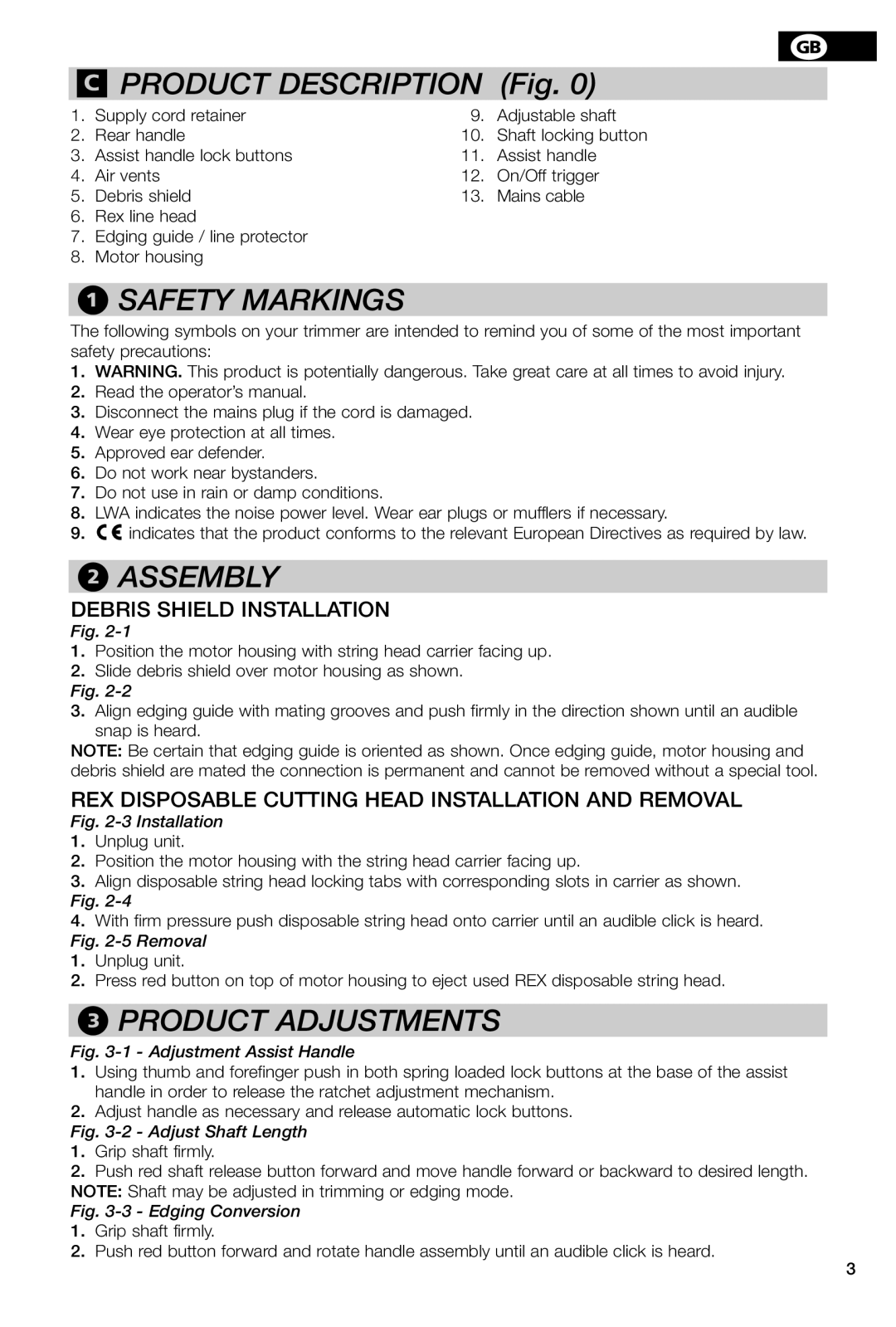g
SPRODUCT DESCRIPTION (Fig. 0)
1. | Supply cord retainer | 9. | Adjustable shaft |
2. | Rear handle | 10. | Shaft locking button |
3. | Assist handle lock buttons | 11. | Assist handle |
4. | Air vents | 12. | On/Off trigger |
5. | Debris shield | 13. | Mains cable |
6.Rex line head
7.Edging guide / line protector
8.Motor housing
aSAFETY MARKINGS
The following symbols on your trimmer are intended to remind you of some of the most important safety precautions:
1.WARNING. This product is potentially dangerous. Take great care at all times to avoid injury.
2.Read the operator’s manual.
3.Disconnect the mains plug if the cord is damaged.
4.Wear eye protection at all times.
5.Approved ear defender.
6.Do not work near bystanders.
7.Do not use in rain or damp conditions.
8.LWA indicates the noise power level. Wear ear plugs or mufflers if necessary.
9.![]()
![]() indicates that the product conforms to the relevant European Directives as required by law.
indicates that the product conforms to the relevant European Directives as required by law.
bASSEMBLY
DEBRIS SHIELD INSTALLATION
Fig.
1.Position the motor housing with string head carrier facing up.
2.Slide debris shield over motor housing as shown.
Fig.
3.Align edging guide with mating grooves and push firmly in the direction shown until an audible snap is heard.
NOTE: Be certain that edging guide is oriented as shown. Once edging guide, motor housing and debris shield are mated the connection is permanent and cannot be removed without a special tool.
REX DISPOSABLE CUTTING HEAD INSTALLATION AND REMOVAL
Fig. 2-3 Installation
1.Unplug unit.
2.Position the motor housing with the string head carrier facing up.
3.Align disposable string head locking tabs with corresponding slots in carrier as shown. Fig.
4.With firm pressure push disposable string head onto carrier until an audible click is heard. Fig.
1.Unplug unit.
2.Press red button on top of motor housing to eject used REX disposable string head.
cPRODUCT ADJUSTMENTS
Fig. 3-1 - Adjustment Assist Handle
1.Using thumb and forefinger push in both spring loaded lock buttons at the base of the assist handle in order to release the ratchet adjustment mechanism.
2.Adjust handle as necessary and release automatic lock buttons.
Fig. 3-2 - Adjust Shaft Length
1.Grip shaft firmly.
2.Push red shaft release button forward and move handle forward or backward to desired length. NOTE: Shaft may be adjusted in trimming or edging mode.
Fig. 3-3 - Edging Conversion
1.Grip shaft firmly.
2.Push red button forward and rotate handle assembly until an audible click is heard.
3