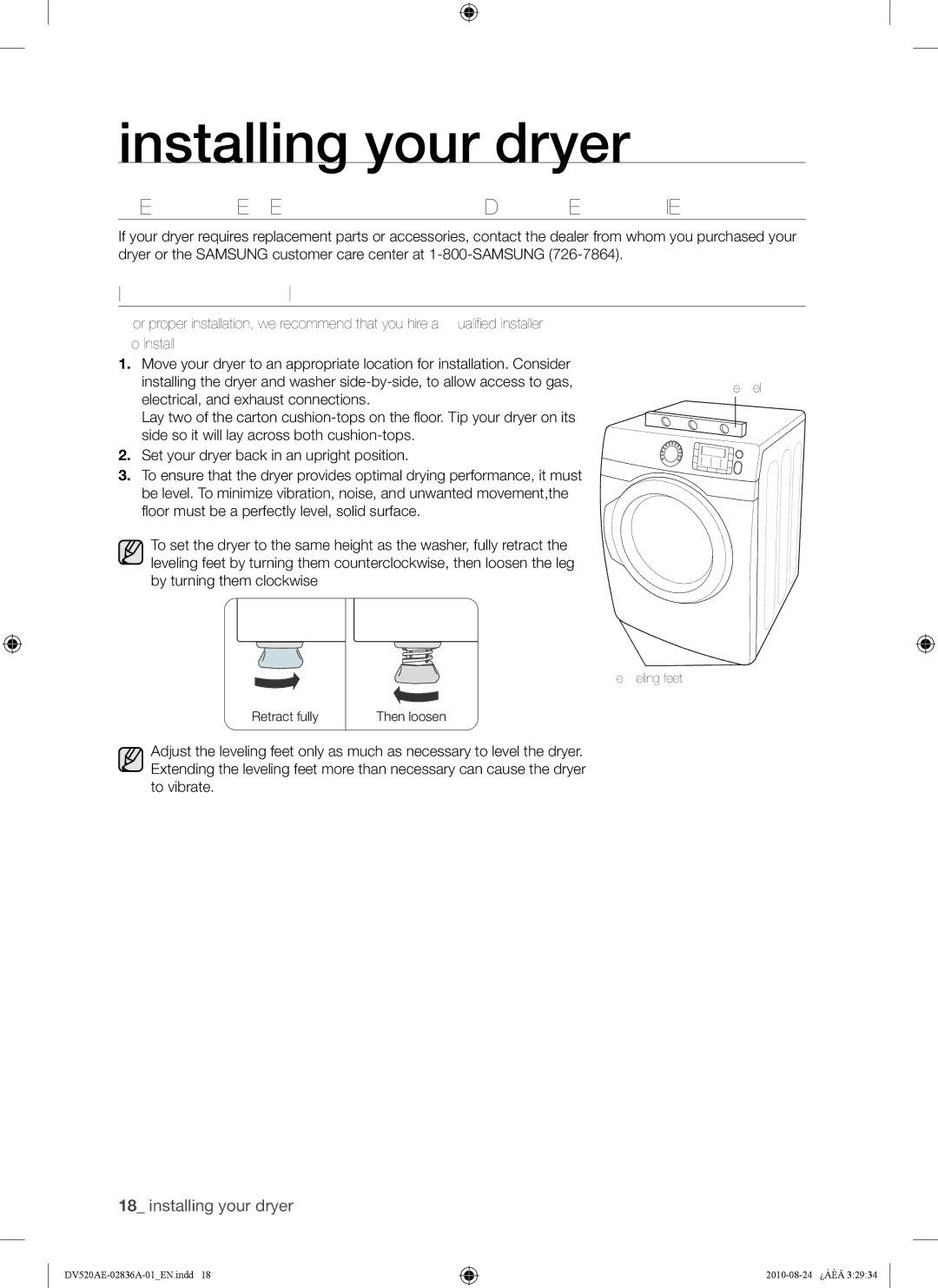DV520AE-02836A-01 specifications
The Samsung DV520AE-02836A-01 is an exceptional electric dryer that combines cutting-edge technology with user-friendly features to provide superior laundry performance. Designed for modern households, this model excels in efficiency, convenience, and style, making it a worthwhile addition to any laundry room.One of the standout features of the DV520AE model is its advanced moisture sensing technology. This system boasts built-in sensors that detect moisture levels in your clothes, automatically adjusting drying times to ensure optimal drying without risking over-drying. This not only helps to protect your fabrics but also leads to energy savings, as the dryer utilizes only the necessary time to achieve the desired dryness.
Equipped with a large capacity drum, the DV520AE can handle larger loads, making it especially efficient for families or those with heavy laundry demands. This spacious drum not only accommodates sizable loads but also allows for better air circulation, resulting in more even drying and less wrinkling. Additionally, its sleek design and elegant finish make it an attractive addition to any laundry space.
The Samsung DV520AE features a variety of drying cycles tailored to suit different fabric types and laundry needs. These include specialized cycles for delicates, heavy items, and mixed fabrics, ensuring each load receives the care it requires. Furthermore, the dryer includes a steam function that helps reduce wrinkles and eliminate odors, giving clothes a fresh, pressed appearance without the need for ironing.
Another notable characteristic of this model is the Eco Dry technology, which utilizes innovative methods to reduce energy consumption while maintaining high drying performance. This is aligned with Samsung's commitment to sustainability and energy efficiency, helping consumers save on utility bills while being environmentally conscious.
The DV520AE also incorporates a smart control system, allowing users to start, stop, and monitor their drying cycles remotely via a smartphone app. This feature enhances convenience, enabling users to manage their laundry with ease even when they are on the go.
In summary, the Samsung DV520AE-02836A-01 dryer is a versatile and technologically advanced appliance that meets the demands of today’s busy lifestyles. With its moisture sensing technology, large capacity drum, diverse drying cycles, steam function, Eco Dry system, and smart control capabilities, it stands out as an excellent option for anyone looking to enhance their laundry experience.