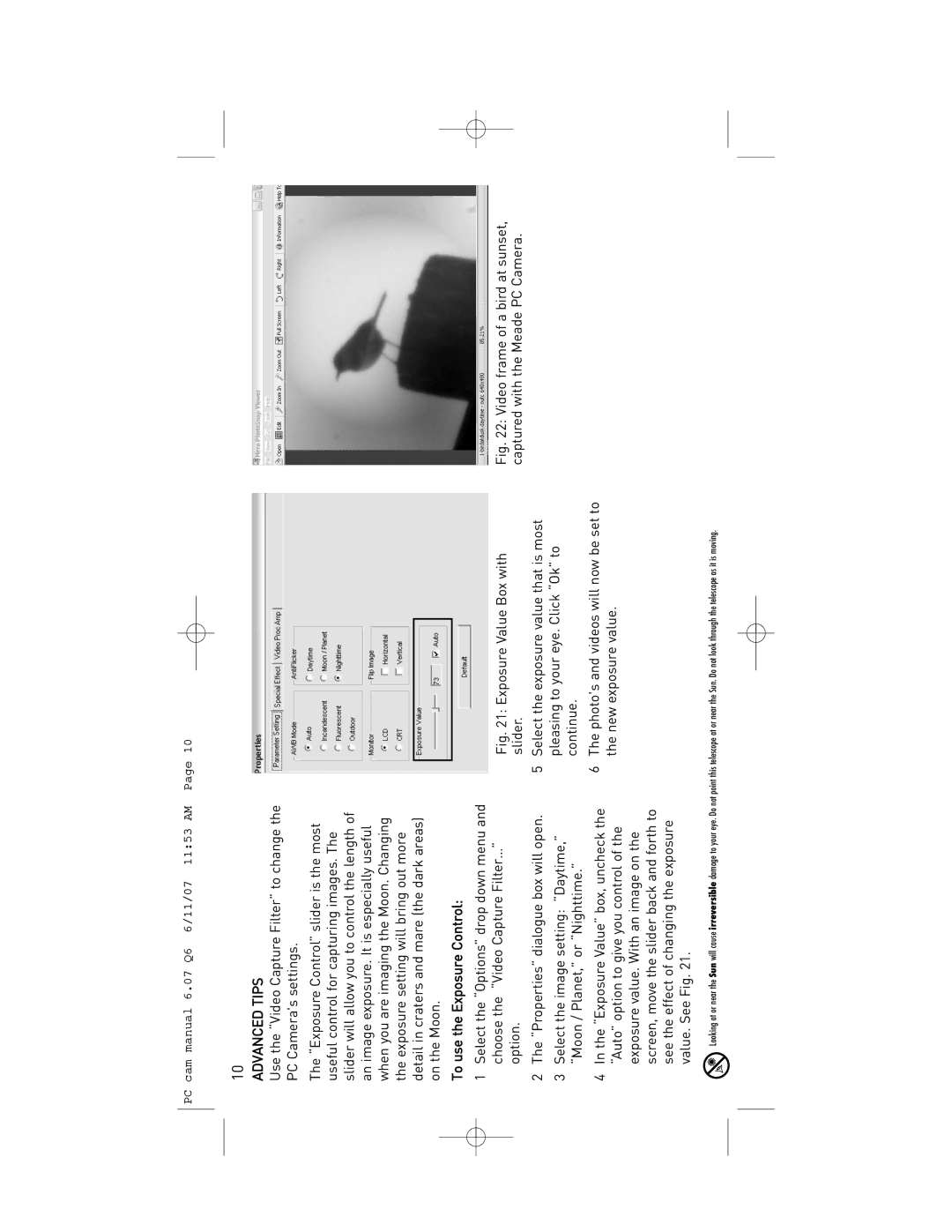PC cam manual 6.07 Q6 6/11/07 11:53 AM Page 10
10
ADVANCED TIPS
Use the “Video Capture Filter” to change the PC Camera's settings.
The “Exposure Control” slider is the most useful control for capturing images. The slider will allow you to control the length of an image exposure. It is especially useful when you are imaging the Moon. Changing the exposure setting will bring out more detail in craters and mare (the dark areas) on the Moon.
To use the Exposure Control:
1Select the “Options” drop down menu and choose the “Video Capture Filter…” option.
2 The “Properties” dialogue box will open.
3Select the image setting: “Daytime,” “Moon / Planet,” or “Nighttime.”
4In the “Exposure Value” box, uncheck the “Auto” option to give you control of the exposure value. With an image on the screen, move the slider back and forth to see the effect of changing the exposure value. See Fig. 21.
Fig. 21: Exposure Value Box with slider.
5Select the exposure value that is most pleasing to your eye. Click “Ok” to continue.
6The photo's and videos will now be set to the new exposure value.
Fig. 22: Video frame of a bird at sunset, captured with the Meade PC Camera.
Looking at or near the Sun will cause irreversible damage to your eye. Do not point this telescope at or near the Sun. Do not look through the telescope as it is moving.