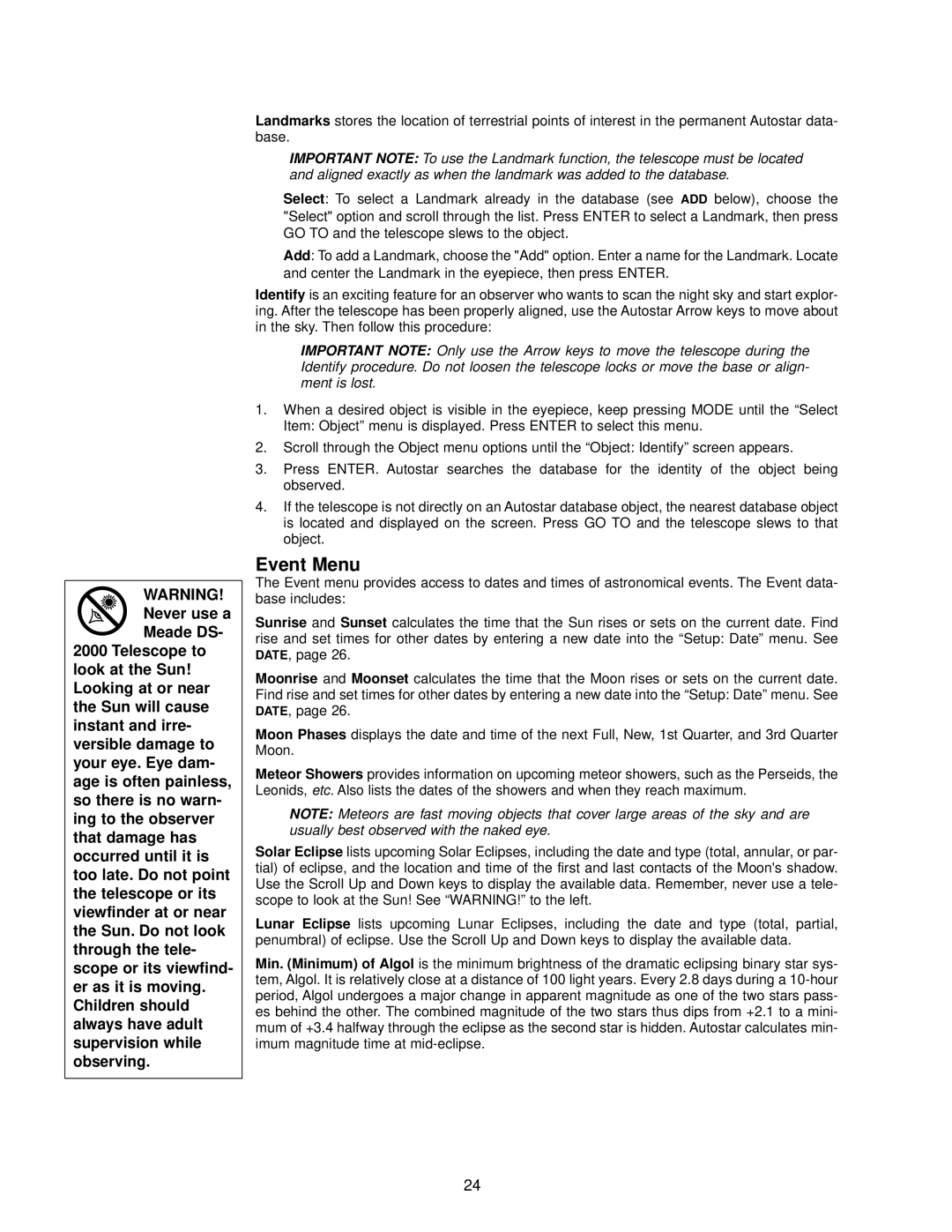DS-2000 specifications
The Meade DS-2000 is a versatile and user-friendly telescope that caters to both beginners and seasoned astronomers alike. Known for its exceptional performance and ease of use, the DS-2000 series has become a popular choice among amateur stargazers. This telescope features a robust design coupled with advanced technologies that enhance the overall observing experience.One of the standout features of the Meade DS-2000 is its sturdy mount, which provides stability during observations. This stability is crucial for clearer and more detailed views of celestial objects, as it minimizes vibrations and shakes that can occur while tracking objects across the night sky. The telescope typically comes with an adjustable aluminum tripod to further enhance stability and can handle varying weights and instruments.
The DS-2000 series utilizes an electronically controlled altazimuth mount, allowing users to easily navigate the sky with its automatic tracking capabilities. This intuitive design ensures that even novice astronomers can locate and follow astronomical objects with minimal effort. The built-in computer control allows users to access a database of thousands of celestial bodies, making it easy to select targets for viewing.
In terms of optics, the Meade DS-2000 features high-quality glass optics with multi-coated lenses. This ensures superior light transmission and contrast, resulting in bright, clear images of the Moon, planets, and deep-sky objects. The telescope typically offers a range of apertures, making it suitable for various observing preferences and conditions.
Furthermore, the Meade DS-2000 is often equipped with a 9mm or 25mm eyepiece, enabling users to achieve magnifications adequate for observing different types of celestial phenomena. The addition of a built-in red-dot finder makes it easier to aim and locate objects in the night sky.
Portability is another significant characteristic of the DS-2000 series. Its lightweight design allows astronomers to transport it easily to different observing locations, making spontaneous stargazing adventures possible, whether in the backyard or at a dark-sky site.
In summary, the Meade DS-2000 combines solid construction, user-friendly features, and advanced technology, making it an excellent choice for anyone interested in exploring the night sky. With its impressive optics, reliable tracking capabilities, and enhanced portability, the DS-2000 series provides an enjoyable and rewarding astronomical experience.