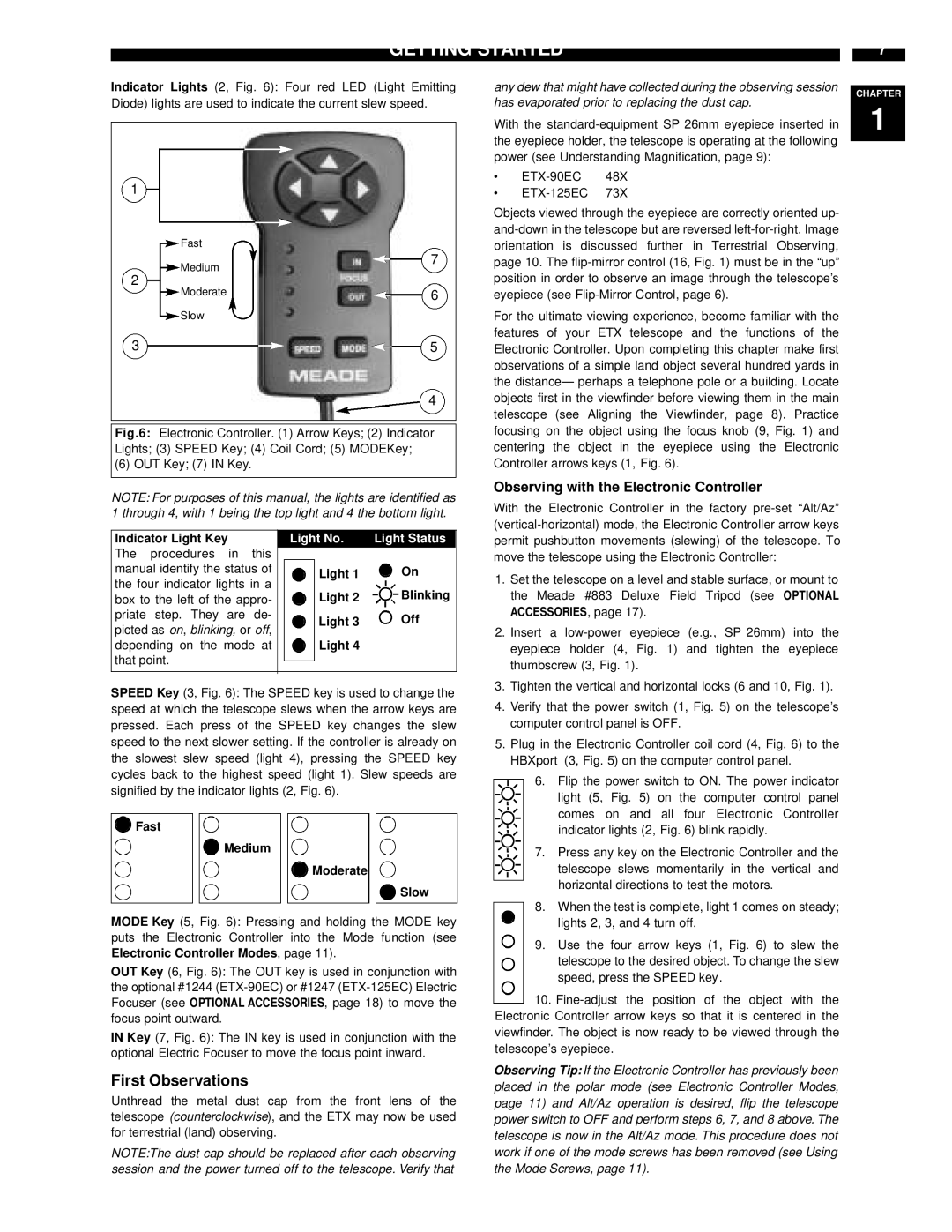ETX-90EC specifications
The Meade ETX-90EC is a compact, portable telescope that has garnered significant attention among amateur astronomers for its exceptional optical performance and user-friendly design. Launched as part of Meade's popular ETX series, this telescope blends advanced technology with accessibility, making it an ideal choice for both beginners and experienced users.One of the standout features of the ETX-90EC is its Maksutov-Cassegrain optical design. This design incorporates a spherical primary mirror and a corrector lens which contributes to sharp images with minimal optical aberrations. The 90mm aperture allows users to observe a variety of celestial objects, from the craters on the Moon to distant galaxies, while maintaining a compact form factor. The telescope's focal length of 1250mm provides a substantial level of magnification, enabling users to enjoy detailed views of planets and other astronomical phenomena.
The ETX-90EC boasts a robust computerized system, powered by Meade's Audio Star technology. This feature not only assists users in locating over 30,000 celestial objects with just a few simple commands, but it also provides educational audio information about these objects, enhancing the observational experience. The telescope's GoTo capabilities allow it to automatically point to selected objects, transforming the stargazing process into an interactive and informative experience.
Another significant aspect of the ETX-90EC is its portability. Weighing in at under 10 pounds and featuring a foldable design, this telescope is easy to transport and set up in various locations. This makes it ideal for both backyard astronomy and travel to darker skies where light pollution is minimal.
The ETX-90EC also incorporates an electronic drive system that ensures smooth and precise tracking of celestial objects, which is invaluable for astrophotography enthusiasts. With optional accessories, users can attach cameras and other devices to capture stunning images of deep-sky phenomena.
Overall, the Meade ETX-90EC combines advanced optics, user-friendly technology, and portability, making it a versatile and powerful tool for exploring the night sky. Whether you are a novice looking to kickstart your journey into astronomy or a seasoned observer seeking a reliable companion, the ETX-90EC offers a unique blend of performance and convenience that appeals to a wide range of stargazers.