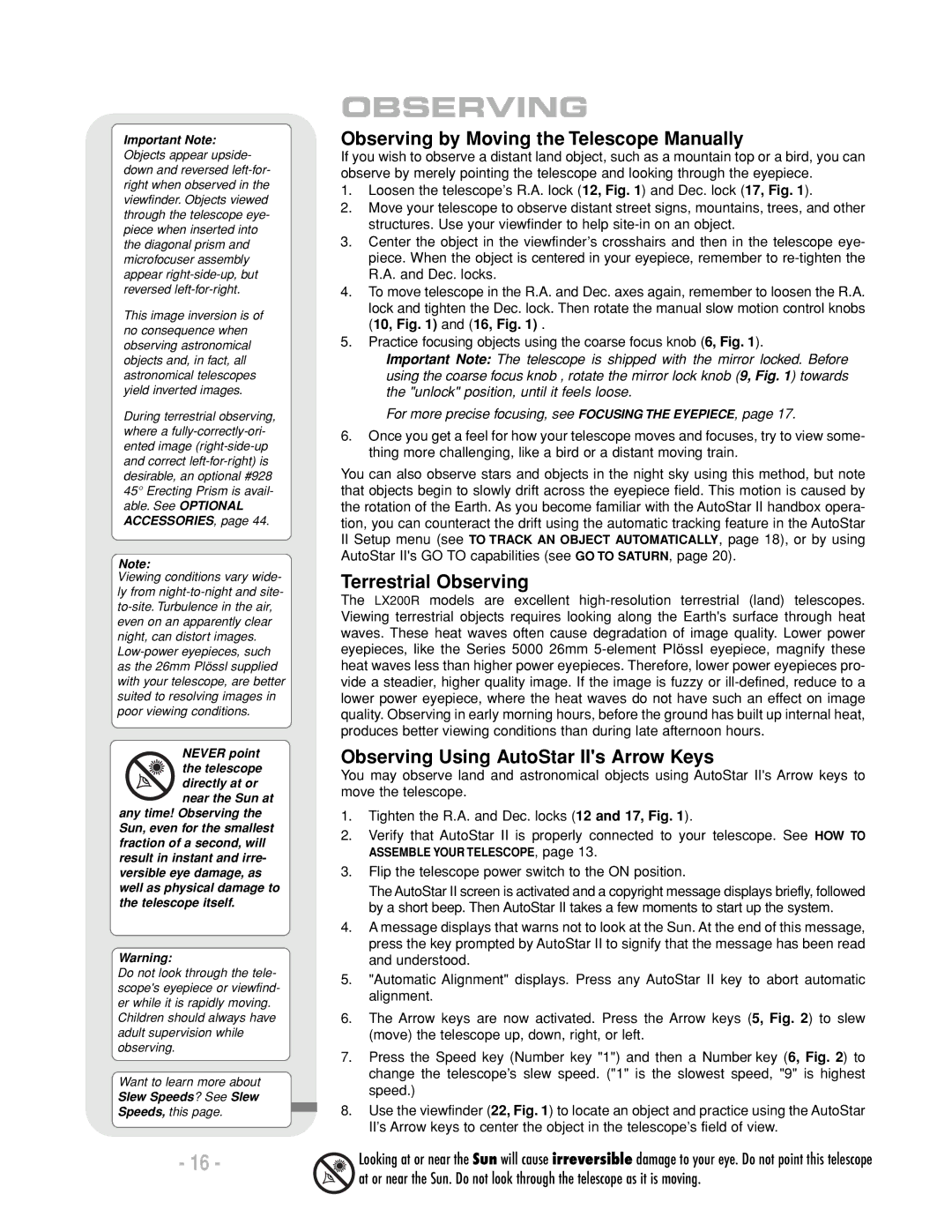Important Note:
Objects appear upside- down and reversed left-for- right when observed in the viewfinder. Objects viewed through the telescope eye- piece when inserted into the diagonal prism and microfocuser assembly appear right-side-up, but reversed left-for-right.
This image inversion is of no consequence when observing astronomical objects and, in fact, all astronomical telescopes yield inverted images.
During terrestrial observing, where a fully-correctly-ori- ented image (right-side-up and correct left-for-right) is desirable, an optional #928 45° Erecting Prism is avail- able. See OPTIONAL
ACCESSORIES, page 44.
Note:
Viewing conditions vary wide- ly from night-to-night and site- to-site. Turbulence in the air, even on an apparently clear night, can distort images. Low-power eyepieces, such as the 26mm Plössl supplied with your telescope, are better suited to resolving images in poor viewing conditions.
NEVER point the telescope directly at or
near the Sun at
any time! Observing the Sun, even for the smallest fraction of a second, will result in instant and irre- versible eye damage, as well as physical damage to the telescope itself.
Warning:
Do not look through the tele- scope's eyepiece or viewfind- er while it is rapidly moving.
Children should always have adult supervision while observing.
Want to learn more about
Slew Speeds? See Slew
Speeds, this page.
OBSERVING
Observing by Moving the Telescope Manually
If you wish to observe a distant land object, such as a mountain top or a bird, you can observe by merely pointing the telescope and looking through the eyepiece.
1.Loosen the telescope’s R.A. lock (12, Fig. 1) and Dec. lock (17, Fig. 1).
2.Move your telescope to observe distant street signs, mountains, trees, and other structures. Use your viewfinder to help site-in on an object.
3.Center the object in the viewfinder’s crosshairs and then in the telescope eye- piece. When the object is centered in your eyepiece, remember to re-tighten the R.A. and Dec. locks.
4.To move telescope in the R.A. and Dec. axes again, remember to loosen the R.A. lock and tighten the Dec. lock. Then rotate the manual slow motion control knobs (10, Fig. 1) and (16, Fig. 1) .
5.Practice focusing objects using the coarse focus knob (6, Fig. 1).
Important Note: The telescope is shipped with the mirror locked. Before using the coarse focus knob , rotate the mirror lock knob (9, Fig. 1) towards the "unlock" position, until it feels loose.
For more precise focusing, see FOCUSING THE EYEPIECE, page 17.
6.Once you get a feel for how your telescope moves and focuses, try to view some- thing more challenging, like a bird or a distant moving train.
You can also observe stars and objects in the night sky using this method, but note that objects begin to slowly drift across the eyepiece field. This motion is caused by the rotation of the Earth. As you become familiar with the AutoStar II handbox opera- tion, you can counteract the drift using the automatic tracking feature in the AutoStar
IISetup menu (see TO TRACK AN OBJECT AUTOMATICALLY, page 18), or by using AutoStar II's GO TO capabilities (see GO TO SATURN, page 20).
Terrestrial Observing
The LX200R models are excellent high-resolution terrestrial (land) telescopes. Viewing terrestrial objects requires looking along the Earth's surface through heat waves. These heat waves often cause degradation of image quality. Lower power eyepieces, like the Series 5000 26mm 5-element Plössl eyepiece, magnify these heat waves less than higher power eyepieces. Therefore, lower power eyepieces pro- vide a steadier, higher quality image. If the image is fuzzy or ill-defined, reduce to a lower power eyepiece, where the heat waves do not have such an effect on image quality. Observing in early morning hours, before the ground has built up internal heat, produces better viewing conditions than during late afternoon hours.
Observing Using AutoStar II's Arrow Keys
You may observe land and astronomical objects using AutoStar II's Arrow keys to move the telescope.
1.Tighten the R.A. and Dec. locks (12 and 17, Fig. 1).
2.Verify that AutoStar II is properly connected to your telescope. See HOW TO ASSEMBLE YOUR TELESCOPE, page 13.
3.Flip the telescope power switch to the ON position.
The AutoStar II screen is activated and a copyright message displays briefly, followed by a short beep. Then AutoStar II takes a few moments to start up the system.
4.A message displays that warns not to look at the Sun. At the end of this message, press the key prompted by AutoStar II to signify that the message has been read and understood.
5."Automatic Alignment" displays. Press any AutoStar II key to abort automatic alignment.
6.The Arrow keys are now activated. Press the Arrow keys (5, Fig. 2) to slew (move) the telescope up, down, right, or left.
7.Press the Speed key (Number key "1") and then a Number key (6, Fig. 2) to change the telescope’s slew speed. ("1" is the slowest speed, "9" is highest speed.)
8.Use the viewfinder (22, Fig. 1) to locate an object and practice using the AutoStar II’s Arrow keys to center the object in the telescope’s field of view.