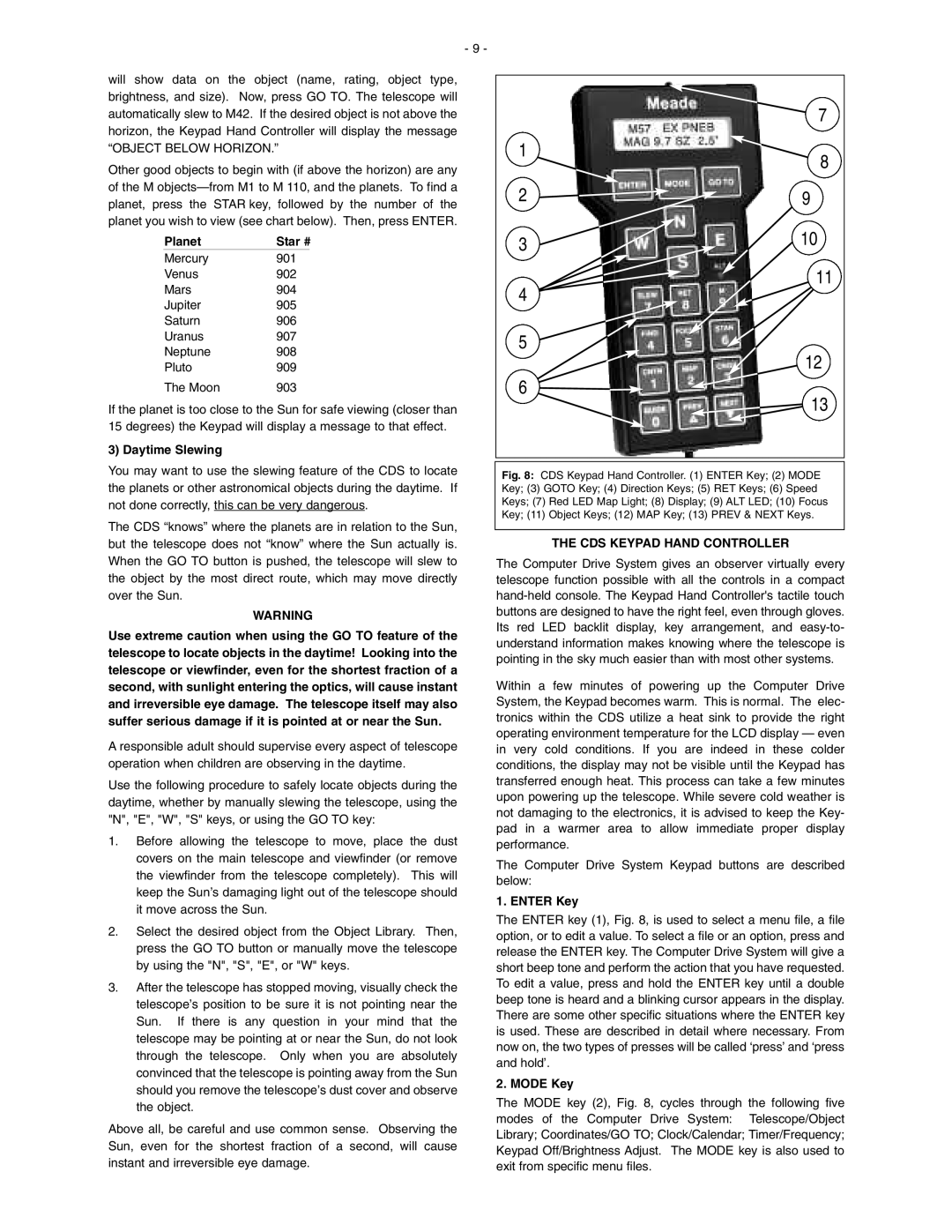LXD 650, LXD 750 specifications
The Meade LXD 750 and LXD 650 telescopes represent a significant advancement in amateur astronomy, merging cutting-edge technology with user-friendly features. These telescopes cater to both novice stargazers and seasoned astronomers, providing exceptional optical performance and ease of use.The LXD 750 is equipped with a remarkable 7-inch (180mm) f/10 Schmidt-Cassegrain optical system. This design combines the advantages of a large aperture with a compact form factor, making it suitable for both terrestrial and astronomical observations. With its high-resolution optics, users can expect stunning images of celestial objects, ranging from planets to deep-sky phenomena.
On the other hand, the LXD 650 features a slightly smaller aperture at 6 inches (150mm), also adopting the f/10 Schmidt-Cassegrain configuration. While it may have a smaller light-gathering ability compared to its larger counterpart, the LXD 650 still offers exceptional optical clarity and is highly portable, making it an excellent choice for backyard astronomers or those who enjoy traveling.
Both models utilize Meade's innovative Autostar computer system, which provides users with the ability to easily locate and track celestial objects. The Autostar hand controller is intuitive, featuring a database of thousands of stars, galaxies, and other astronomical targets. Users can automatically slew the telescope to any of these objects, enhancing the overall observing experience.
The LXD series also includes an impressive mount system. Both the 750 and 650 come with a sturdy equatorial mount that provides stability and smooth tracking capabilities. With the built-in motor drive, these telescopes can accurately follow celestial objects as they move across the night sky, making prolonged observation sessions seamless and enjoyable.
Furthermore, the LXD 750 and LXD 650 boast robust construction, ensuring durability and reliability during field use. They are designed to withstand the rigors of transport while remaining lightweight enough for easy setup. Accessibility features such as adjustable legs and quick-release clamps enhance the user experience, allowing telescopes to be set up in minutes.
In summary, the Meade LXD 750 and LXD 650 telescopes offer a combination of powerful optics, advanced tracking technology, and user-friendly features. Whether for casual observing or more serious astrophotography, these instruments are designed to inspire and delight anyone looking to explore the night sky. Their blend of performance and ease of use makes them a valuable addition to any astronomer's toolkit.