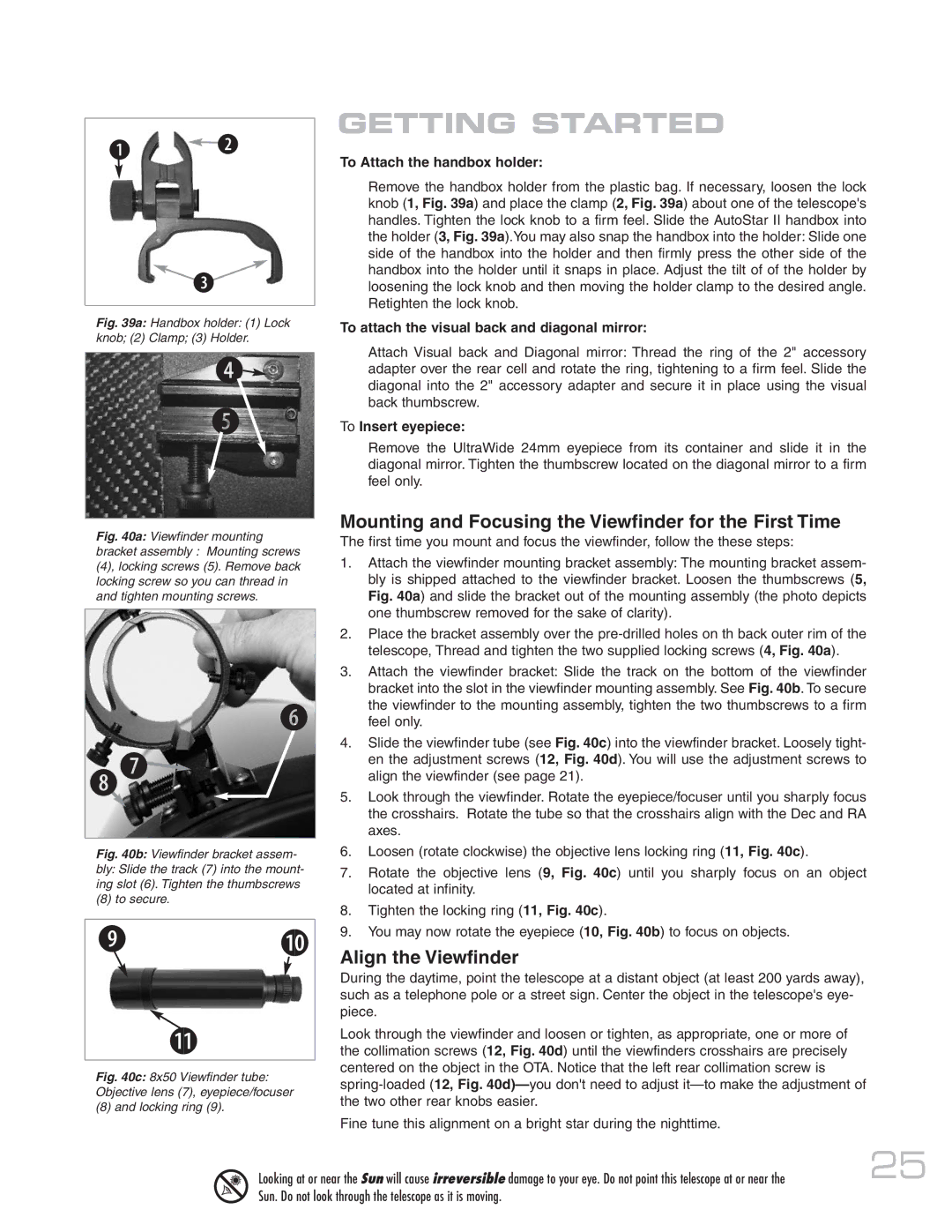b![]() c
c
![]() d
d
Fig. 39a: Handbox holder: (1) Lock knob; (2) Clamp; (3) Holder.
GETTING STARTED
To Attach the handbox holder:
Remove the handbox holder from the plastic bag. If necessary, loosen the lock knob (1, Fig. 39a) and place the clamp (2, Fig. 39a) about one of the telescope's handles. Tighten the lock knob to a firm feel. Slide the AutoStar II handbox into the holder (3, Fig. 39a).You may also snap the handbox into the holder: Slide one side of the handbox into the holder and then firmly press the other side of the handbox into the holder until it snaps in place. Adjust the tilt of of the holder by loosening the lock knob and then moving the holder clamp to the desired angle. Retighten the lock knob.
To attach the visual back and diagonal mirror:
e![]() f
f
Fig. 40a: Viewfinder mounting
bracket assembly : Mounting screws (4), locking screws (5). Remove back locking screw so you can thread in and tighten mounting screws.
g
i![]() h
h![]()
Fig. 40b: Viewfinder bracket assem-
bly: Slide the track (7) into the mount- ing slot (6). Tighten the thumbscrews
(8) to secure.
j1)
1!
Fig. 40c: 8x50 Viewfinder tube: Objective lens (7), eyepiece/focuser
(8) and locking ring (9).
Attach Visual back and Diagonal mirror: Thread the ring of the 2" accessory adapter over the rear cell and rotate the ring, tightening to a firm feel. Slide the diagonal into the 2" accessory adapter and secure it in place using the visual back thumbscrew.
To Insert eyepiece:
Remove the UltraWide 24mm eyepiece from its container and slide it in the diagonal mirror. Tighten the thumbscrew located on the diagonal mirror to a firm feel only.
Mounting and Focusing the Viewfinder for the First Time
The first time you mount and focus the viewfinder, follow the these steps:
1.Attach the viewfinder mounting bracket assembly: The mounting bracket assem- bly is shipped attached to the viewfinder bracket. Loosen the thumbscrews (5, Fig. 40a) and slide the bracket out of the mounting assembly (the photo depicts one thumbscrew removed for the sake of clarity).
2.Place the bracket assembly over the
3.Attach the viewfinder bracket: Slide the track on the bottom of the viewfinder bracket into the slot in the viewfinder mounting assembly. See Fig. 40b. To secure the viewfinder to the mounting assembly, tighten the two thumbscrews to a firm feel only.
4.Slide the viewfinder tube (see Fig. 40c) into the viewfinder bracket. Loosely tight- en the adjustment screws (12, Fig. 40d). You will use the adjustment screws to align the viewfinder (see page 21).
5.Look through the viewfinder. Rotate the eyepiece/focuser until you sharply focus the crosshairs. Rotate the tube so that the crosshairs align with the Dec and RA axes.
6.Loosen (rotate clockwise) the objective lens locking ring (11, Fig. 40c).
7.Rotate the objective lens (9, Fig. 40c) until you sharply focus on an object located at infinity.
8.Tighten the locking ring (11, Fig. 40c).
9.You may now rotate the eyepiece (10, Fig. 40b) to focus on objects.
Align the Viewfinder
During the daytime, point the telescope at a distant object (at least 200 yards away), such as a telephone pole or a street sign. Center the object in the telescope's eye- piece.
Look through the viewfinder and loosen or tighten, as appropriate, one or more of the collimation screws (12, Fig. 40d) until the viewfinders crosshairs are precisely centered on the object in the OTA. Notice that the left rear collimation screw is
Fine tune this alignment on a bright star during the nighttime.
Looking at or near the Sun will cause irreversible damage to your eye. Do not point this telescope at or near the | 25 |
Sun. Do not look through the telescope as it is moving. |
|