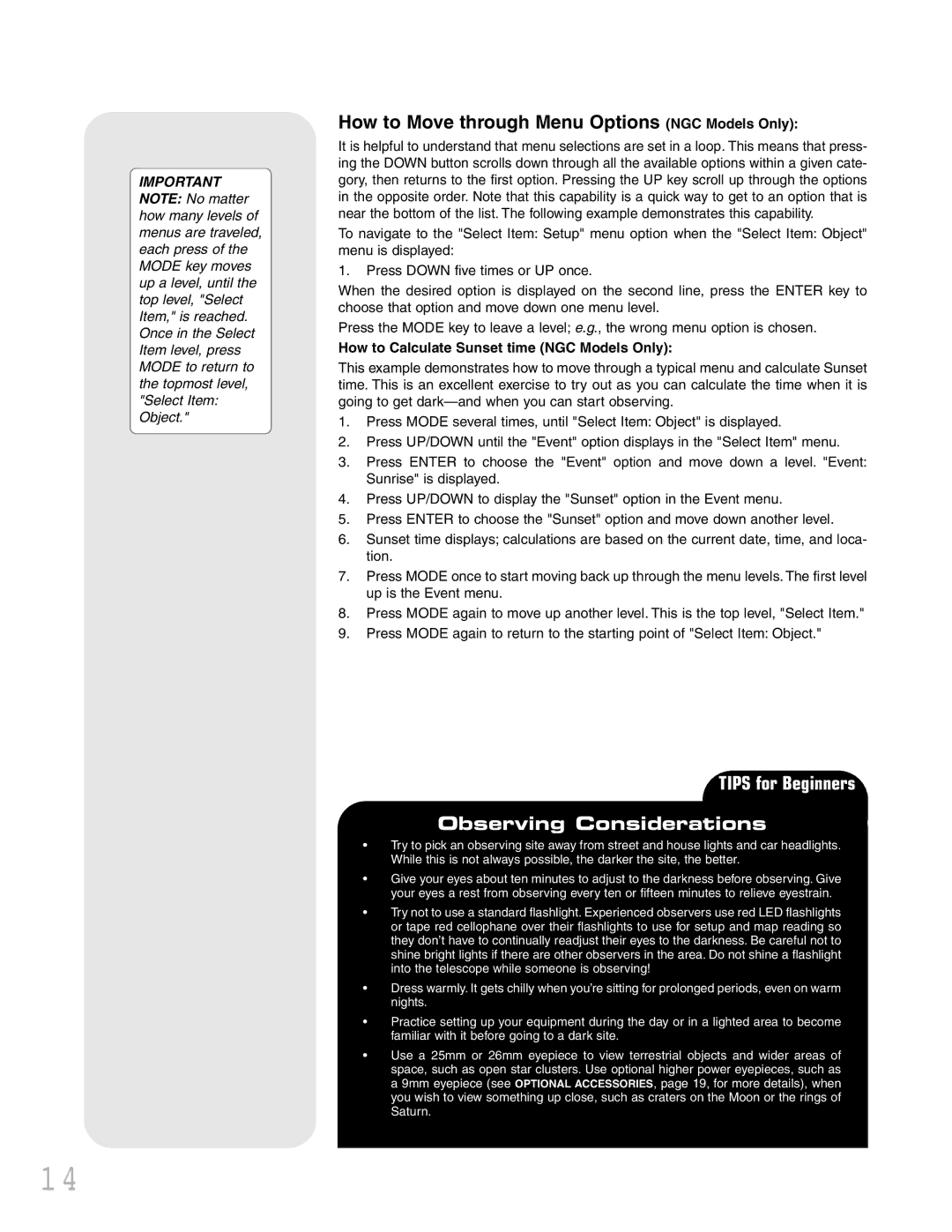IMPORTANT NOTE: No matter how many levels of menus are traveled, each press of the MODE key moves up a level, until the top level, "Select Item," is reached. Once in the Select Item level, press MODE to return to the topmost level, "Select Item: Object."
How to Move through Menu Options (NGC Models Only):
It is helpful to understand that menu selections are set in a loop. This means that press- ing the DOWN button scrolls down through all the available options within a given cate- gory, then returns to the first option. Pressing the UP key scroll up through the options in the opposite order. Note that this capability is a quick way to get to an option that is near the bottom of the list. The following example demonstrates this capability.
To navigate to the "Select Item: Setup" menu option when the "Select Item: Object" menu is displayed:
1.Press DOWN five times or UP once.
When the desired option is displayed on the second line, press the ENTER key to choose that option and move down one menu level.
Press the MODE key to leave a level; e.g., the wrong menu option is chosen.
How to Calculate Sunset time (NGC Models Only):
This example demonstrates how to move through a typical menu and calculate Sunset time. This is an excellent exercise to try out as you can calculate the time when it is going to get
1.Press MODE several times, until "Select Item: Object" is displayed.
2.Press UP/DOWN until the "Event" option displays in the "Select Item" menu.
3.Press ENTER to choose the "Event" option and move down a level. "Event: Sunrise" is displayed.
4.Press UP/DOWN to display the "Sunset" option in the Event menu.
5.Press ENTER to choose the "Sunset" option and move down another level.
6.Sunset time displays; calculations are based on the current date, time, and loca- tion.
7.Press MODE once to start moving back up through the menu levels. The first level up is the Event menu.
8.Press MODE again to move up another level. This is the top level, "Select Item."
9.Press MODE again to return to the starting point of "Select Item: Object."
TIPS for Beginners
Observing Considerations
•Try to pick an observing site away from street and house lights and car headlights. While this is not always possible, the darker the site, the better.
•Give your eyes about ten minutes to adjust to the darkness before observing. Give your eyes a rest from observing every ten or fifteen minutes to relieve eyestrain.
•Try not to use a standard flashlight. Experienced observers use red LED flashlights or tape red cellophane over their flashlights to use for setup and map reading so they don’t have to continually readjust their eyes to the darkness. Be careful not to shine bright lights if there are other observers in the area. Do not shine a flashlight into the telescope while someone is observing!
•Dress warmly. It gets chilly when you’re sitting for prolonged periods, even on warm nights.
•Practice setting up your equipment during the day or in a lighted area to become familiar with it before going to a dark site.
•Use a 25mm or 26mm eyepiece to view terrestrial objects and wider areas of space, such as open star clusters. Use optional higher power eyepieces, such as a 9mm eyepiece (see OPTIONAL ACCESSORIES, page 19, for more details), when you wish to view something up close, such as craters on the Moon or the rings of Saturn.
14