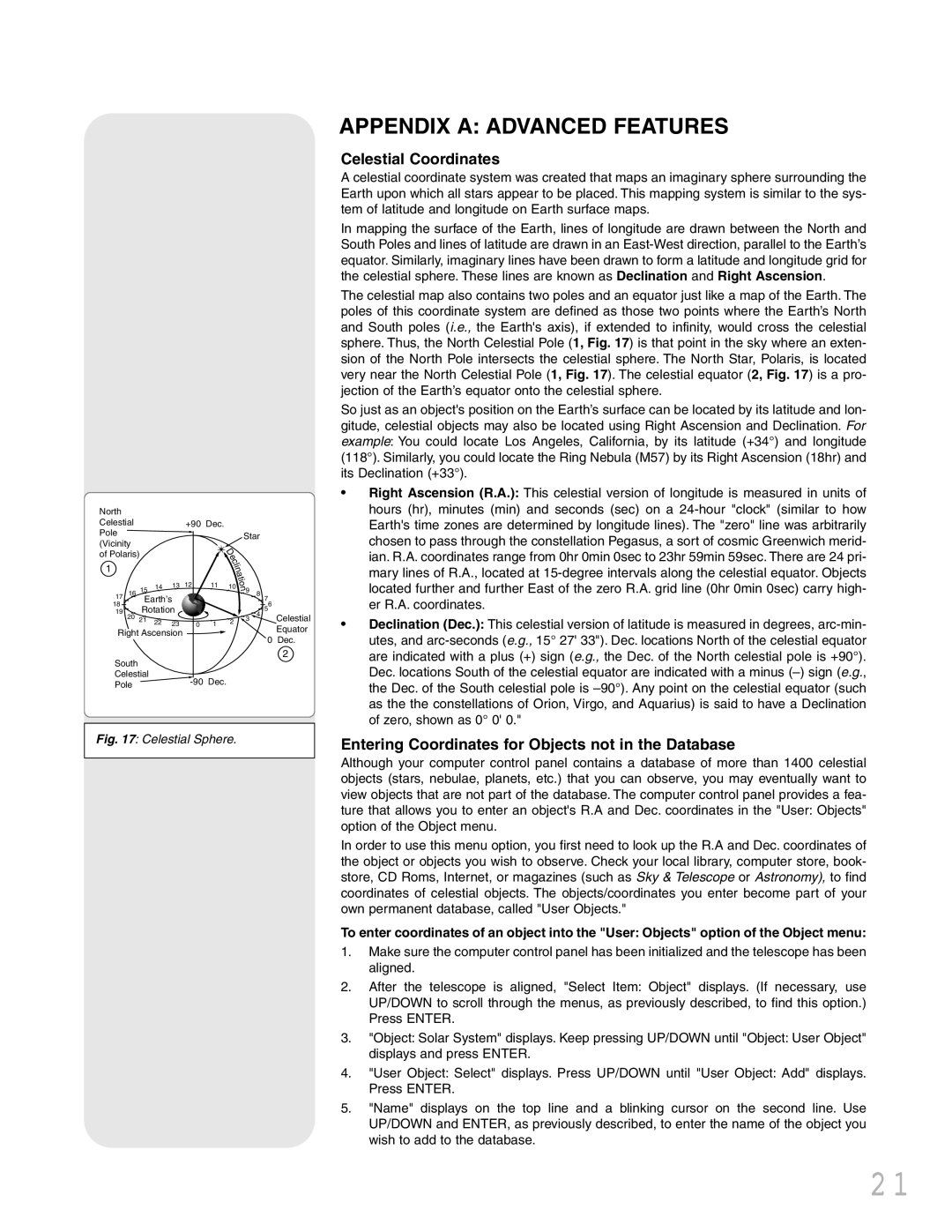North |
|
|
|
|
|
|
|
|
|
|
|
Celestial |
|
|
| +90 | Dec. |
|
|
|
| ||
Pole |
|
|
|
|
|
|
|
| Star |
| |
|
|
|
|
|
|
|
|
| |||
(Vicinity |
|
|
|
|
|
|
|
|
| ||
|
|
|
|
|
|
|
|
|
|
| |
of Polaris) |
|
|
|
|
|
| e |
|
|
| |
|
|
|
|
|
|
| D |
|
|
| |
|
|
|
|
|
|
|
| c |
|
| |
1 |
|
|
|
|
|
|
| l |
|
| |
|
|
|
|
|
|
| a |
|
| ||
|
|
|
|
|
|
|
| i |
|
| |
|
|
|
|
|
|
|
| n |
|
| |
|
|
|
|
|
|
|
|
| t |
|
|
|
|
|
|
|
|
|
|
| i |
|
|
|
| 14 | 13 | 12 |
|
| 11 | 10 | o |
|
|
| 15 |
|
| n |
|
| |||||
17 16 |
|
|
|
|
|
|
| 9 | 8 |
| |
Earth’s |
|
|
|
|
|
| 7 | ||||
18 | Rotation |
|
|
|
|
|
|
| 6 | ||
19 |
|
|
|
|
|
| 4 | 5 | |||
20 | 21 |
|
|
|
|
|
| 2 | 3 | Celestial | |
22 | 23 |
|
| 0 | 1 |
| |||||
|
|
|
|
|
| Equator | |||||
Right Ascension |
|
|
|
|
|
|
| ||||
|
|
|
|
|
|
| 0 Dec. | ||||
|
|
|
|
|
|
|
|
|
|
| |
South |
|
|
|
|
|
|
|
|
|
| 2 |
|
|
|
|
|
|
|
|
|
|
| |
Celestial |
|
| - |
| 90 | Dec. |
|
|
|
| |
Pole |
|
|
|
|
|
|
|
| |||
|
|
|
|
|
|
|
|
|
|
| |
Fig. 17: Celestial Sphere.
APPENDIX A: ADVANCED FEATURES
Celestial Coordinates
A celestial coordinate system was created that maps an imaginary sphere surrounding the Earth upon which all stars appear to be placed. This mapping system is similar to the sys- tem of latitude and longitude on Earth surface maps.
In mapping the surface of the Earth, lines of longitude are drawn between the North and South Poles and lines of latitude are drawn in an
The celestial map also contains two poles and an equator just like a map of the Earth. The poles of this coordinate system are defined as those two points where the Earth’s North and South poles (i.e., the Earth's axis), if extended to infinity, would cross the celestial sphere. Thus, the North Celestial Pole (1, Fig. 17) is that point in the sky where an exten- sion of the North Pole intersects the celestial sphere. The North Star, Polaris, is located very near the North Celestial Pole (1, Fig. 17). The celestial equator (2, Fig. 17) is a pro- jection of the Earth’s equator onto the celestial sphere.
So just as an object's position on the Earth’s surface can be located by its latitude and lon- gitude, celestial objects may also be located using Right Ascension and Declination. For example: You could locate Los Angeles, California, by its latitude (+34°) and longitude (118°). Similarly, you could locate the Ring Nebula (M57) by its Right Ascension (18hr) and its Declination (+33°).
•Right Ascension (R.A.): This celestial version of longitude is measured in units of hours (hr), minutes (min) and seconds (sec) on a
•Declination (Dec.): This celestial version of latitude is measured in degrees,
Entering Coordinates for Objects not in the Database
Although your computer control panel contains a database of more than 1400 celestial objects (stars, nebulae, planets, etc.) that you can observe, you may eventually want to view objects that are not part of the database. The computer control panel provides a fea- ture that allows you to enter an object's R.A and Dec. coordinates in the "User: Objects" option of the Object menu.
In order to use this menu option, you first need to look up the R.A and Dec. coordinates of the object or objects you wish to observe. Check your local library, computer store, book- store, CD Roms, Internet, or magazines (such as Sky & Telescope or Astronomy), to find coordinates of celestial objects. The objects/coordinates you enter become part of your own permanent database, called "User Objects."
To enter coordinates of an object into the "User: Objects" option of the Object menu:
1.Make sure the computer control panel has been initialized and the telescope has been aligned.
2.After the telescope is aligned, "Select Item: Object" displays. (If necessary, use UP/DOWN to scroll through the menus, as previously described, to find this option.) Press ENTER.
3."Object: Solar System" displays. Keep pressing UP/DOWN until "Object: User Object" displays and press ENTER.
4."User Object: Select" displays. Press UP/DOWN until "User Object: Add" displays. Press ENTER.
5."Name" displays on the top line and a blinking cursor on the second line. Use UP/DOWN and ENTER, as previously described, to enter the name of the object you wish to add to the database.
21