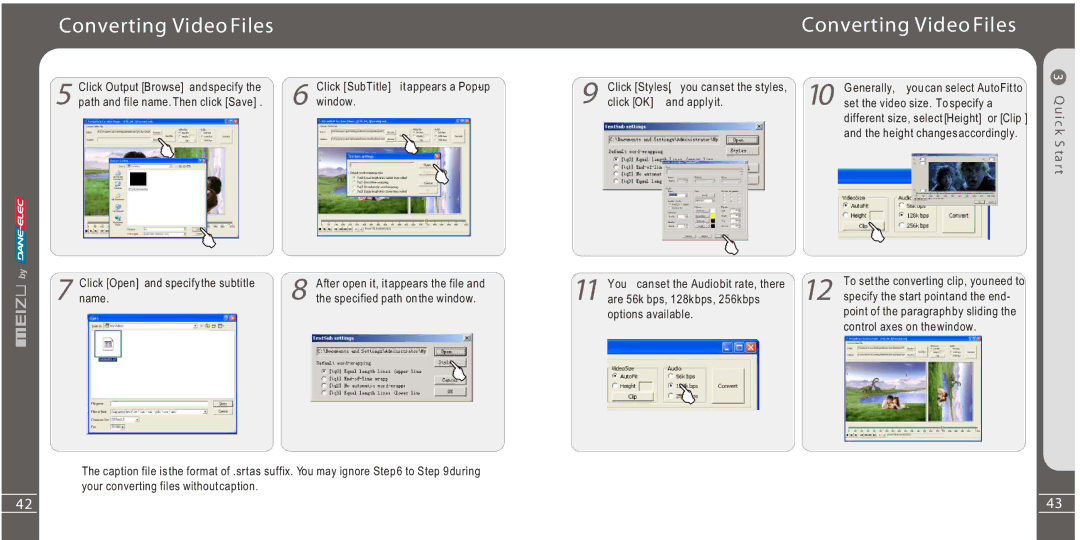Converting Video Files
Converting Video Files
5Click Output [Browse] and specify the path and file name. Then click [Save] .
7Click [Open] and specify the subtitle name.
6 Click [SubTitle], it appears a
8After open it, it appears the file and the specified path on the window.
6 | Click [Styles[, you can set the styles, | |
click [OK] and apply it. | ||
|
11 You can set the Audio bit rate, there are 56k bps, 128k bps, 256kbps options available.
10 | G enerally, you can select AutoFit to |
set the video size. To specify a |
different size, select [Height] or [Clip ] and the height changes accordingly.
To setthe converting clip, you need to
12 specify the start point and the end- point of the paragraph by sliding the control axes on the window.
3 Q u ic k S ta r t
The caption file is the format of .srt as suffix. You may ignore Step 6 to Step 9during your converting files without caption.
42 | 43 |