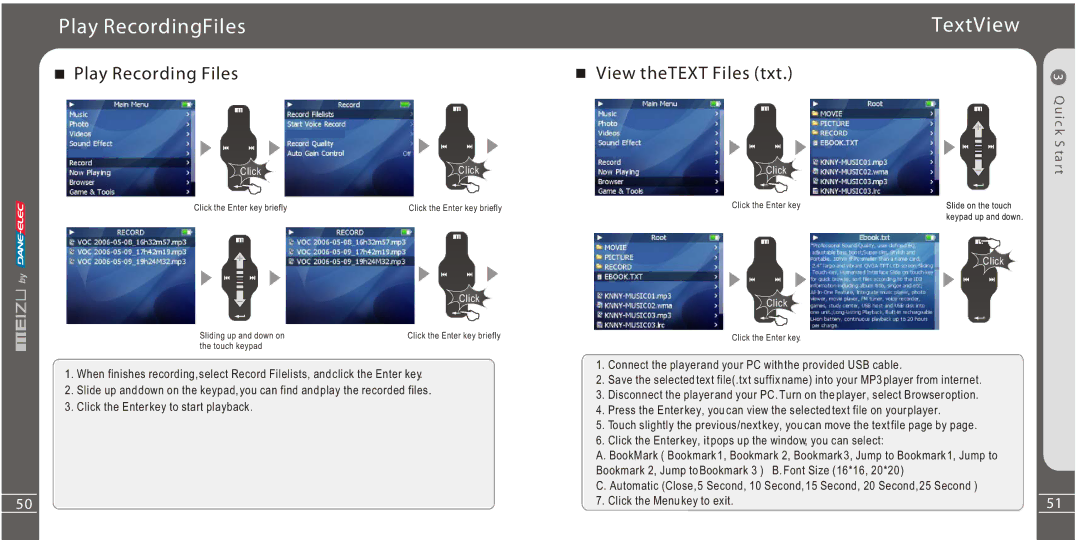Play RecordingFiles
Play Recording Files
Click
Click the Enter key briefly
Sliding up and down on the touch keypad
Click
Click the Enter key briefly
Click
Click the Enter key briefly
| TextView |
View theTEXT Files (txt.) | 3 |
Click | Q u ic k S ta r t |
Click the Enter key | Slide on the touch |
| keypad up and down. |
Click
Click
Click the Enter key.
1.When finishes recording, select Record Filelists, and click the Enter key.
2.Slide up and down on the keypad, you can find and play the recorded files.
3.Click the Enter key to start playback.
50
1.Connect the player and your PC with the provided USB cable.
2.Save the selected text file(.txt suffix name) into your MP3 player from internet.
3.Disconnect the player and your PC. Turn on the player, select Browser option.
4.Press the Enter key, you can view the selected text file on your player.
5.Touch slightly the previous/next key, you can move the text file page by page.
6.Click the Enter key, it pops up the window, you can select:
A. BookMark ( Bookmark 1, Bookmark 2, Bookmark 3, Jump to Bookmark 1, Jump to
Bookmark 2, Jump to Bookmark 3 ) | B. Font Size (16*16, 20*20 ) |
C. Automatic (Close, 5 Second, 10 Second, 15 Second, 20 Second, 25 Second ) | |
7. Click the Menu key to exit. | 51 |