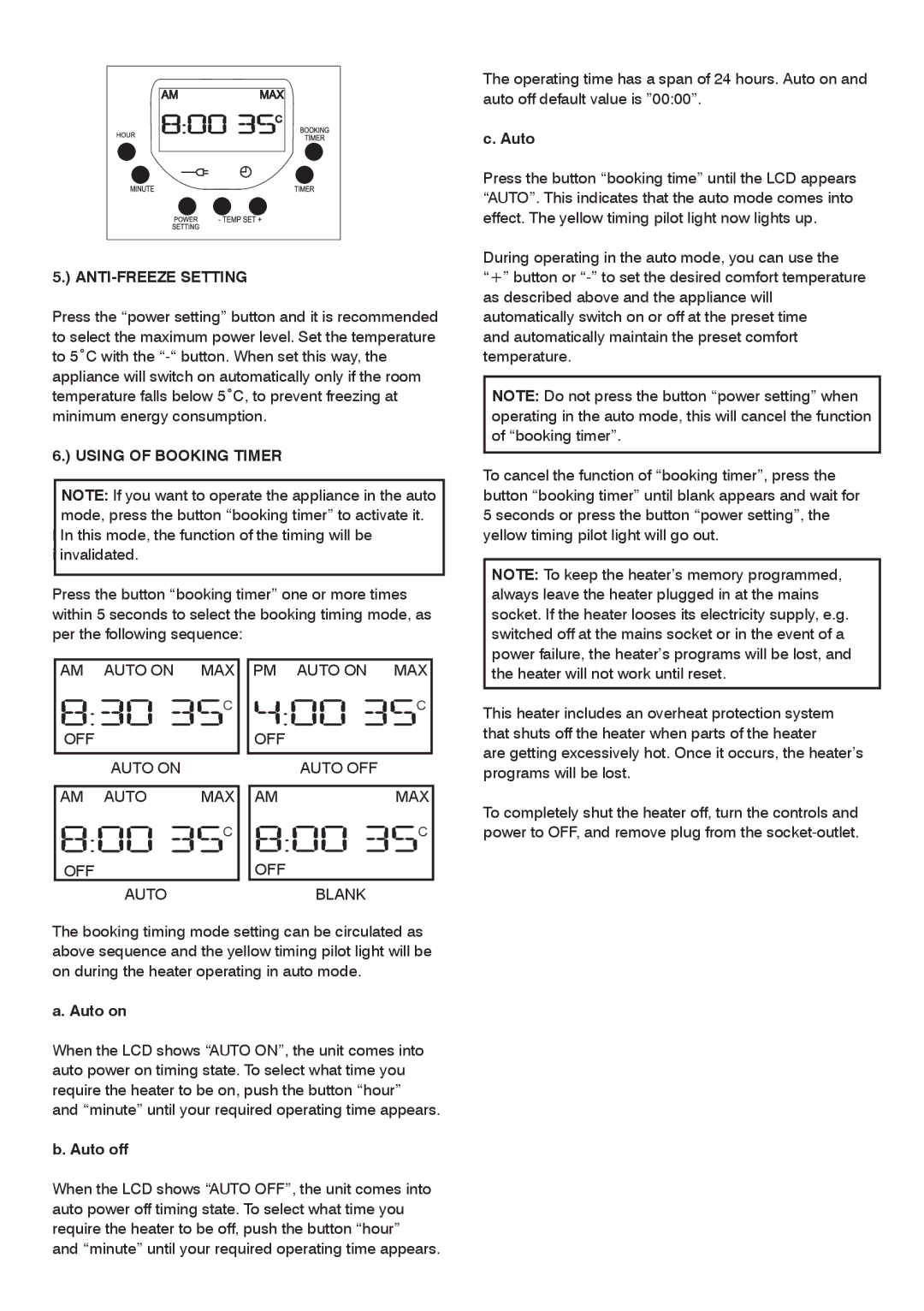35540 specifications
The Mellerware 35540 is a remarkable kitchen appliance designed to simplify and enhance your cooking experience. This multi-functional food processor brings versatility and efficiency to your culinary endeavors. With its sleek design and powerful performance, it stands out in any kitchen.One of the main features of the Mellerware 35540 is its robust 1000-watt motor, which delivers exceptional power for a variety of tasks. This enables the processor to handle everything from mixing and chopping to kneading dough and preparing sauces with ease. The motor operates quietly, allowing you to enjoy your cooking time without disruptive noise.
The Mellerware 35540 comes equipped with several stainless-steel blades and discs, each thoughtfully designed for specific functions. This includes a chopping blade, dough blade, and different slicing discs that allow you to achieve the perfect texture and thickness for vegetables, fruits, and other ingredients. The blades are sharp and durable, ensuring consistent results every time.
An intuitive control panel with multiple speed settings offers flexibility for different food processing needs. Users can quickly adjust the speed based on the task at hand, whether it’s grinding nuts, blending smoothies, or finely chopping herbs. Additionally, the pulse function is great for achieving precise control over the texture of your ingredients.
Safety is also a priority with the Mellerware 35540. The design features a safety lock mechanism that ensures the food processor will not operate unless everything is securely in place, giving users peace of mind while preparing meals. The bowl and accessories are easy to assemble and disassemble, allowing for straightforward cleaning as well.
The generous capacity of the processor's bowl is another highlight, providing ample space for larger batches of food. This feature is particularly beneficial for family meals or when entertaining guests, saving time and effort in meal preparation.
Moreover, Mellerware's commitment to quality is evident in the durable materials used throughout the appliance. The plastic components are BPA-free, ensuring safety in food preparation, while the stainless-steel elements resist corrosion and maintain sharpness over time.
In conclusion, the Mellerware 35540 is a highly versatile and efficient food processor that features a powerful motor, multiple high-quality blades, and user-friendly controls. Its focus on safety and easy maintenance makes it an excellent choice for both novice and experienced cooks alike, promising to elevate culinary creativity in the kitchen.