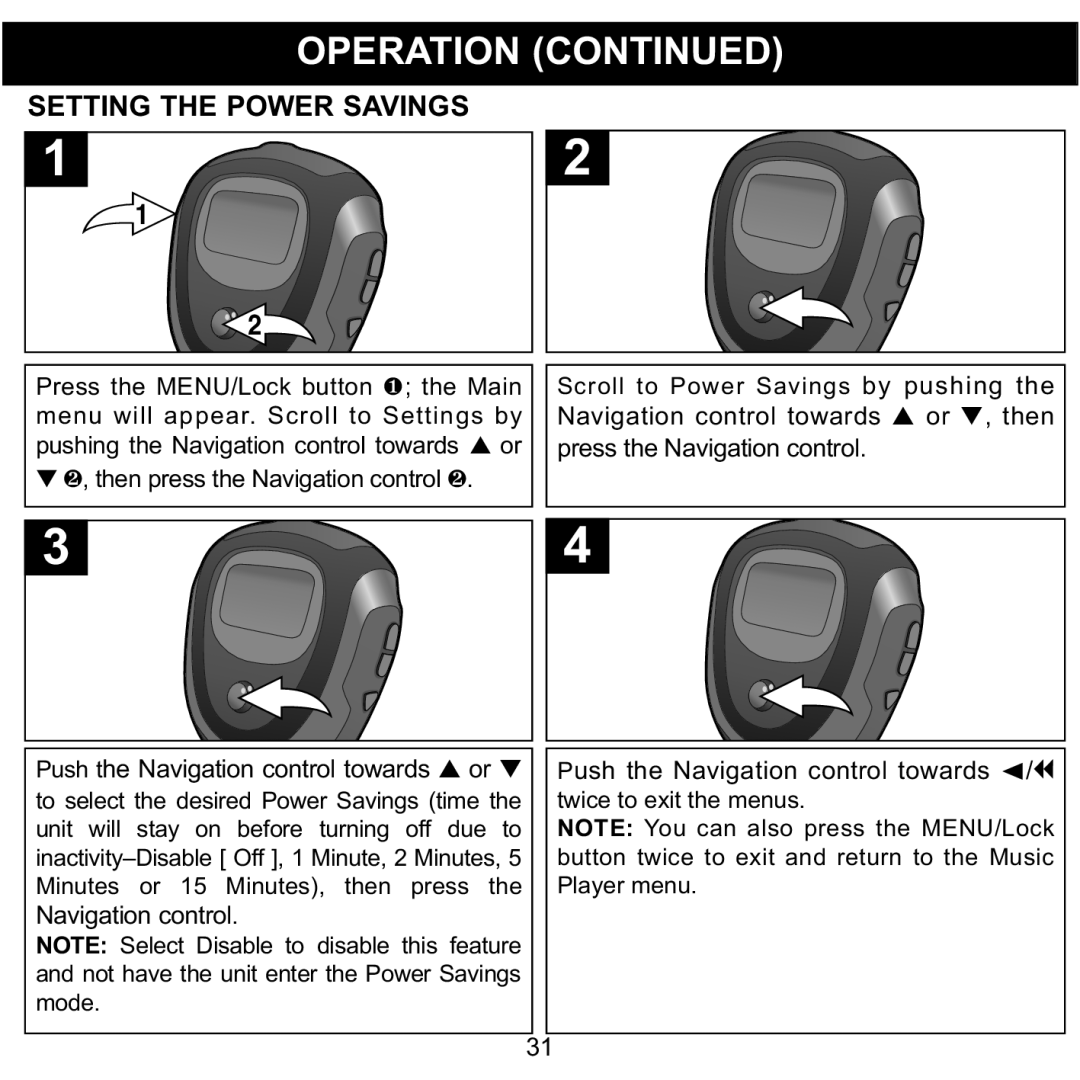OPERATION (CONTINUED) | |
SETTING THE POWER SAVINGS | 2 |
1 | |
1 |
|
2 |
|
Press the MENU/Lock button 1; the Main | Scroll to Power Savings by pushing the |
menu will appear. Scroll to Settings by | Navigation control towards ▲ or ▼, then |
pushing the Navigation control towards ▲ or | press the Navigation control. |
▼ 2, then press the Navigation control 2. | |
3 | 4 |
|
|
|
|
|
|
| Push the Navigation control towards ▲ or ▼ |
| Push the Navigation control towards √/m |
| |
|
|
| |||
| to select the desired Power Savings (time the |
|
| twice to exit the menus. |
|
| unit will stay on before turning off due to |
|
| NOTE: You can also press the MENU/Lock |
|
|
|
| button twice to exit and return to the Music |
| |
| Minutes or 15 Minutes), then press the |
|
| Player menu. |
|
| Navigation control. |
|
|
|
|
| NOTE: Select Disable to disable this feature |
|
|
|
|
| and not have the unit enter the Power Savings |
|
|
|
|
| mode. |
| 31 |
|
|
|
|
|
|
|