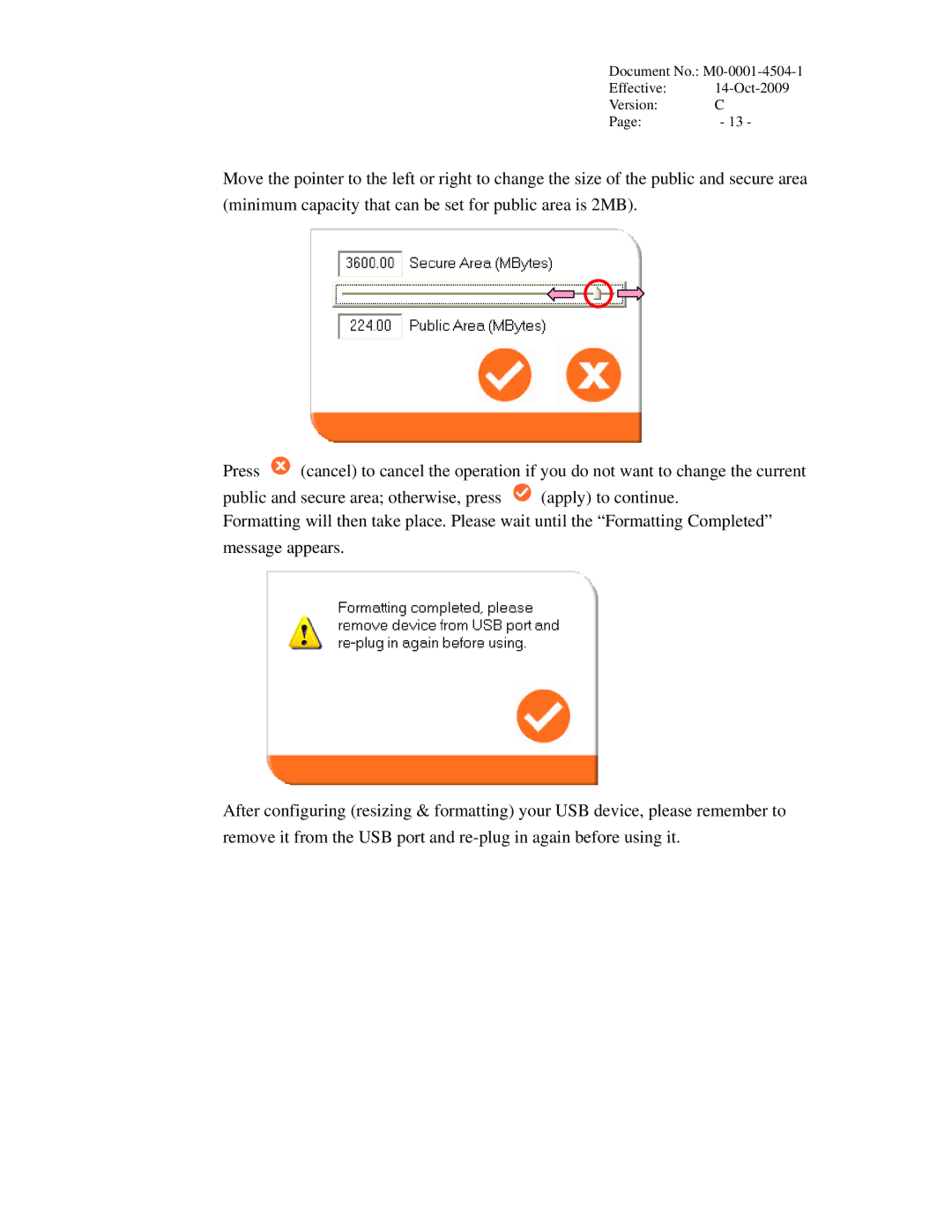c specifications
Memorex C is a popular line of storage media products designed for both personal and professional use. Renowned for its reliability and performance, Memorex C employs advanced technologies that cater to the needs of diverse users, from casual home users to intensive data professionals.One of the main features of Memorex C is its high storage capacity. Available in various formats, including CDs, DVDs, and Blu-ray discs, these media options offer users the flexibility to store large amounts of data. With capacities ranging from standard CD-Rs at 700 MB to dual-layer Blu-ray discs that can hold up to 50 GB, Memorex C has a solution for every storage need.
In terms of technology, Memorex C utilizes advanced dye and coating technologies that enhance the durability and lifespan of its media. The proprietary dye formulations provide excellent write and read performance, minimizing the risk of data loss over time. Additionally, the surface coatings protect against scratches, dust, and environmental factors, ensuring that the media can endure rigorous usage.
Another significant characteristic is the compatibility of Memorex C with a wide range of devices. Whether you are using a standalone DVD player, a computer with a CD drive, or a Blu-ray player, Memorex C products are designed to work seamlessly across various platforms. This versatility makes it a preferred choice for individuals and organizations looking to maintain a consistent workflow across different devices.
Memorex C products also showcase seamless burning technology, allowing users to create data discs quickly and efficiently. This feature is particularly beneficial for those who often need to back up important files or create multimedia presentations. The writing process is straightforward, with user-friendly software options available to guide users through the creation of high-quality discs.
Moreover, Memorex C emphasizes eco-friendly practices in its production processes. The company is committed to reducing its environmental impact, utilizing recyclable materials and promoting sustainable manufacturing practices. This focus on sustainability not only benefits the planet but also aligns with the growing consumer demand for environmentally friendly products.
In conclusion, Memorex C stands out as a premier choice for storage media solutions, offering high capacity, advanced technologies, broad compatibility, efficient burning, and a commitment to sustainability. Whether for personal use or business applications, Memorex C provides reliable options that meet the ever-evolving needs of data storage.