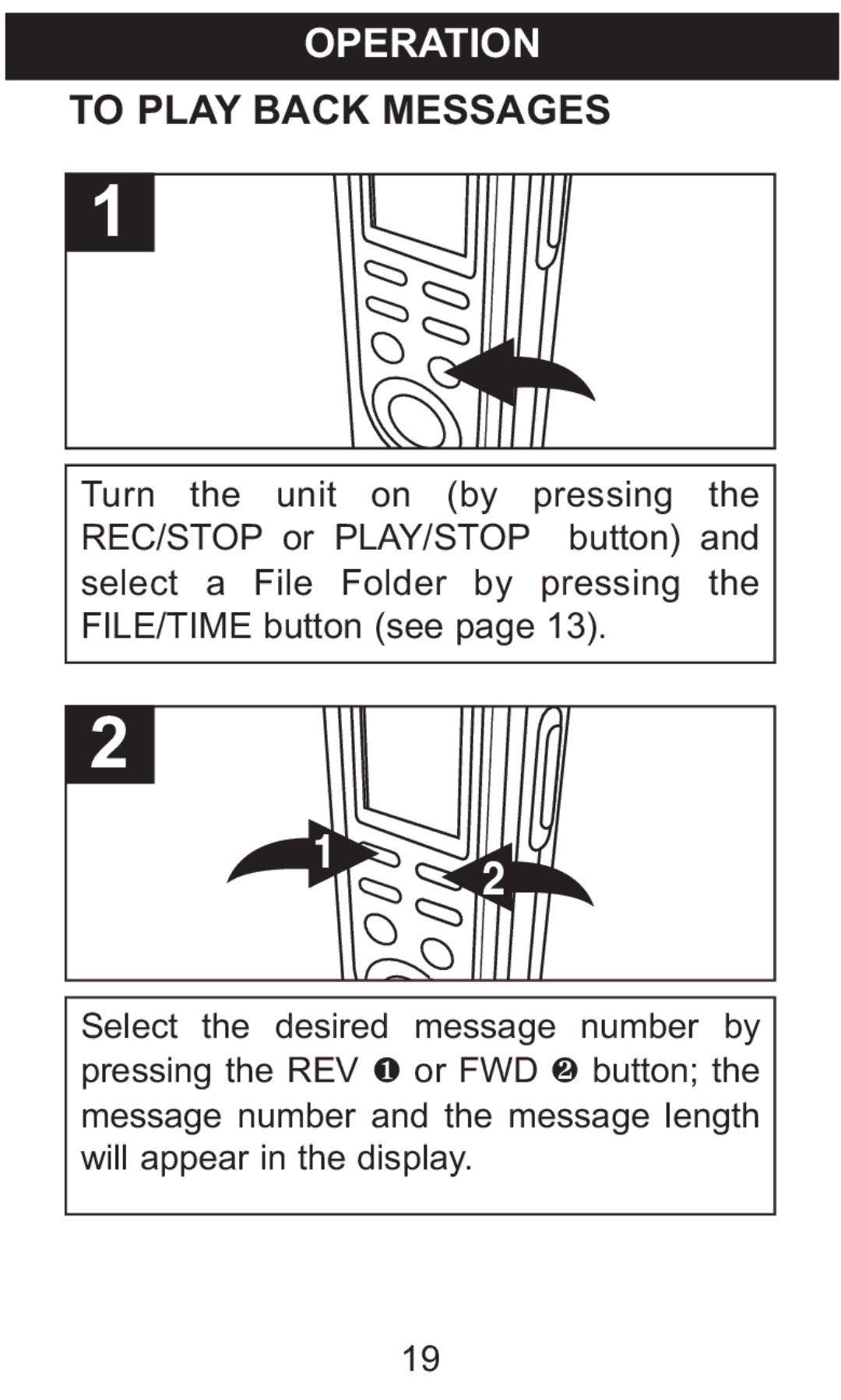OPERATION
TO PLAY BACK MESSAGES
Turn the unit on (by pressing the REC/STOP or PLAY/STOP button) and select a File Folder by pressing the FILE/TIME button (see page 13).
1![]()
![]() 2
2
Select the desired message number by pressing the REV 1 or FWD 2 button; the message number and the message length will appear in the display.
19