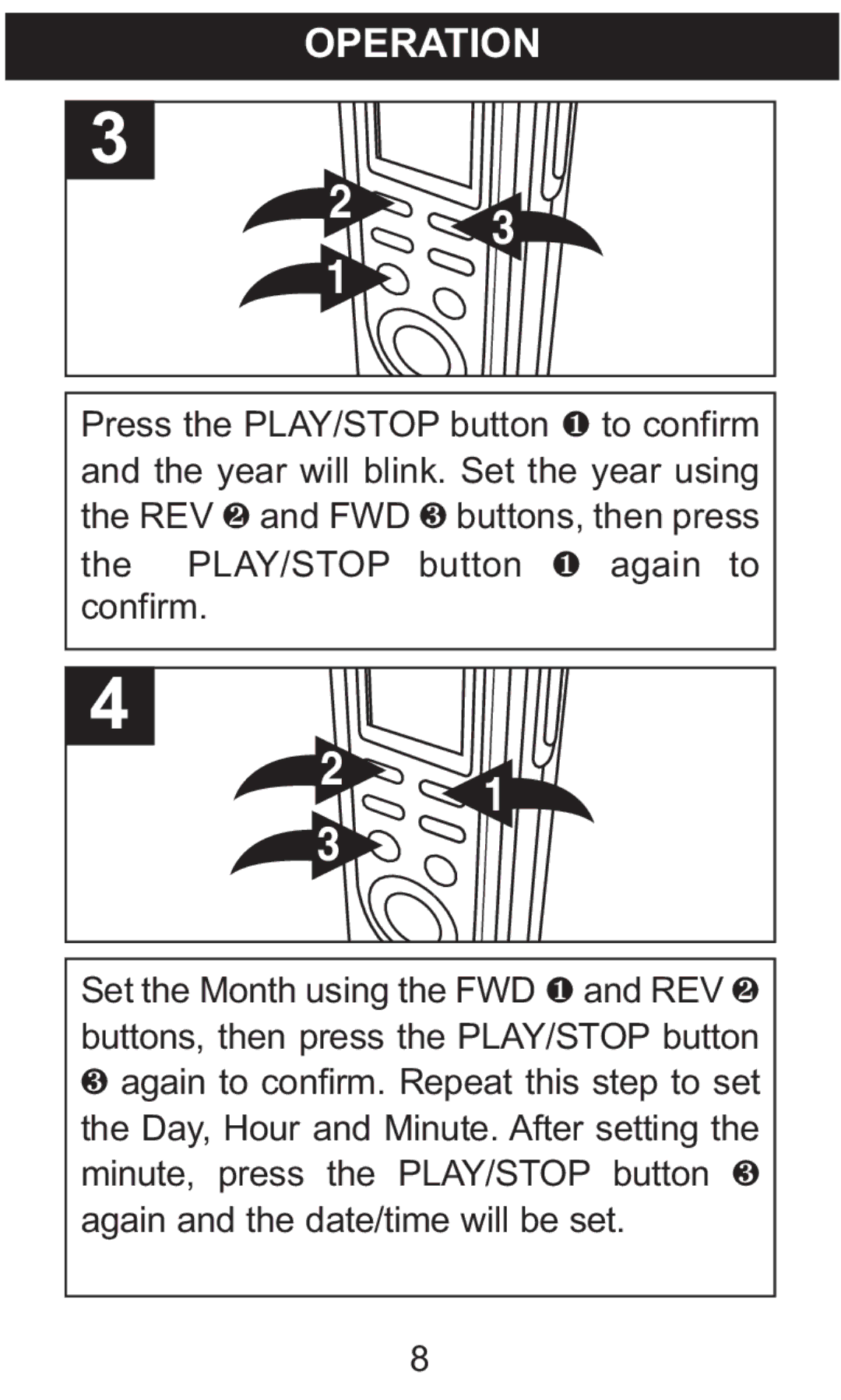OPERATION
2
3
1 ![]()
Press the PLAY/STOP button 1 to confirm and the year will blink. Set the year using the REV 2 and FWD 3 buttons, then press
the PLAY/STOP button again to
confirm.1
2
3
1
Set the Month using the FWD 1 and REV 2 buttons, then press the PLAY/STOP button 3 again to confirm. Repeat this step to set the Day, Hour and Minute. After setting the minute, press the PLAY/STOP button 3 again and the date/time will be set.
8