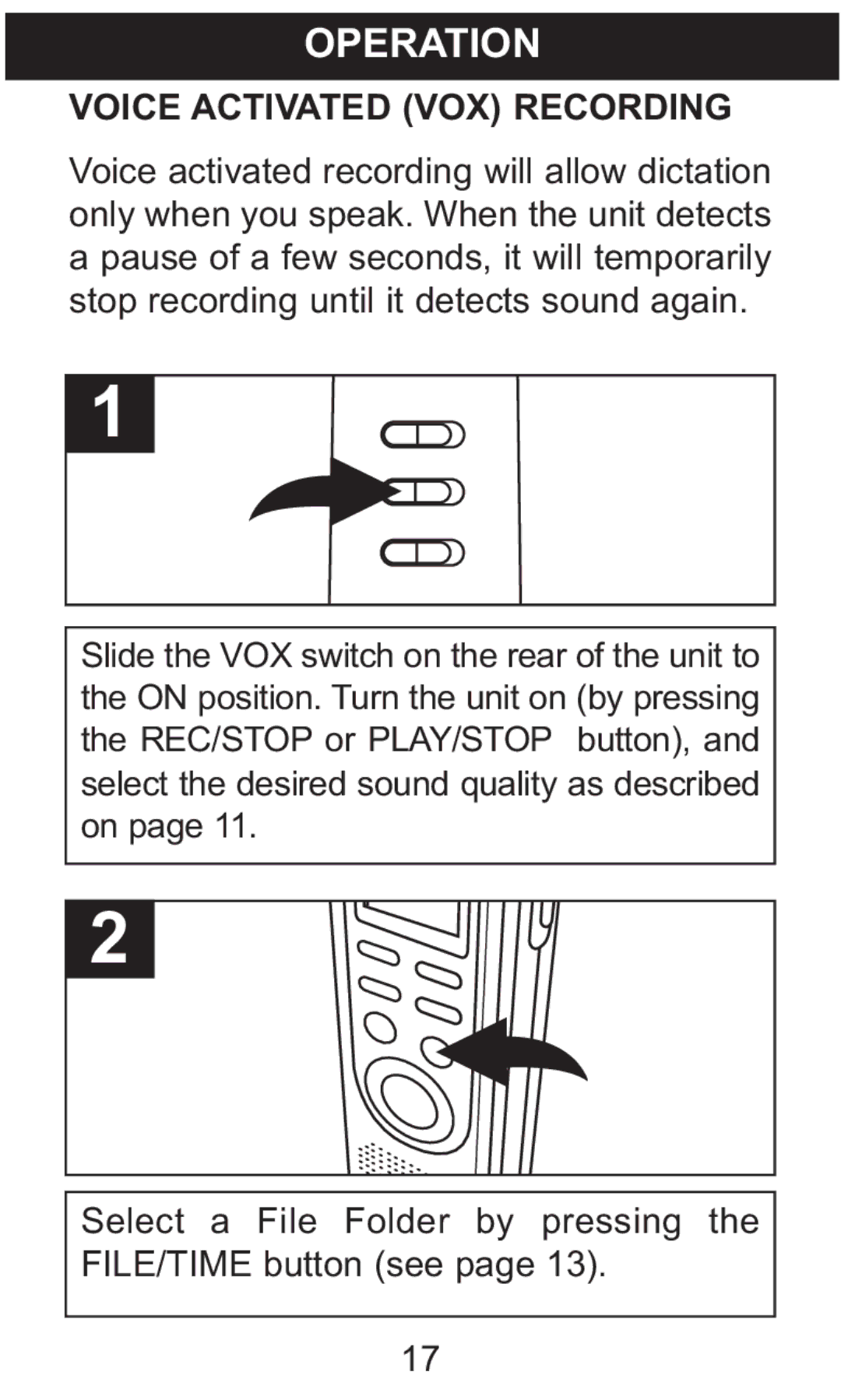OPERATION
VOICE ACTIVATED (VOX) RECORDING Voice activated recording will allow dictation only when you speak. When the unit detects a pause of a few seconds, it will temporarily stop recording until it detects sound again.
Slide the VOX switch on the rear of the unit to the ON position. Turn the unit on (by pressing the REC/STOP or PLAY/STOP button), and select the desired sound quality as described on page 11.
Select a File Folder by pressing the FILE/TIME button (see page 13).
17