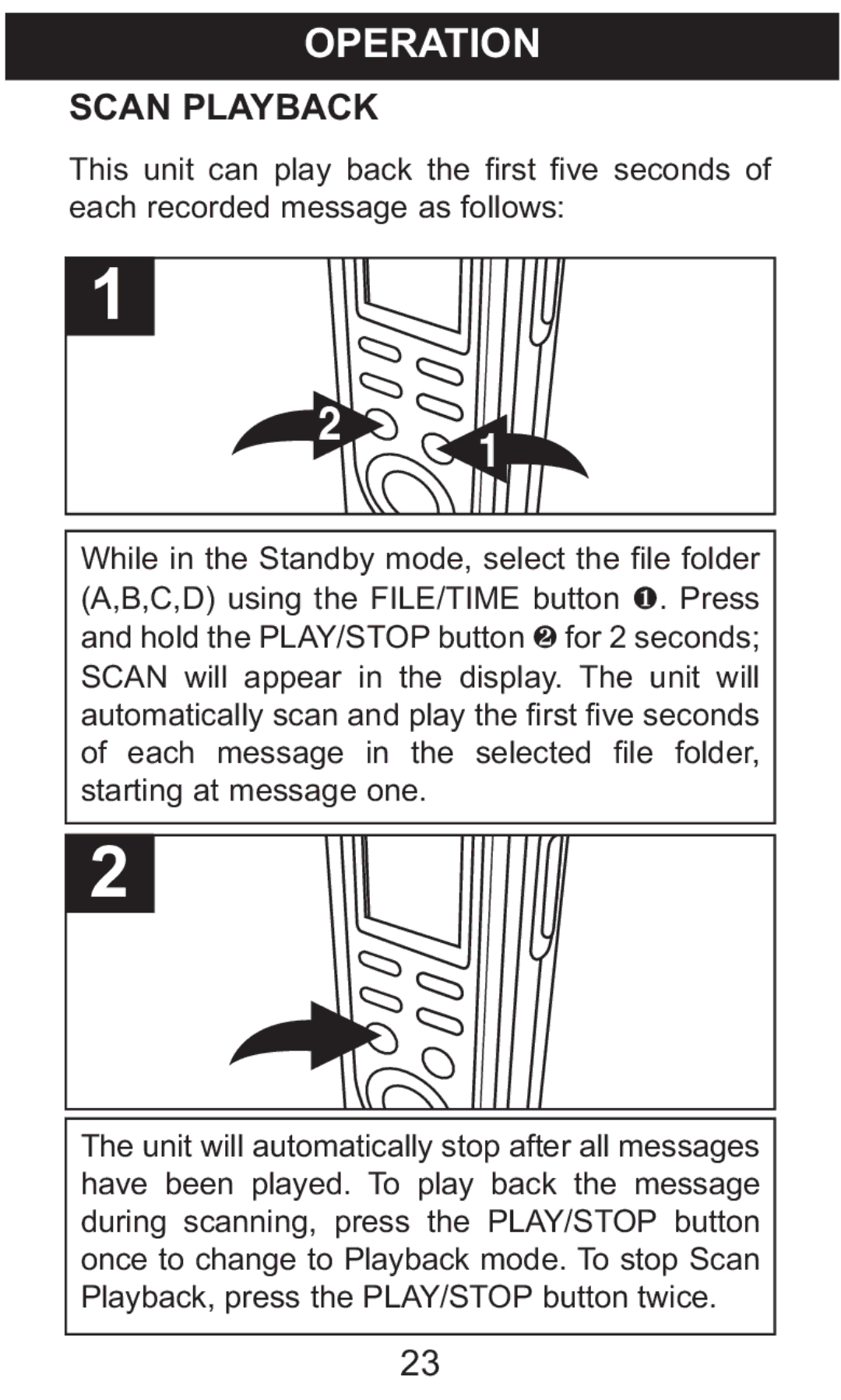OPERATION
SCAN PLAYBACK
This unit can play back the first five seconds of each recorded message as follows:
2
1
While in the Standby mode, select the file folder (A,B,C,D) using the FILE/TIME button . Press and hold the PLAY/STOP button 2 for 2 1seconds; SCAN will appear in the display. The unit will automatically scan and play the first five seconds of each message in the selected file folder, starting2 at message one.
The unit will automatically stop after all messages have been played. To play back the message during scanning, press the PLAY/STOP button once to change to Playback mode. To stop Scan Playback, press the PLAY/STOP button twice.
23