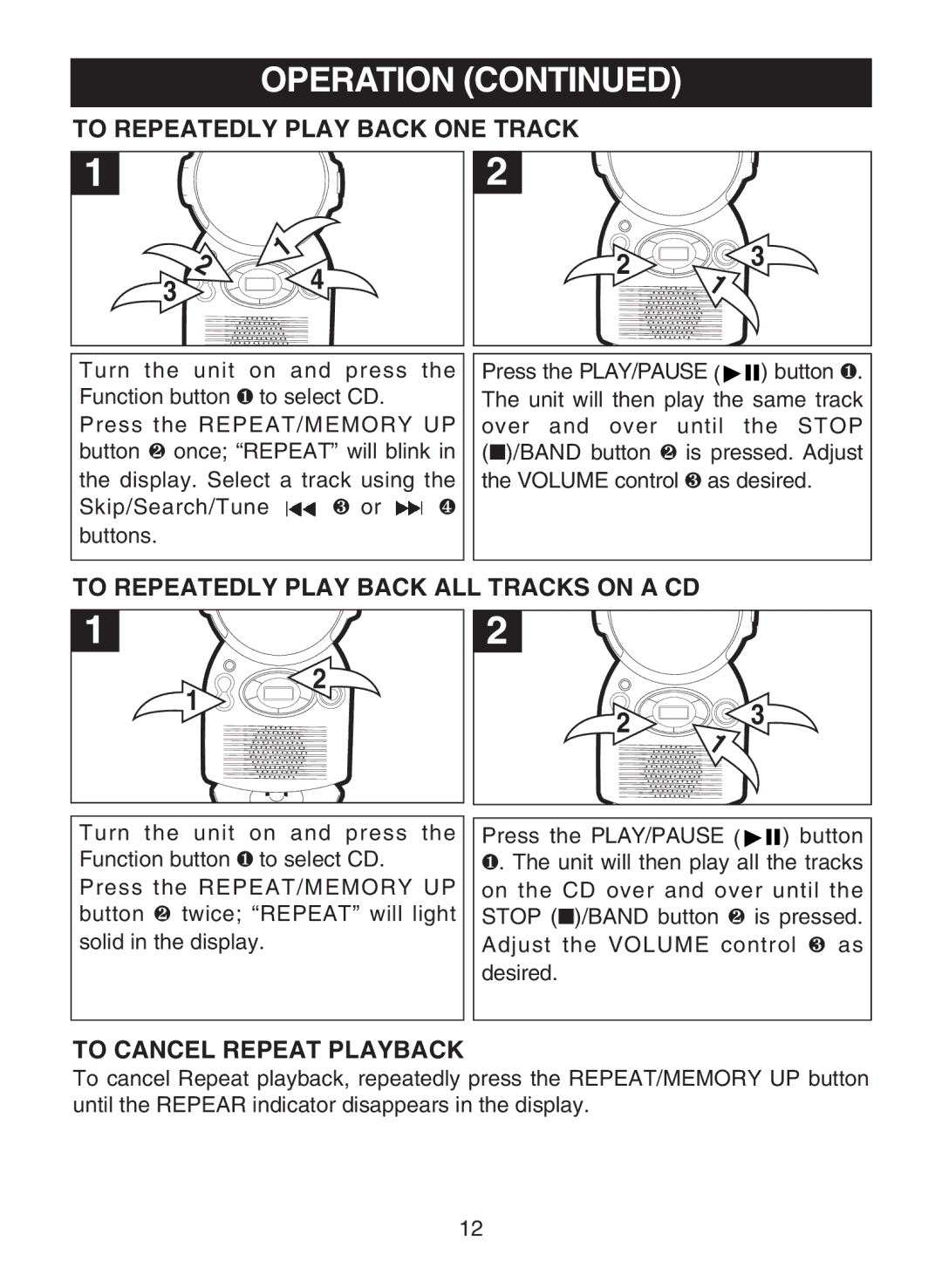OPERATION (CONTINUED)
TO REPEATEDLY PLAY BACK ONE TRACK
1
| 2 | 1 | |
3 | 4 | ||
| |||
|
|
2 |
|
2 | 3 |
| 1 |
Turn the unit on and press the Function button ❶ to select CD. Press the REPEAT/MEMORY UP button ❷ once; “REPEAT” will blink in the display. Select a track using the
Skip/Search/Tune ![]() ❸ or
❸ or ![]() ❹ buttons.
❹ buttons.
Press the PLAY/PAUSE (![]()
![]()
![]() ) button ❶. The unit will then play the same track over and over until the STOP (■)/BAND button ❷ is pressed. Adjust the VOLUME control ❸ as desired.
) button ❶. The unit will then play the same track over and over until the STOP (■)/BAND button ❷ is pressed. Adjust the VOLUME control ❸ as desired.
TO REPEATEDLY PLAY BACK ALL TRACKS ON A CD
1 | 2 |
|
| 2 |
|
| 1 | 3 |
| 2 | |
|
| 1 |
Turn the unit on and press the Function button ❶ to select CD. Press the REPEAT/MEMORY UP button ❷ twice; “REPEAT” will light solid in the display.
Press the PLAY/PAUSE ( ![]()
![]()
![]() ) button ❶. The unit will then play all the tracks on the CD over and over until the STOP (■)/BAND button ❷ is pressed. Adjust the VOLUME control ❸ as desired.
) button ❶. The unit will then play all the tracks on the CD over and over until the STOP (■)/BAND button ❷ is pressed. Adjust the VOLUME control ❸ as desired.
TO CANCEL REPEAT PLAYBACK
To cancel Repeat playback, repeatedly press the REPEAT/MEMORY UP button until the REPEAR indicator disappears in the display.
12