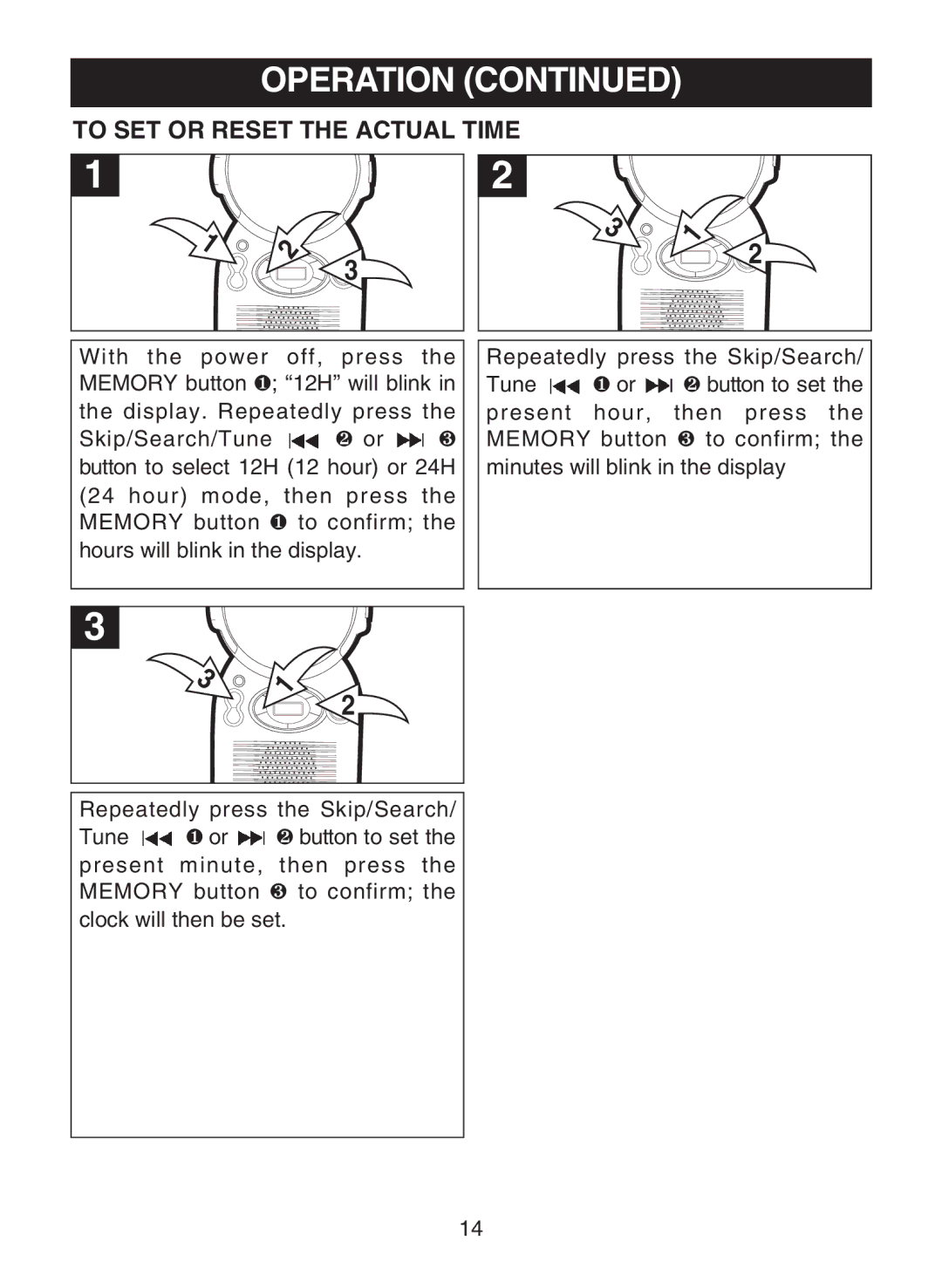OPERATION (CONTINUED)
TO SET OR RESET THE ACTUAL TIME
1 |
|
|
1 | 2 | 3 |
| ||
|
|
2 |
|
|
3 | 1 | 2 |
| ||
|
|
With the power off, press the MEMORY button ❶; “12H” will blink in the display. Repeatedly press the
Skip/Search/Tune ![]() ❷ or
❷ or ![]() ❸ button to select 12H (12 hour) or 24H (24 hour) mode, then press the MEMORY button ❶ to confirm; the hours will blink in the display.
❸ button to select 12H (12 hour) or 24H (24 hour) mode, then press the MEMORY button ❶ to confirm; the hours will blink in the display.
Repeatedly press the Skip/Search/ Tune ![]() ❶ or
❶ or ![]() ❷ button to set the present hour, then press the MEMORY button ❸ to confirm; the minutes will blink in the display
❷ button to set the present hour, then press the MEMORY button ❸ to confirm; the minutes will blink in the display
3 |
|
|
3 | 1 | 2 |
| ||
|
|
Repeatedly press the Skip/Search/ Tune ![]() ❶ or
❶ or ![]() ❷ button to set the present minute, then press the MEMORY button ❸ to confirm; the clock will then be set.
❷ button to set the present minute, then press the MEMORY button ❸ to confirm; the clock will then be set.
14