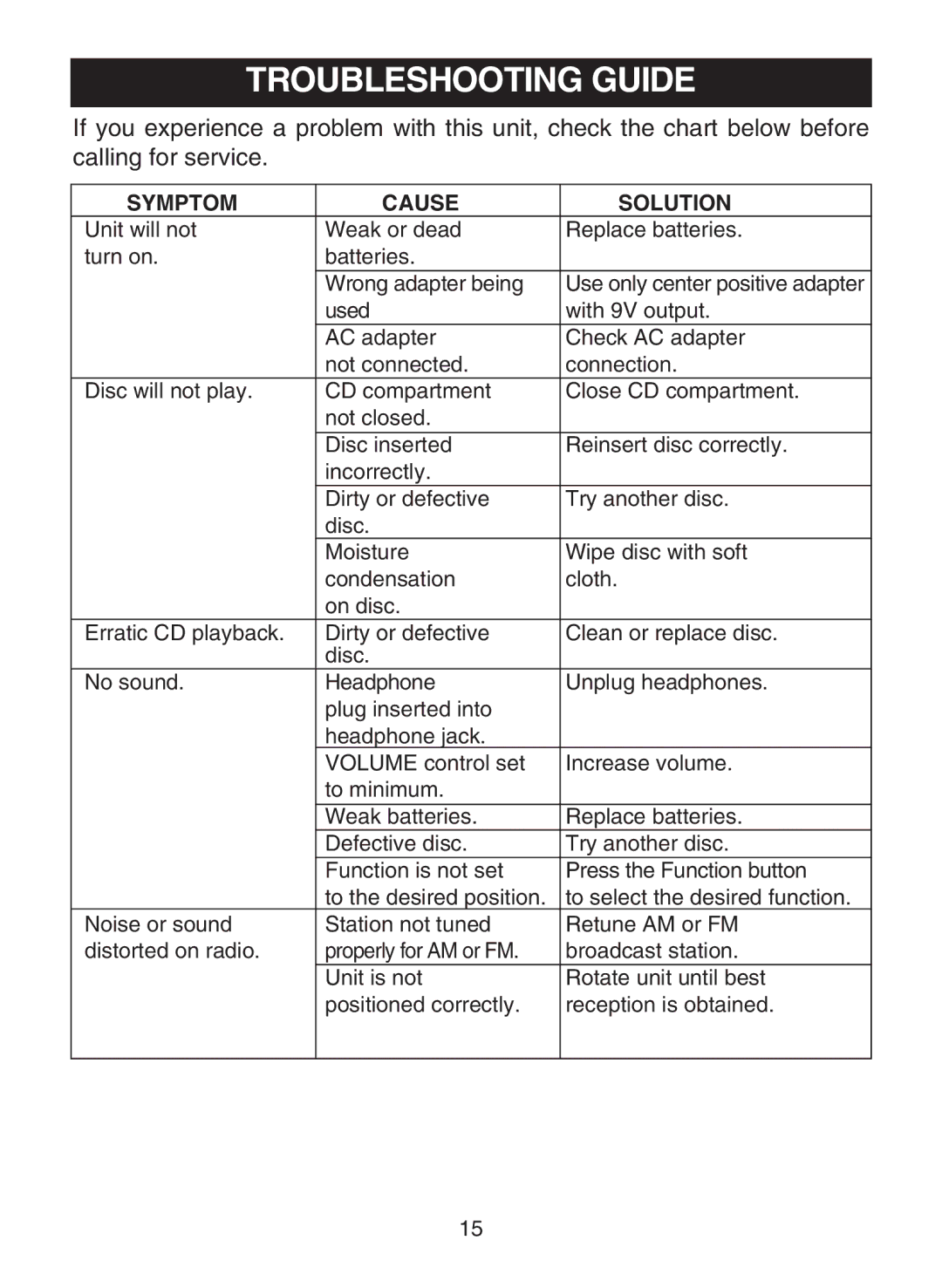TROUBLESHOOTING GUIDE
If you experience a problem with this unit, check the chart below before calling for service.
SYMPTOM | CAUSE | SOLUTION |
Unit will not | Weak or dead | Replace batteries. |
turn on. | batteries. |
|
| Wrong adapter being | Use only center positive adapter |
| used | with 9V output. |
| AC adapter | Check AC adapter |
| not connected. | connection. |
Disc will not play. | CD compartment | Close CD compartment. |
| not closed. |
|
| Disc inserted | Reinsert disc correctly. |
| incorrectly. |
|
| Dirty or defective | Try another disc. |
| disc. |
|
| Moisture | Wipe disc with soft |
| condensation | cloth. |
| on disc. |
|
Erratic CD playback. | Dirty or defective | Clean or replace disc. |
| disc. |
|
No sound. | Headphone | Unplug headphones. |
| plug inserted into |
|
| headphone jack. |
|
| VOLUME control set | Increase volume. |
| to minimum. |
|
| Weak batteries. | Replace batteries. |
| Defective disc. | Try another disc. |
| Function is not set | Press the Function button |
| to the desired position. | to select the desired function. |
Noise or sound | Station not tuned | Retune AM or FM |
distorted on radio. | properly for AM or FM. | broadcast station. |
| Unit is not | Rotate unit until best |
| positioned correctly. | reception is obtained. |
|
|
|
15