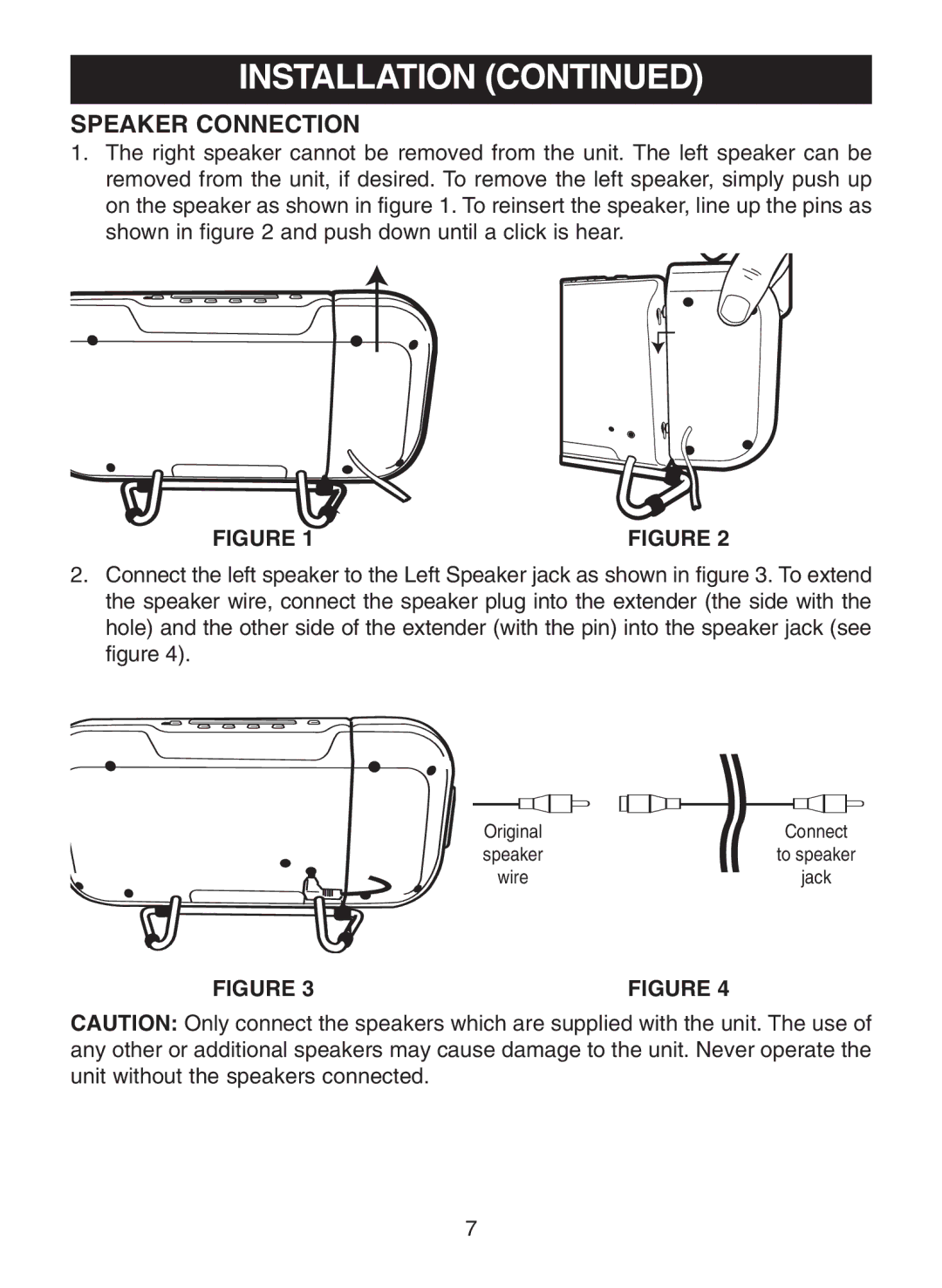INSTALLATION (CONTINUED)
SPEAKER CONNECTION
1.The right speaker cannot be removed from the unit. The left speaker can be removed from the unit, if desired. To remove the left speaker, simply push up on the speaker as shown in figure 1. To reinsert the speaker, line up the pins as shown in figure 2 and push down until a click is hear.
FIGURE 1 | FIGURE 2 |
2.Connect the left speaker to the Left Speaker jack as shown in figure 3. To extend the speaker wire, connect the speaker plug into the extender (the side with the hole) and the other side of the extender (with the pin) into the speaker jack (see figure 4).
Original | Connect |
speaker | to speaker |
wire | jack |
FIGURE 3 | FIGURE 4 |
CAUTION: Only connect the speakers which are supplied with the unit. The use of any other or additional speakers may cause damage to the unit. Never operate the unit without the speakers connected.
7