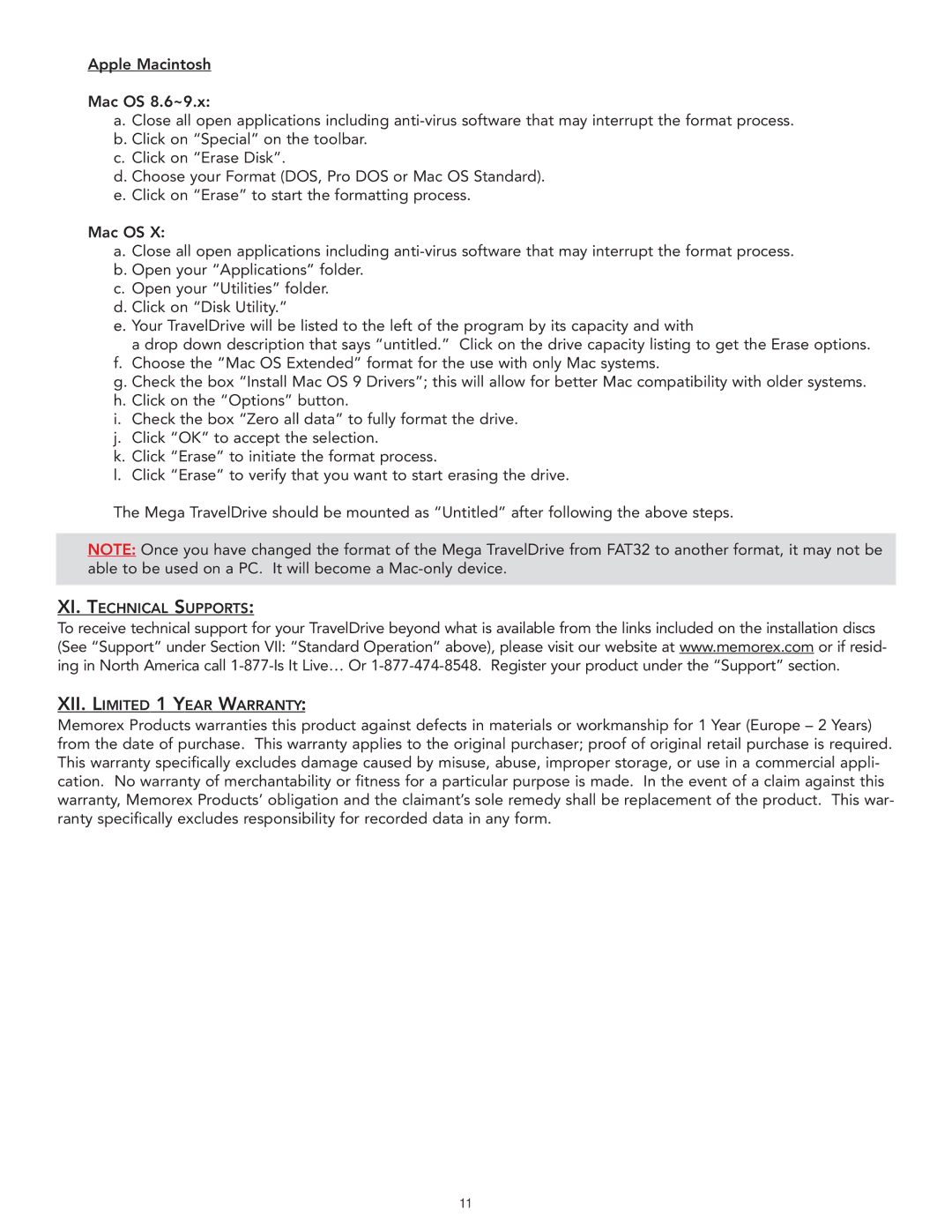Apple Macintosh
Mac OS 8.6~9.x:
a. Close all open applications including
c.Click on “Erase Disk”.
d.Choose your Format (DOS, Pro DOS or Mac OS Standard).
e.Click on “Erase” to start the formatting process.
Mac OS X:
a. Close all open applications including
c.Open your “Utilities” folder.
d.Click on “Disk Utility.”
e.Your TravelDrive will be listed to the left of the program by its capacity and with
a drop down description that says “untitled.” Click on the drive capacity listing to get the Erase options.
f.Choose the “Mac OS Extended” format for the use with only Mac systems.
g.Check the box “Install Mac OS 9 Drivers”; this will allow for better Mac compatibility with older systems.
h.Click on the “Options” button.
i.Check the box “Zero all data” to fully format the drive.
j.Click “OK” to accept the selection.
k.Click “Erase” to initiate the format process.
l.Click “Erase” to verify that you want to start erasing the drive.
The Mega TravelDrive should be mounted as “Untitled” after following the above steps.
NOTE: Once you have changed the format of the Mega TravelDrive from FAT32 to another format, it may not be able to be used on a PC. It will become a
XI. TECHNICAL SUPPORTS:
To receive technical support for your TravelDrive beyond what is available from the links included on the installation discs (See “Support” under Section VII: “Standard Operation” above), please visit our website at www.memorex.com or if resid- ing in North America call
XII. LIMITED 1 YEAR WARRANTY:
Memorex Products warranties this product against defects in materials or workmanship for 1 Year (Europe – 2 Years) from the date of purchase. This warranty applies to the original purchaser; proof of original retail purchase is required. This warranty specifically excludes damage caused by misuse, abuse, improper storage, or use in a commercial appli- cation. No warranty of merchantability or fitness for a particular purpose is made. In the event of a claim against this warranty, Memorex Products’ obligation and the claimant’s sole remedy shall be replacement of the product. This war- ranty specifically excludes responsibility for recorded data in any form.
11