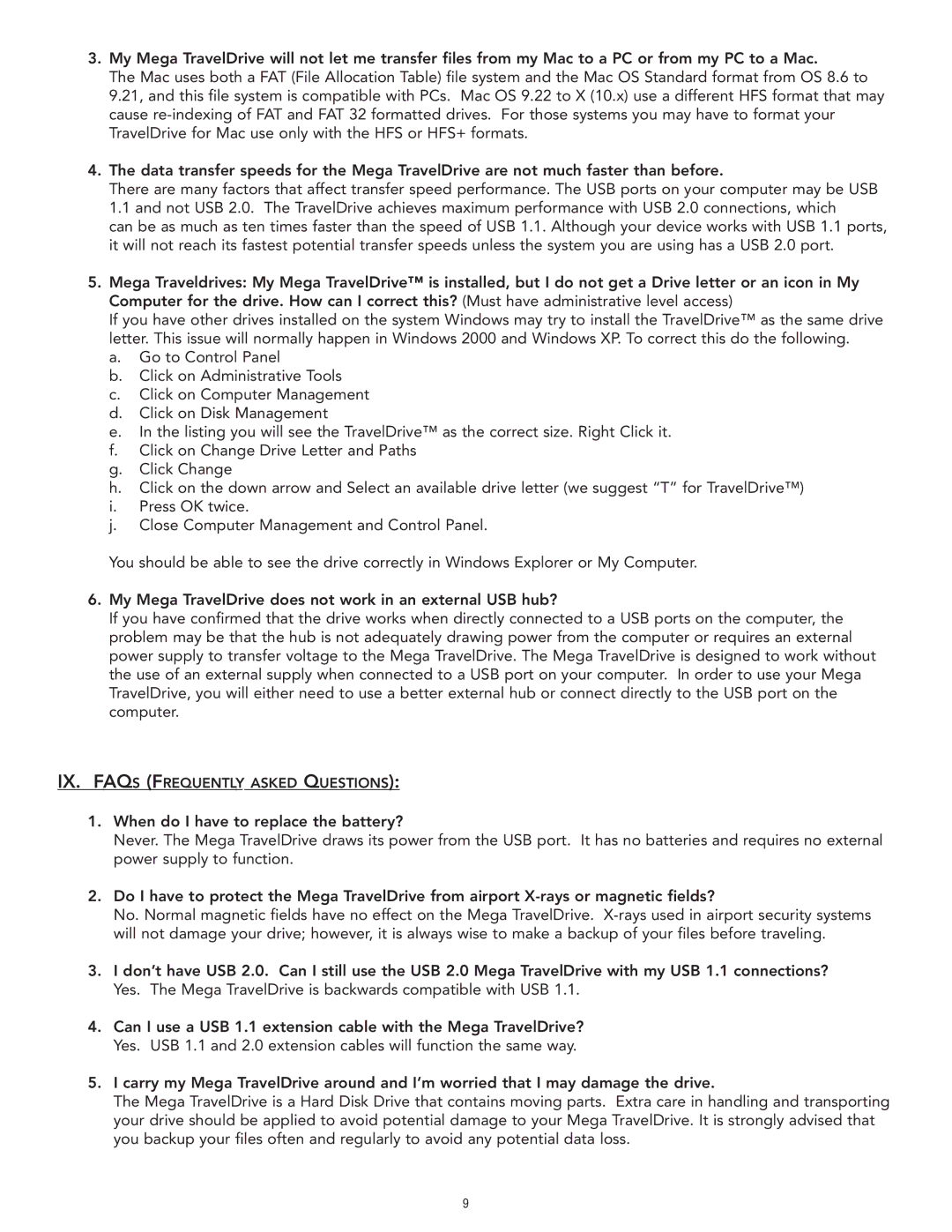3.My Mega TravelDrive will not let me transfer files from my Mac to a PC or from my PC to a Mac.
The Mac uses both a FAT (File Allocation Table) file system and the Mac OS Standard format from OS 8.6 to 9.21, and this file system is compatible with PCs. Mac OS 9.22 to X (10.x) use a different HFS format that may cause
4.The data transfer speeds for the Mega TravelDrive are not much faster than before.
There are many factors that affect transfer speed performance. The USB ports on your computer may be USB
1.1 and not USB 2.0. The TravelDrive achieves maximum performance with USB 2.0 connections, which
can be as much as ten times faster than the speed of USB 1.1. Although your device works with USB 1.1 ports, it will not reach its fastest potential transfer speeds unless the system you are using has a USB 2.0 port.
5.Mega Traveldrives: My Mega TravelDrive™ is installed, but I do not get a Drive letter or an icon in My Computer for the drive. How can I correct this? (Must have administrative level access)
If you have other drives installed on the system Windows may try to install the TravelDrive™ as the same drive letter. This issue will normally happen in Windows 2000 and Windows XP. To correct this do the following.
a.Go to Control Panel
b.Click on Administrative Tools
c.Click on Computer Management
d.Click on Disk Management
e.In the listing you will see the TravelDrive™ as the correct size. Right Click it.
f.Click on Change Drive Letter and Paths
g.Click Change
h.Click on the down arrow and Select an available drive letter (we suggest “T” for TravelDrive™)
i.Press OK twice.
j.Close Computer Management and Control Panel.
You should be able to see the drive correctly in Windows Explorer or My Computer.
6.My Mega TravelDrive does not work in an external USB hub?
If you have confirmed that the drive works when directly connected to a USB ports on the computer, the problem may be that the hub is not adequately drawing power from the computer or requires an external power supply to transfer voltage to the Mega TravelDrive. The Mega TravelDrive is designed to work without the use of an external supply when connected to a USB port on your computer. In order to use your Mega TravelDrive, you will either need to use a better external hub or connect directly to the USB port on the computer.
IX. FAQS (FREQUENTLY ASKED QUESTIONS):
1.When do I have to replace the battery?
Never. The Mega TravelDrive draws its power from the USB port. It has no batteries and requires no external power supply to function.
2.Do I have to protect the Mega TravelDrive from airport
No. Normal magnetic fields have no effect on the Mega TravelDrive.
3.I don’t have USB 2.0. Can I still use the USB 2.0 Mega TravelDrive with my USB 1.1 connections? Yes. The Mega TravelDrive is backwards compatible with USB 1.1.
4.Can I use a USB 1.1 extension cable with the Mega TravelDrive? Yes. USB 1.1 and 2.0 extension cables will function the same way.
5.I carry my Mega TravelDrive around and I’m worried that I may damage the drive.
The Mega TravelDrive is a Hard Disk Drive that contains moving parts. Extra care in handling and transporting your drive should be applied to avoid potential damage to your Mega TravelDrive. It is strongly advised that you backup your files often and regularly to avoid any potential data loss.
9