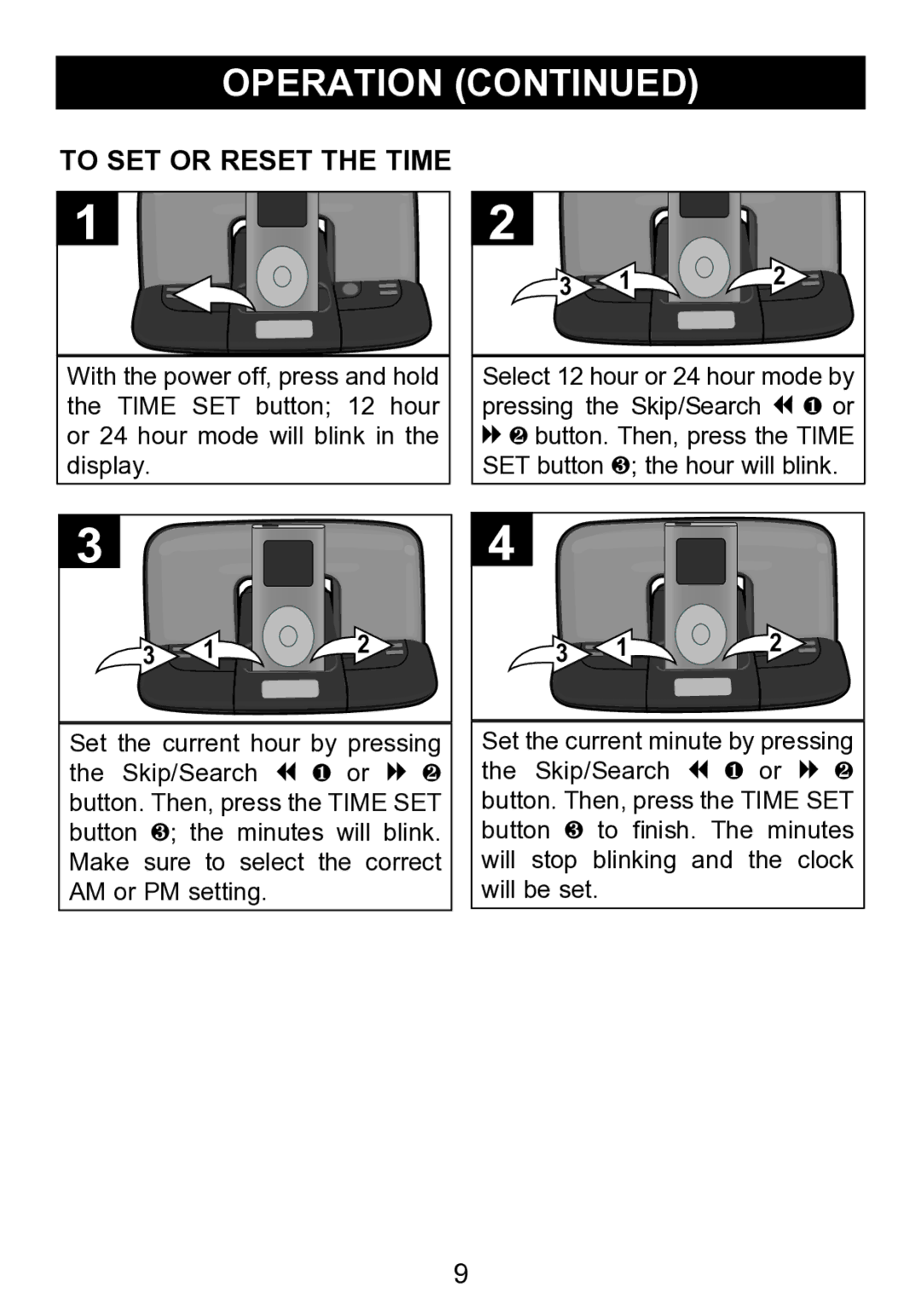OPERATION (CONTINUED)
TO SET OR RESET THE TIME
1 |
With the power off, press and hold the TIME SET button; 12 hour or 24 hour mode will blink in the display.
2 |
|
|
3 | 1 | 2 |
Select 12 hour or 24 hour mode by pressing the Skip/Search m 1 or l 2 button. Then, press the TIME SET button 3; the hour will blink.
3
3 ![]() 1
1![]()
![]()
![]() 2
2 ![]()
Set the current hour by pressing the Skip/Search m 1 or l 2 button. Then, press the TIME SET button 3; the minutes will blink. Make sure to select the correct AM or PM setting.
4
3 ![]() 1
1![]()
![]()
![]() 2
2 ![]()
Set the current minute by pressing the Skip/Search m 1 or l 2 button. Then, press the TIME SET button 3 to finish. The minutes will stop blinking and the clock will be set.
9