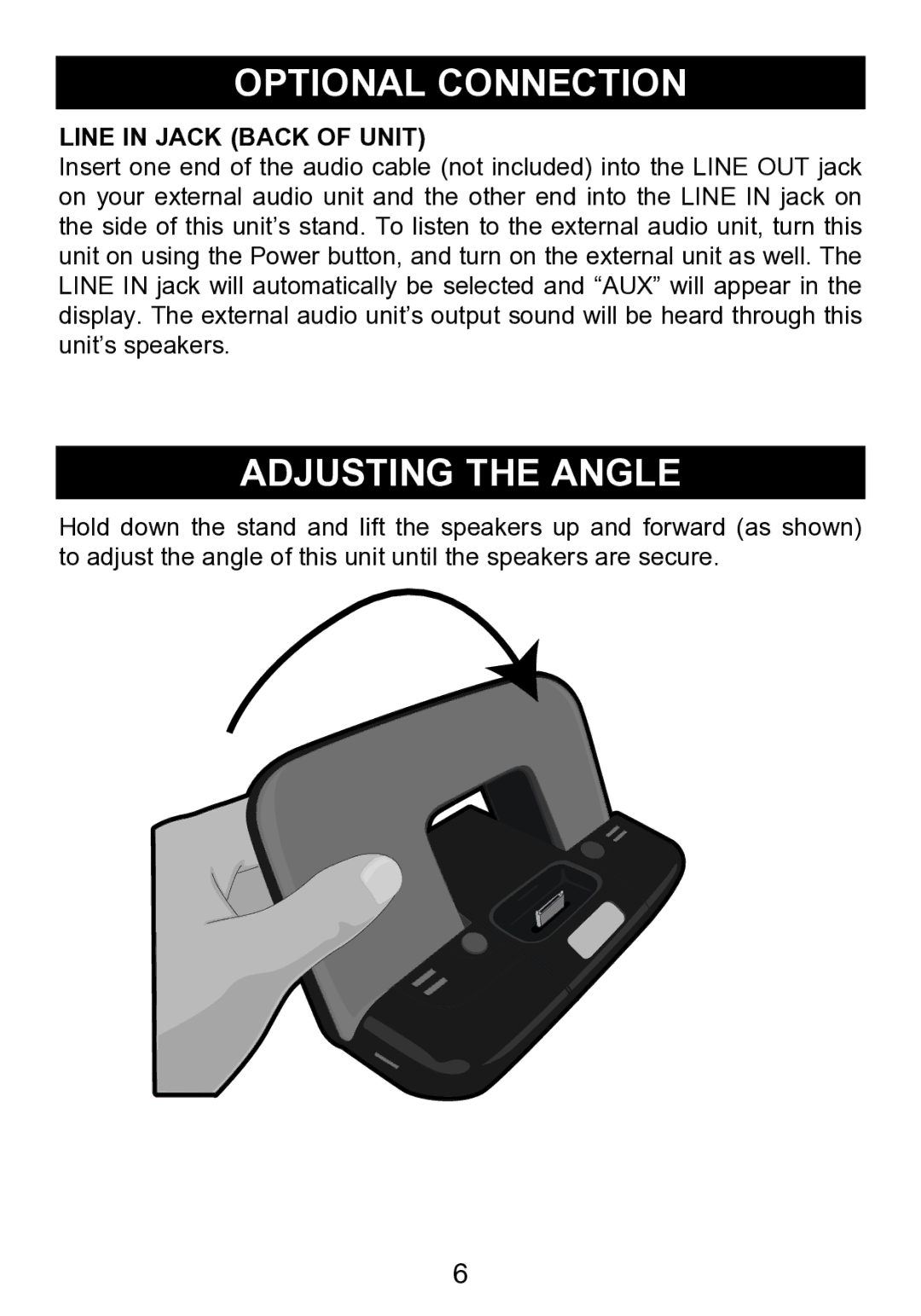OPTIONAL CONNECTION
LINE IN JACK (BACK OF UNIT)
Insert one end of the audio cable (not included) into the LINE OUT jack on your external audio unit and the other end into the LINE IN jack on the side of this unit’s stand. To listen to the external audio unit, turn this unit on using the Power button, and turn on the external unit as well. The LINE IN jack will automatically be selected and “AUX” will appear in the display. The external audio unit’s output sound will be heard through this unit’s speakers.
ADJUSTING THE ANGLE
Hold down the stand and lift the speakers up and forward (as shown) to adjust the angle of this unit until the speakers are secure.
6